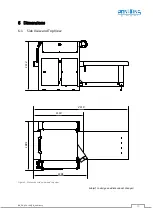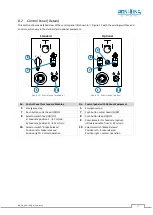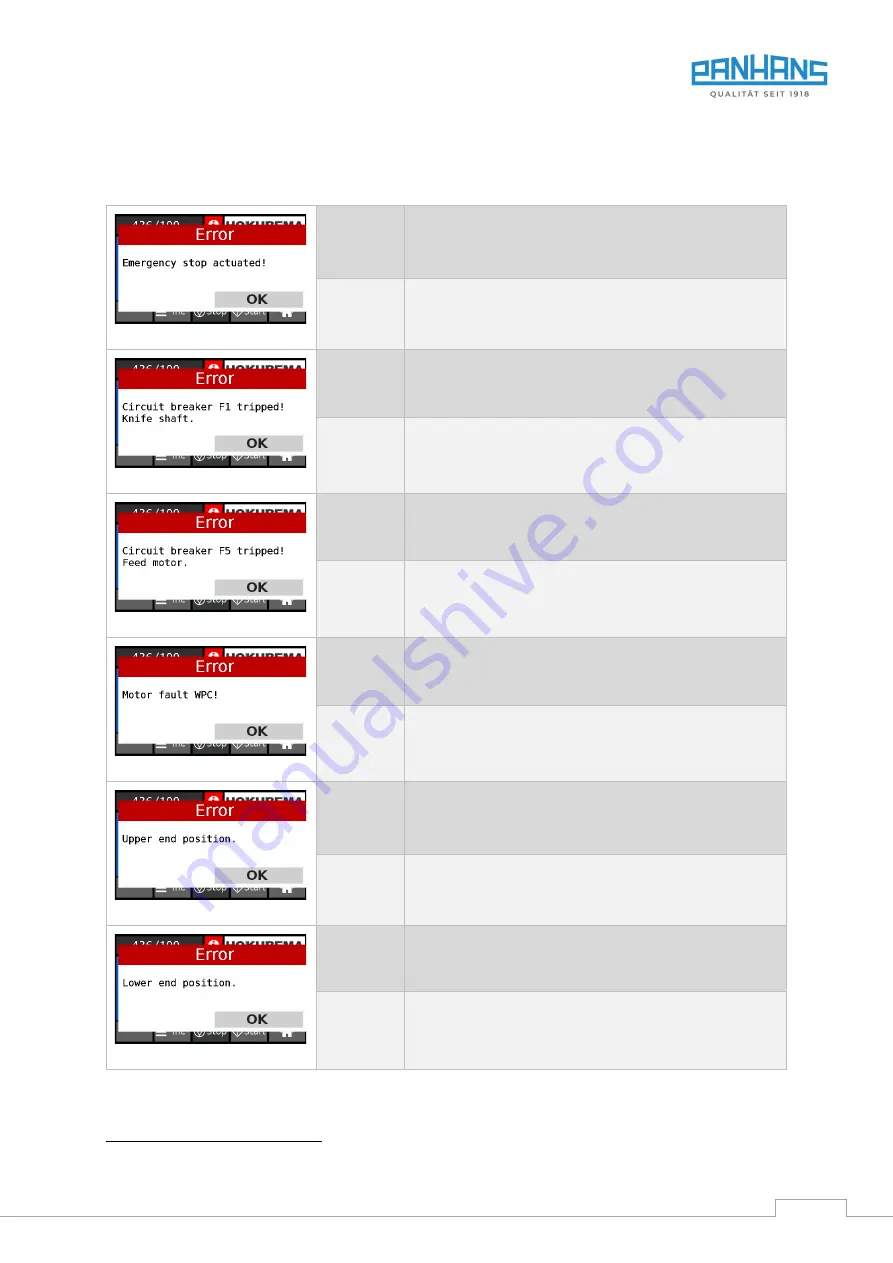
BA_PH_436-100_EN_44-21.docx
34
10.7.2
Error Messages
Error messages are pop-up windows with the title
“
Error
” and
with a red background. In this case, the machine
or positioning cannot be started without first remedying the error.
Figure 31: Error message1
Cause:
The emergency stop switch is actuated.
Remedy:
Unlock the emergency stop switch.
Figure 32: Error message2
Cause:
Fault on the motor protection for the cutter head.
Remedy:
Check the motor circuit breaker and if necessary, the
existing fuses and connections.
Figure 33: Error message3
Cause:
Fault on the motor protection of the feed motor
1
.
Remedy:
Check the motor circuit breaker and if necessary, the
existing fuses and connections.
Figure 34: Error message4
Cause:
The thermal fuse WSK has tripped because the motor has
become too hot.
Remedy:
Allow the machine to cool down and then switch on again.
In case of repeated occurrence, contact customer service.
Figure 35: Error message5
Cause:
The thicknessing table is in the upper end limit range.
Remedy:
Move the thicknessing table out of the end limit range.
Figure 36: Error message6
Cause:
The thicknessing table is in the lower end limit range.
Remedy:
Move the thicknessing table out of the end limit range.
Continuation on the next page
1
This error cannot occur with optional variable feed.