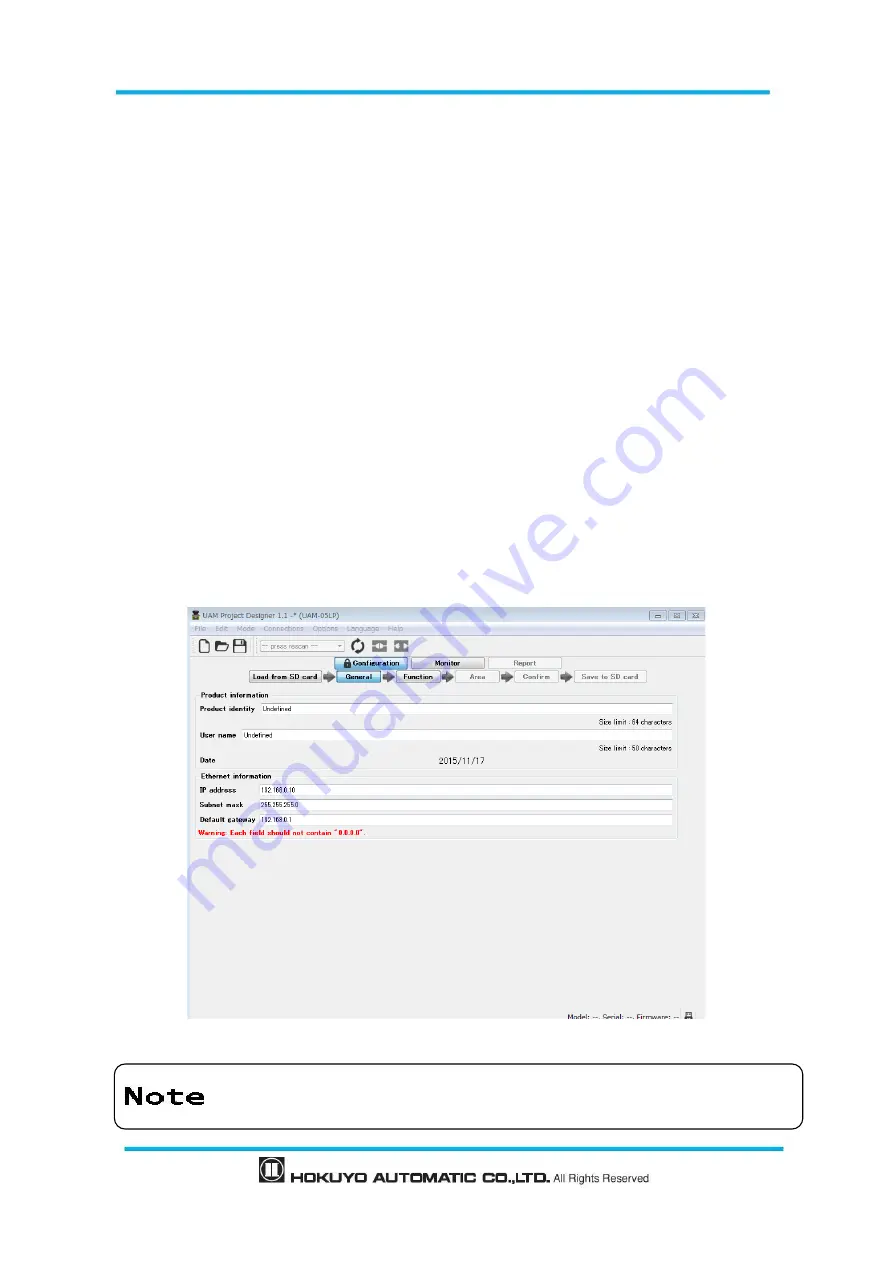
Document No: C-61-00003-3
7.12.2 Reclaim the forgotten password
When the password is forgotten, follow the steps below to reclaim the password.
a) Click the File of the menu bar.
b) Click the Save As or press Ctrl + S and save the project at a preferred location. Project will be saved in the
file [*****.huc].
c) Send this file [****.huc] file to the nearest office or representative listed on this manual to reclaim the
forgotten password.
7.13 Configuration mode
Click on the configuration tab to configure the setting of UAM. The configuration of UAM is password
protected to prevent the unauthorized access. User is required to log-in with
the password to proceed with
the configuration. Refer to chapter 7.12 for details on password. Follow the steps below for configuration.
a) Confirm that UAM and PC is connected (refer to section 7.11). Connect it if it is not. Even if UAM is not
connected, user can configure the settings but cannot the transfer them to UAM.
b) Click the “Configuration” tab or on the menu click “Mode” and select “Configuration”
c) Enter the product identity and user name in the General configuration tab, Enter the value in the Ethernet
information to change the IP setting. This information is also shown on UAM Project Designer’s report.
Refer to chapter 7.9.3 for details on report display.
Figure 7-39
General
OSSD remains in OFF state when UAM is in configuration mode
Summary of Contents for UAM-05LP
Page 1: ... Document No C 61 00003 3 ...
Page 104: ... Document No C 61 00003 3 Figure 7 33 b Function Figure7 33 c Area ...
Page 107: ... Document No C 61 00003 3 Figure 7 36 a Project report tab Figure 7 36 b Error report tab ...
Page 148: ... Document No C 61 00003 3 13 External dimension 13 1 UAM 05LP ...
Page 149: ... Document No C 61 00003 3 13 2 Base mounting bracket ...
Page 150: ... Document No C 61 00003 3 13 3 Rear mounting bracket ...
Page 151: ... Document No C 61 00003 3 13 4 Cover Protection Bracket ...
Page 152: ... Document No C 61 00003 3 14 EC Declaration of conformity ...
Page 153: ... Document No C 61 00003 3 ...
















































