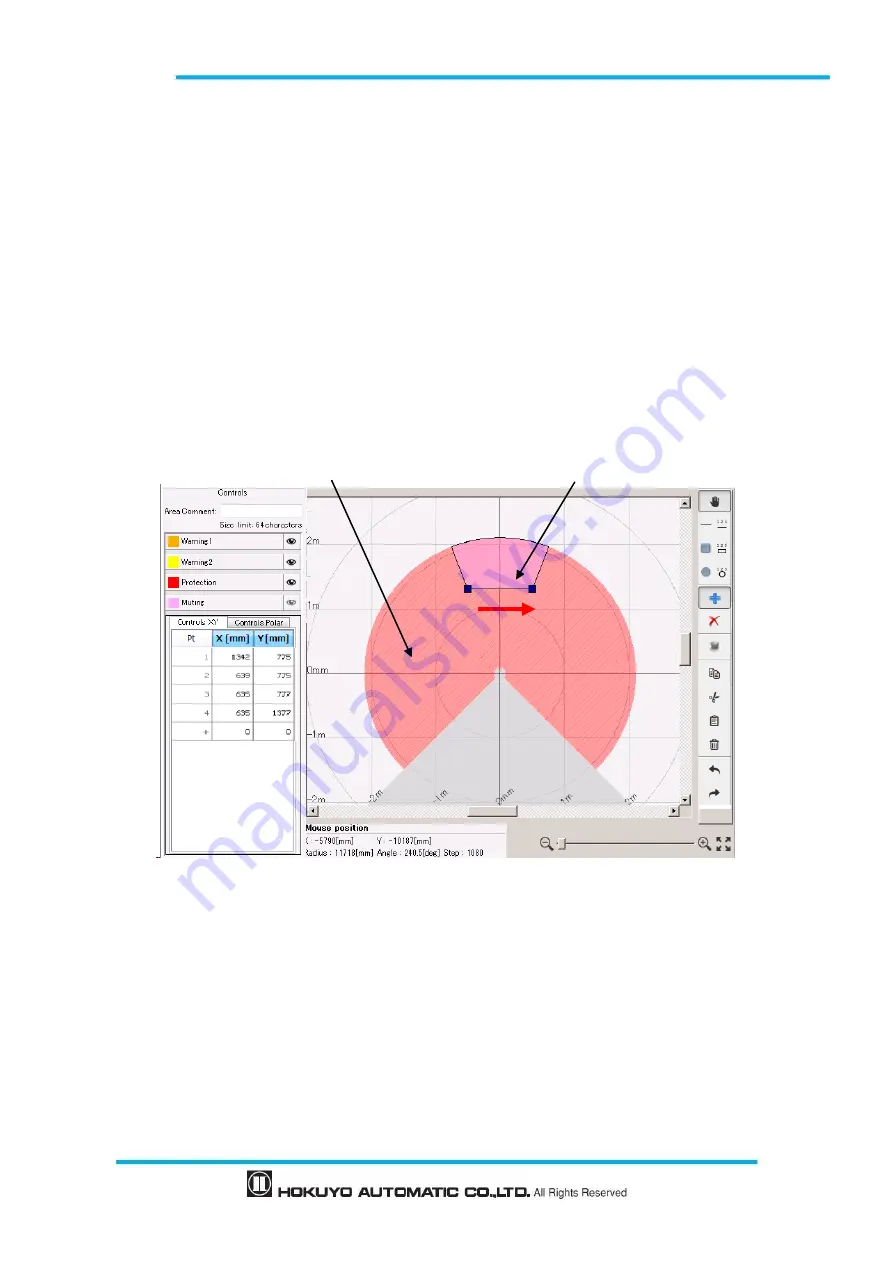
Document No: C-61-00003-3
7.15.3 Muting configuration
Muting function temporary suspends the safety functions of UAM when required conditions are fulfilled.
Follow the steps below to configure muting function.
Confirm that muting function is enabled in the function tab.
Before configuring the muting zone it is necessary to configure the protection zone. Configure the
protection zone if it is not yet configured.
When muting button is clicked, muting configuration screen is displayed. Drag and drop the mouse
over the protection zone to configure the muting region inside it. Protection zone is displayed in red
and the muting region is displayed in pink.
Figure 7-47 and 7-48 shows an example of the muting zone configuration. Region in pink
represents the muting zone.
Confirm that the muting configuration is correct.
Figure 7-47 Muting zone configuration example 1
Muting zone configuration example as straight line is drawn from point 1 to point 2
Protection zone
Muting zone
1
2
Summary of Contents for UAM-05LP
Page 1: ... Document No C 61 00003 3 ...
Page 104: ... Document No C 61 00003 3 Figure 7 33 b Function Figure7 33 c Area ...
Page 107: ... Document No C 61 00003 3 Figure 7 36 a Project report tab Figure 7 36 b Error report tab ...
Page 148: ... Document No C 61 00003 3 13 External dimension 13 1 UAM 05LP ...
Page 149: ... Document No C 61 00003 3 13 2 Base mounting bracket ...
Page 150: ... Document No C 61 00003 3 13 3 Rear mounting bracket ...
Page 151: ... Document No C 61 00003 3 13 4 Cover Protection Bracket ...
Page 152: ... Document No C 61 00003 3 14 EC Declaration of conformity ...
Page 153: ... Document No C 61 00003 3 ...
















































