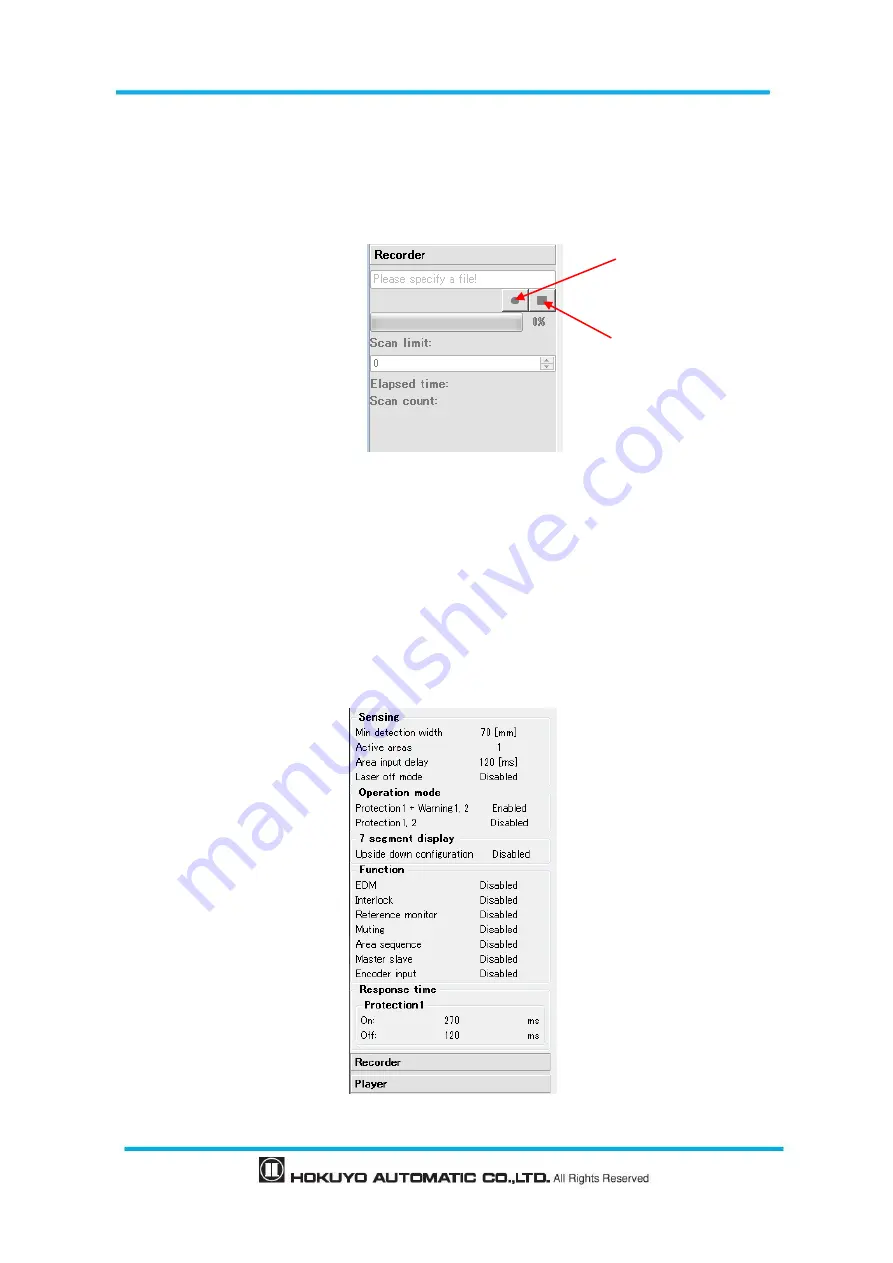
Document No: C-61-00003-3
Enter the number of scans in the scan limit field (Figure 7-57) and click the record button. Application
will automatically create the file click save. Change the file name and folder if necessary. Data recording
will start and stops automatically when the specified scan count is completed. Click the stop button to
terminate the recording before reaching the scan count.
Figure 7-57 Data logging window
7.21 Replay the log data
Follow the steps below for re-playing the log data.
1
Confirm that UAM is disconnected with UAM Project Designer. Check disconnect button if is
connected.
2
Click “Monitor” button of sub panel and switch to monitor mode.
3
Click player button
Figure 7-58 Log player window 1
Record button
Stop button
Summary of Contents for UAM-05LP
Page 1: ... Document No C 61 00003 3 ...
Page 104: ... Document No C 61 00003 3 Figure 7 33 b Function Figure7 33 c Area ...
Page 107: ... Document No C 61 00003 3 Figure 7 36 a Project report tab Figure 7 36 b Error report tab ...
Page 148: ... Document No C 61 00003 3 13 External dimension 13 1 UAM 05LP ...
Page 149: ... Document No C 61 00003 3 13 2 Base mounting bracket ...
Page 150: ... Document No C 61 00003 3 13 3 Rear mounting bracket ...
Page 151: ... Document No C 61 00003 3 13 4 Cover Protection Bracket ...
Page 152: ... Document No C 61 00003 3 14 EC Declaration of conformity ...
Page 153: ... Document No C 61 00003 3 ...
















































