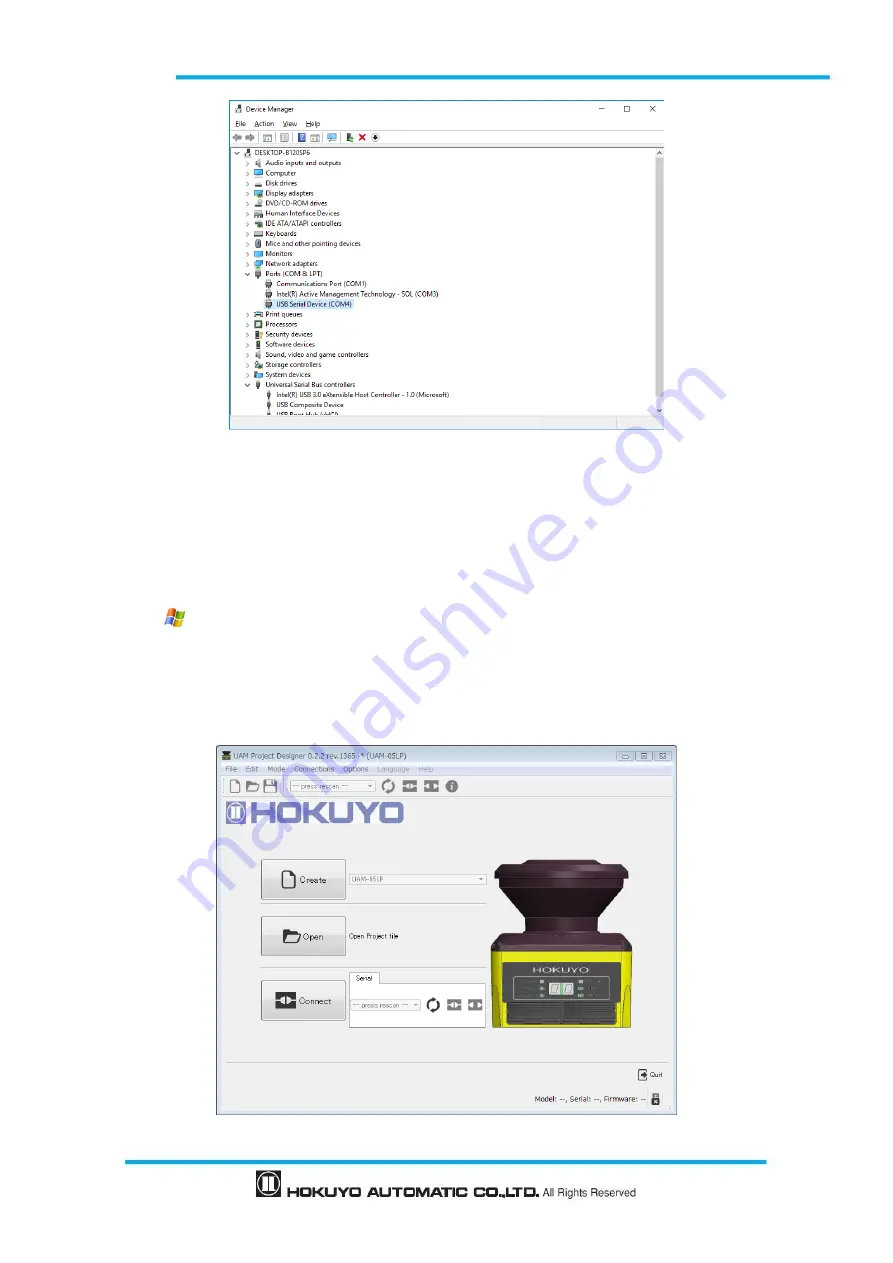
Document No: C-61-00003-3
Figure 7-16 USB Driver in Windows 10
7.5 Starting the UAM Project Designer
* Explanation of this section is based on Microsoft Windows XP. Although the display may differ slightly in
the other OS, same operation can be performed.
a)
Supply the Power to the sensor. Connect USB cable of the sensor to the computer.
b) Click “
Start Menu” → “All Programs” → and click
“UAM Project Designer”.
c) “UAM Project Designer” application will be activated.
7.5.1 Startup Main window
a)
Main window as shown in figure 7-17 will be displayed when UAM project designer starts.
Figure 7-17 Main window
Summary of Contents for UAM-05LP
Page 1: ... Document No C 61 00003 3 ...
Page 104: ... Document No C 61 00003 3 Figure 7 33 b Function Figure7 33 c Area ...
Page 107: ... Document No C 61 00003 3 Figure 7 36 a Project report tab Figure 7 36 b Error report tab ...
Page 148: ... Document No C 61 00003 3 13 External dimension 13 1 UAM 05LP ...
Page 149: ... Document No C 61 00003 3 13 2 Base mounting bracket ...
Page 150: ... Document No C 61 00003 3 13 3 Rear mounting bracket ...
Page 151: ... Document No C 61 00003 3 13 4 Cover Protection Bracket ...
Page 152: ... Document No C 61 00003 3 14 EC Declaration of conformity ...
Page 153: ... Document No C 61 00003 3 ...
















































