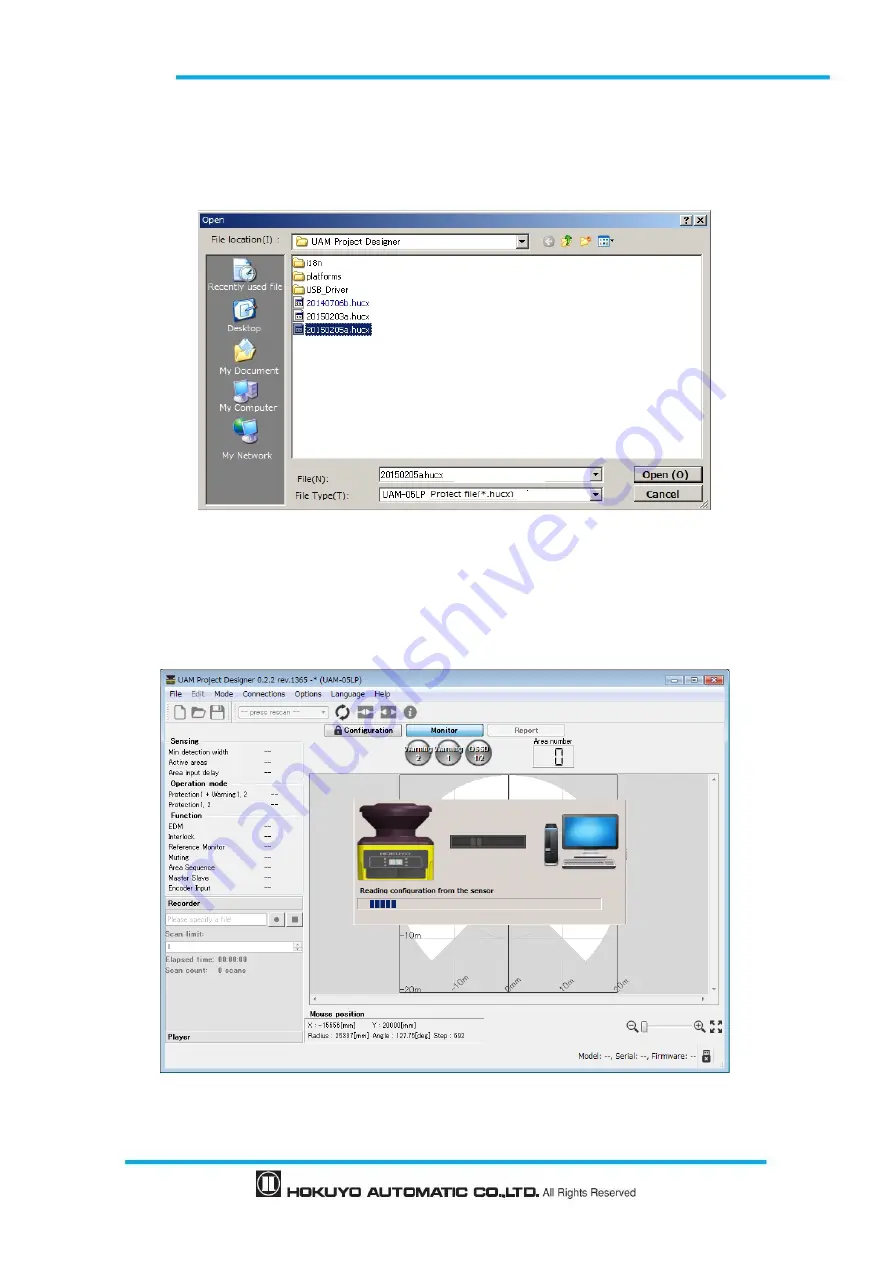
Document No: C-61-00003-3
7.5.3 Open configuration file
When the open is selected, a window as shown in figure 7-20 will be displayed. Select the previously
saved project, click open to read the settings. Modify the settings if required. Confirm all the settings and
proceed to transmit to transfer the configuration to UAM.
Figure 7-20 Selection of project file
7.5.4 Connect to UAM
When Connect button is selected, a window as shown in figure7-21 is displayed indicating the information
are being read from UAM. When the settings are successfully read, UAM project designer will
switch to
monitor mode.
Figure 7-21 Connecting with UAM
Summary of Contents for UAM-05LP
Page 1: ... Document No C 61 00003 3 ...
Page 104: ... Document No C 61 00003 3 Figure 7 33 b Function Figure7 33 c Area ...
Page 107: ... Document No C 61 00003 3 Figure 7 36 a Project report tab Figure 7 36 b Error report tab ...
Page 148: ... Document No C 61 00003 3 13 External dimension 13 1 UAM 05LP ...
Page 149: ... Document No C 61 00003 3 13 2 Base mounting bracket ...
Page 150: ... Document No C 61 00003 3 13 3 Rear mounting bracket ...
Page 151: ... Document No C 61 00003 3 13 4 Cover Protection Bracket ...
Page 152: ... Document No C 61 00003 3 14 EC Declaration of conformity ...
Page 153: ... Document No C 61 00003 3 ...
















































