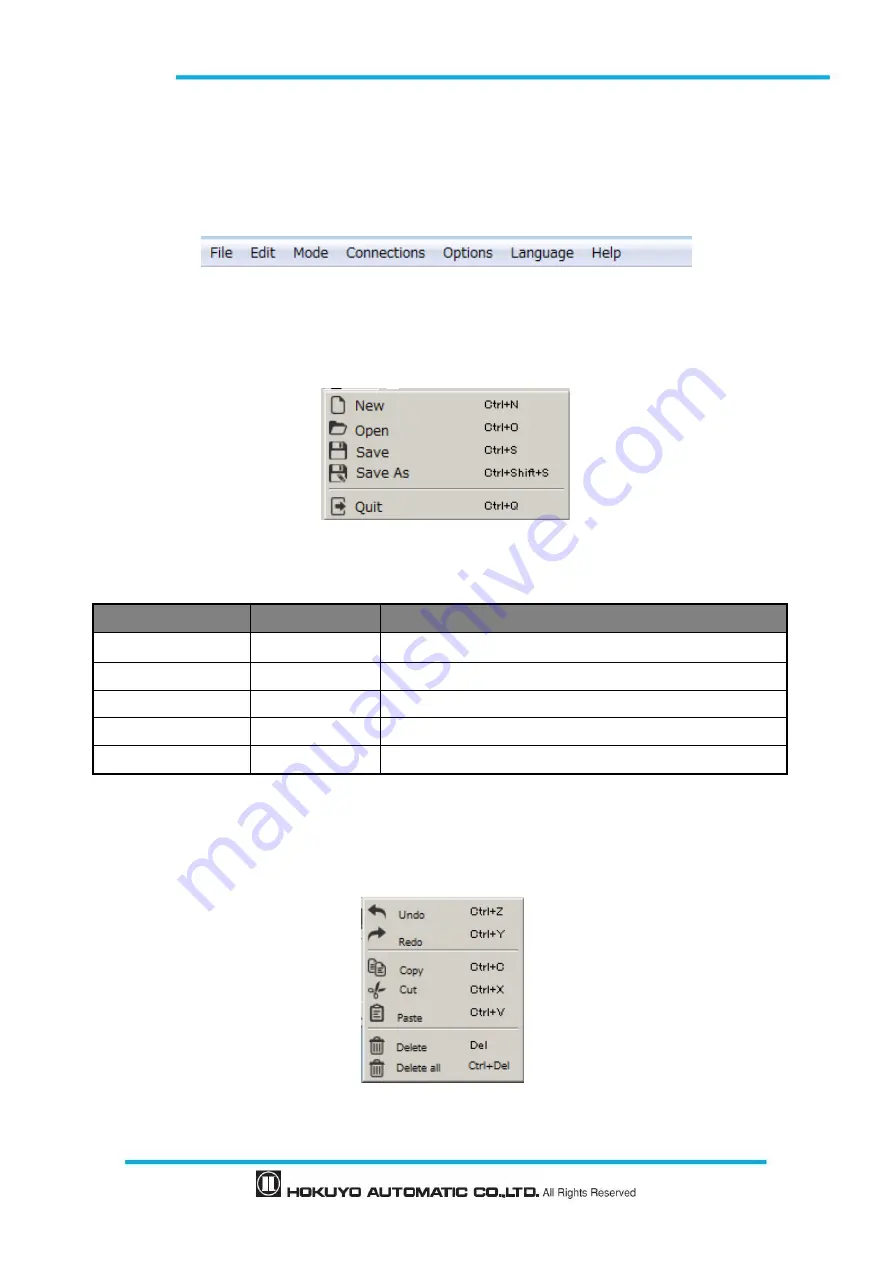
Document No: C-61-00003-3
7.7 Menu bar
This section explains the functions of all items in the menu bar. Function can be executed by either clicking
the respective items or by the short-cut key. When UAM is not connected, some items are in gray and cannot
be clicked
7.7.1 File
This menu is used for creating and saving the project file and closing the application. When file is clicked,
items as shown in the figure 7-23 will be displayed. Table 7-3 displays the details of each item.
Figure 7-23 File menu
Table 7-3 File menu
Item
Short-cut Key
Function
New
Ctrl+N
Create a new configuration file for UAM
Open
Ctrl+O
Open an existing configurations file
Save
Ctrl+S
Save the current project file
Save As
Ctrl+Shift+S
Save the current project file after naming
Quit
Ctrl+Q
Close the UAM Project Designer
7.7.2 Edit
This menu is used for editing the area. When edit is clicked, items as shown in the Figure 7-24 will be
displayed. Table 7-4 displays the details of each item.
Figure 7-24 Edit
Summary of Contents for UAM-05LP
Page 1: ... Document No C 61 00003 3 ...
Page 104: ... Document No C 61 00003 3 Figure 7 33 b Function Figure7 33 c Area ...
Page 107: ... Document No C 61 00003 3 Figure 7 36 a Project report tab Figure 7 36 b Error report tab ...
Page 148: ... Document No C 61 00003 3 13 External dimension 13 1 UAM 05LP ...
Page 149: ... Document No C 61 00003 3 13 2 Base mounting bracket ...
Page 150: ... Document No C 61 00003 3 13 3 Rear mounting bracket ...
Page 151: ... Document No C 61 00003 3 13 4 Cover Protection Bracket ...
Page 152: ... Document No C 61 00003 3 14 EC Declaration of conformity ...
Page 153: ... Document No C 61 00003 3 ...
















































