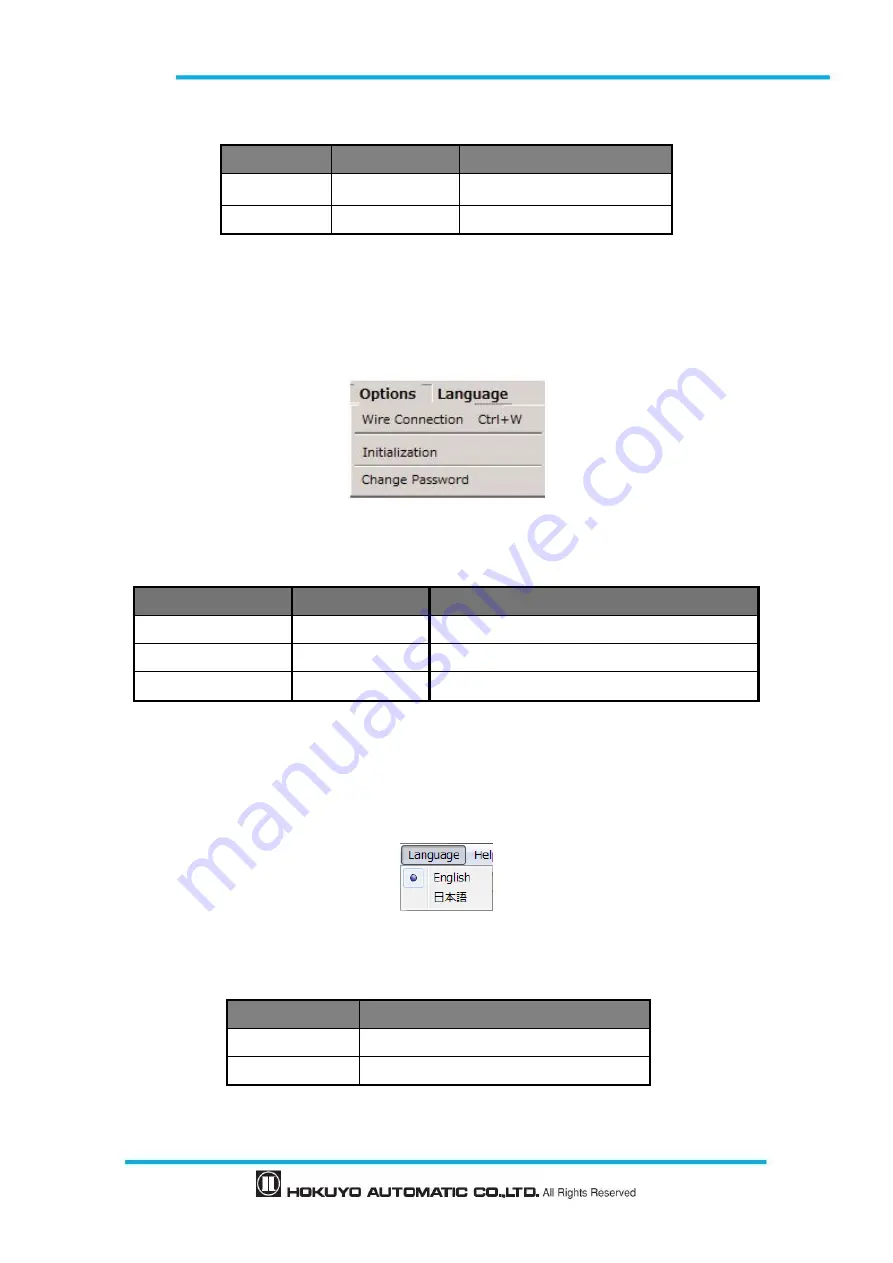
Document No: C-61-00003-3
Table 7-6 Connection
Item
Short-cut key
Function
Connect
―
Connects to UAM
Disconnect
―
Disconnects UAM
7.7.5 Option
When option is clicked, items as shown in the Figure 7-27 will be displayed. Table 7-7 shows the details of
each item. When UAM is not connected some items are in
gray and cannot be selected.
Figure 7-27 Option
Table 7-7 Option
Item
Short-cut key
Function
Wire Connection
Ctrl+W
Wire color and function assignment
Initialization
―
Clear UAM’S configurations to default
Change Password
―
Change to new 8-digit numeric password
7.7.6 Language
This menu is used for changing the application language to
English or Japanese. Items in the menu are
shown in the Figure 7-28. Table 7-8 shows the details of each item.
Figure 7-28 Language
Table 7-8 Language
Item
Function
日本語
Displays in Japanese language
English
Displays in English language
Summary of Contents for UAM-05LP
Page 1: ... Document No C 61 00003 3 ...
Page 104: ... Document No C 61 00003 3 Figure 7 33 b Function Figure7 33 c Area ...
Page 107: ... Document No C 61 00003 3 Figure 7 36 a Project report tab Figure 7 36 b Error report tab ...
Page 148: ... Document No C 61 00003 3 13 External dimension 13 1 UAM 05LP ...
Page 149: ... Document No C 61 00003 3 13 2 Base mounting bracket ...
Page 150: ... Document No C 61 00003 3 13 3 Rear mounting bracket ...
Page 151: ... Document No C 61 00003 3 13 4 Cover Protection Bracket ...
Page 152: ... Document No C 61 00003 3 14 EC Declaration of conformity ...
Page 153: ... Document No C 61 00003 3 ...
















































