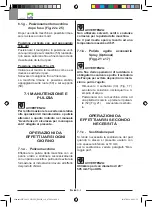ENGLISH
- 5
- If the bag is not present, to mount it, after
having lifted the door (36), insert the suc-
tion tube (39) in the bag’s (37) hole (38)
(Fig. 18-19).
- Close the lid (36) which is held in position
with a magnet (Fig 18).
2.2.f - Electrical connection
- Connect the machine power cable to a
mains socket whose characteristics cor-
respond to those shown on the machine’s
technical data plate.
WARNING:
- Make sure the mains electrical system
has a circuit breaker and has been
earthed.
- Unwind the power cable completely be-
fore turning on the appliance.
- Use an extension cord only if in perfect
condition and make sure the diameter
is appropriate for the power of the ap-
pliance.
- Never allow the power cable to slide
over sharp edges and do not crush it.
- The socket should be easily accessi-
ble.
- Make sure the electrical cable is not
damaged.
3.1 KNOWLEDGE OF THE
MACHINE
(Figs. 20-21)
40) Guide handle
41) Electrical control box
42) Pad rotation start levers
(on-off)
43) Handle tilt lever
44) Pad rotation lever release button
45) Machine body
46) Wheels
47) Pivoting front wheel
48) Power cable
49) Auxiliary socket
50) Pad pressure adjustment knob
51) Bag access flap
52) Polishing wax spray start button
53) Red LED: when it lights up and stays lit,
there is an excessive pad pressure on
the floor.
(Risk of floor overheating with conse-
quent floor burning)
54) Green LED: when lit the pad pressure
on the floor is correct.
55) Motor thermal relay: enabled blocking
motor operation when the machine op-
erates with a excessive load.
To reset the thermal relay wait a few
minutes for the motor to cool and then
press the small button to activate the
monitor.
4.1 HANDLE TILT
ADJUSTMENT (Figs.
20-21)
WARNING:
The handle position must be adjusted
while the appliance is at a standstill.
- Pulling the lever (43) the handle position
can be adjusted (40);
when the lever is released, the handle is
positioned and locked in the closest posi-
tion required.
NOTE:
Adjust the handle to a comfortable position,
depending on your height, in order to easily
push the machine in straight paths.
Never start the machine without having tilted
the handle correctly.
Manuale HU30-925_HOLLU_PM150_1ed_07-2019.indd 5
16/07/2019 08:31:10
Summary of Contents for PM 150
Page 4: ...4 Copertina HU30 925_HOLLU_PM150_1d_07 2019 indd 4 16 07 2019 08 25 12 ...
Page 5: ...5 Copertina HU30 925_HOLLU_PM150_1d_07 2019 indd 5 16 07 2019 08 25 13 ...
Page 6: ...6 Copertina HU30 925_HOLLU_PM150_1d_07 2019 indd 6 16 07 2019 08 25 14 ...
Page 7: ...7 Copertina HU30 925_HOLLU_PM150_1d_07 2019 indd 7 16 07 2019 08 25 15 ...
Page 8: ...8 Copertina HU30 925_HOLLU_PM150_1d_07 2019 indd 8 16 07 2019 08 25 15 ...
Page 10: ...Copertina HU30 925_HOLLU_PM150_1d_07 2019 indd 10 16 07 2019 08 25 15 ...
Page 41: ...Copertina HU30 925_HOLLU_PM150_1d_07 2019 indd 11 16 07 2019 08 25 15 ...
Page 42: ...Copertina HU30 925_HOLLU_PM150_1d_07 2019 indd 12 16 07 2019 08 25 15 ...
Page 43: ...Copertina HU30 925_HOLLU_PM150_1d_07 2019 indd 13 16 07 2019 08 25 15 ...