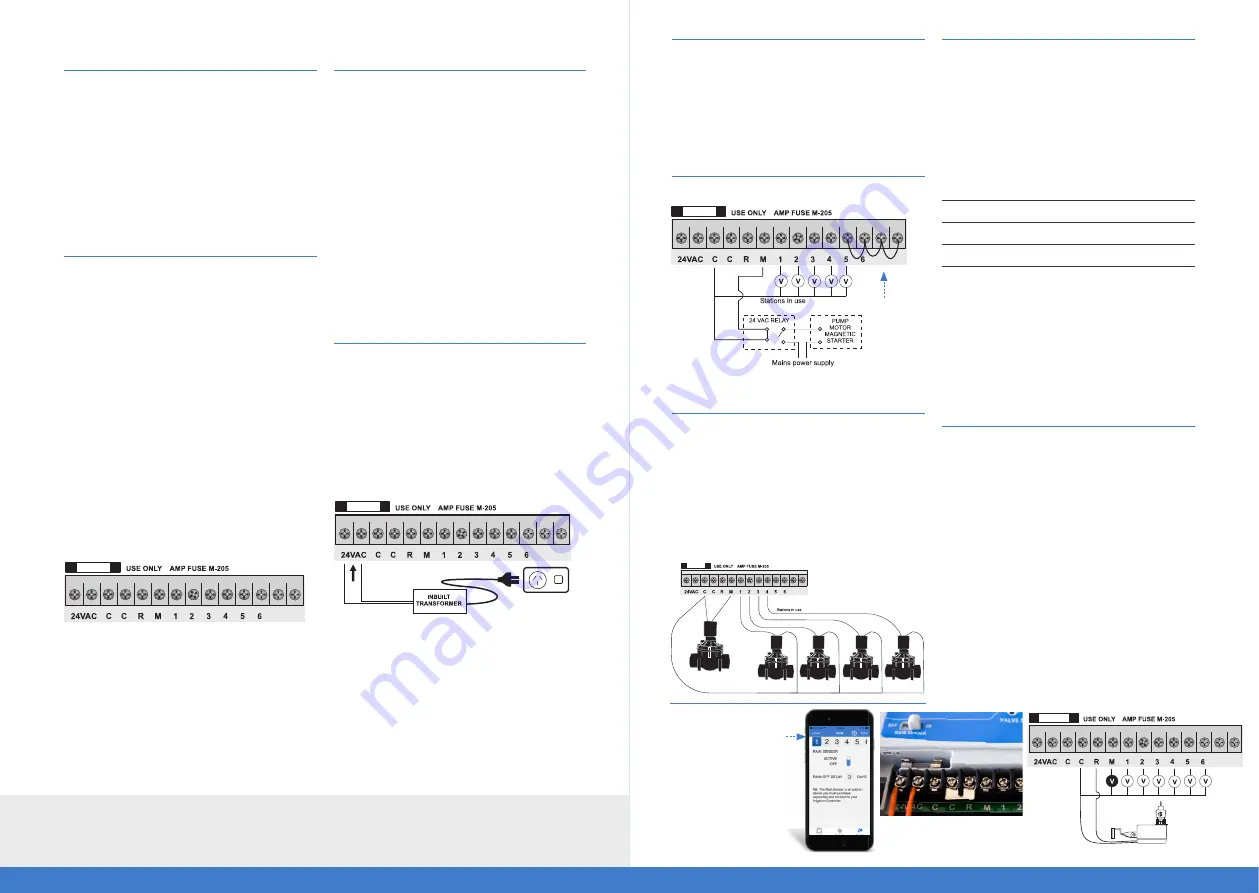
12
13
CONTROLLER INSTALLATION
Mounting the Controller
Install the controller near a 240V AC outlet.
Preferably located in a house, garage, or exterior
electrical cubicle. For ease of operation, eye level
placement is recommended. Ideally, your controller
location should not be exposed to rain or areas
prone to flooding or heavy water.
Fasten the controller using the key hole slot
positioned externally on the top centre and
the additional holes positioned internally under
the terminal cover.
Electrical Hook-up
Warning
1. All electrical work must be carried out in
accordance with these instructions following
all applicable local, state and federal codes
pertaining to the country of installation. Failure
to do so will void the controller’s warranty.
2. Disconnect mains power supply before
any maintenance work to the controller
or valves is undertaken.
3. Do not attempt to wire any high voltage items
yourself (i.e. pumps and pump contactors
or hard wiring the controller power supply
to the mains). This is the field of a licensed
electrician. Serious injury or death could result
from improper hook up. If in doubt consult your
regulatory body as to what is required.
Terminal Block Layout (8 zone example)
Field Wiring Connections
Preparation
1. Prepare wire for hook-up by cutting the wires to
the correct length and stripping approximately
0.25 inches (6mm) of insulation from the end to
be connected to the controller.
2. Ensure terminal block screws are loosened
sufficiently to permit easy access for wire ends.
Insert stripped wire ends into the clamp aperture
and tighten screws. Do not over tighten as this
may damage the terminal block.
3. A maximum of 0.75 A may be supplied
by any output. Check the inrush current
of your solenoid coils before connecting
more than two valves to any one zone.
This can be done by using the Pump Protection
(System Test) feature on page 14.
Power Supply Connections
Inbuilt transformer
It is recommended that the transformer is
not connected to a 240V AC supply which
is also servicing or supplying motors
(i.e. air conditioners, pool pumps, refrigerators).
Lighting circuits are suitable as power sources.
The inbuilt transformer must be installed in an area
which is not exposed directly to the weather.
GLOSSARY
24 VAC:
24V AC power supply connection.
C:
Common wire connection to field wiring.
R:
Input for rain switch.
M:
Master valve or pump start output.
Z1–Z8:
Zone (valves) field connections.
Pump Start Relay Connection
(Water supply by pump system)
This controller does not provide mains power
to drive a pump. A pump must be driven via an
external relay and contactor setup as detailed
below. The controller provides a low voltage signal
that actuates the relay which in turn enables the
contactor and finally the pump.
Single Phase Pump Installation
Note: It is recommended to always use a relay
between the controller and the pump starter.
Master Valve Installation
(Water supply off mains water)
The purpose of the master valve is to shut
off the water supply to the irrigation system
when there is a faulty valve or none of the zones are
operating correctly. It’s used like a back-up valve
or fail safe device and is installed at the start of the
irrigation system where it is connected to the water
supply line.
Zone Valve Installation
Up to two 24V AC solenoid valves can be
connected to each zone output and wired back to
the Common (COM) connector. When using long
runs of cables, be aware that voltage drop can play
a significant role, especially when more than one coil
is wired to a single zone.
As a good rule of thumb select your cable as
follows:
0–50m
cable dia 0.5mm
50–100m
cable dia 1.0mm
100–200m
cable dia 1.5mm
200–400m
cable dia 2.0mm
When you are using multiple valves per zone the
common wire needs to be much larger as it needs
to carry more current. In these circumstances
choose a common cable one or two sizes larger
than required. When making connections in the
field, only ever use gel filled or greased filled
connectors. Most field failures occur due to poor
connections. The better the connection here, and
the better the waterproof seal, the longer the system
will perform without trouble.
Rain Sensor Installation
You can connect a rain sensor to the controller
which will delay scheduled watering when it detects
rainfall. You can enable the rain sensor and set how
many days of watering will be delayed on the app.*
The sensor switch, accessed on the fascia, must be
up in the ON position. To over-ride the sensor when
it is wet, simply move the sensor switch down to the
OFF position. This will allow automatic and manual
watering cycles to operate.
Connecting the rain sensor wires:
a) Remove the link connector by loosening both
screws and slide out. (Link located under the
terminal cover).
b) Connect the two sensor wires into the
terminal block and replace where the link was.
Fasten one wire into C and the second to R.
1
7
8
1
7
8
1
7
8
Link any unused
zones to the last
active valve.
Valve Common Wire
Master Valve
Valve 1
Valve 2
Valve 3
Valve 4
1
7 8
2
1
7
8
* The rain delay commences when the rain sensor dries out.
Rain Sensor Installation
On the app, select the zone
you wish to enable the rain
sensor for. Switch toggle
to ‘Active’. Scroll to the
number of days required to
delay. Select ‘Done’. Select
‘Update’ on the Manage My
Devices screen. Repeat for
other zones if necessary.



























