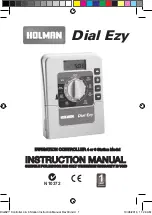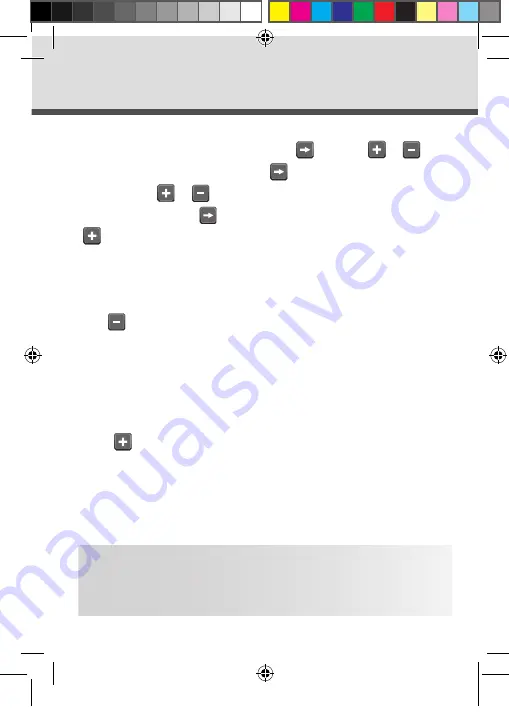
10
Programming
STEP 3. Set Station Run Times.
(Continued)
Should you need a second start Start.
Turn
the dial to “Set Start Times” and “Start 1” will flash.
Press
and change to Start 2 position and follow the same 3
steps to set an automatic watering program.
1.
Set Start Time
2.
Set Watering Days
3.
Set Station Run Times
Remember to return the dial to the “AUTO” position after
completing the set up of an automatic program.
This will ensure that the automatic cycles will take place.
TIP
To adjust the
Run time
in minutes
press
, and use
or
.
To set the run time in hours,
press
and “0” will appear and flash.
To adjust use
or
.
If not required,
press
,
and advance to station 2 by pressing the
button.
Continue until all the stations in Start 1 have been set with a run
time, or if a station (or stations) are not required to be active in this
particular program, ensure that the run time is set to “OFF”.
Note:
To set a station to
“OFF”
.
Use
when the
“RUN TIME”
is flashing.
This completes the setting up procedure for automatic watering of
start 1.
DialEZY Controller 4 & 6 Station Instruction Manual Rev03.indd 10
10/06/2016 11:28 AM