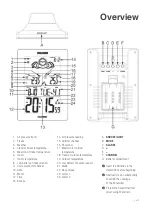5 of 8
Daily Alarm On/Off
1. When showing
A1
alarm time, use
+
or
Minus
to activate
A1
with alarm symbol showing
2. Press
+
or
Minus
again cancel the alarm
3. When showing
A2
alarm time, use
+
or
Minus
to activate
A2
with alarm symbol showing
4. Press
+
or
Minus
again cancel the alarm
A1
operates from Monday to Friday
A2
operates from Saturday to Sunday
The clock automatically changes from setup mode
to time display if no keys are pressed for 20 sec
Alarms sound for 2 minutes
if no key is pressed to stop it
Snooze Function
1. Press the
SNOOZE/LIGHT
while the alarm
sounds to activate the snooze function
2. If the snooze function is activated,
SNOOZE
symbol will flashing
3. The alarm repeat after 5 min
4. The snooze function can be stopped by pressing
any key
12/24 hours mode
Time can be shown in 12hr (AM/PM) or 24hr mode
°C/°F temperature display
Temperature can be shown in °C or °F; press
the key
Minus
to switch between modes
Max/Min for Indoor/Outdoor Temperature
Press
+
to display indoor/outdoor
max/min of temperature
Weather Forecast
As the weather is forecast by the
barometer, the display may have
discrepancies with the actual weather
Hold
SNOOZE/LIGHT
button for 3 sec; weather
icons will flash, use
+
or
Minus
to select the icons
Illumination
Press
SNOOZE/LIGHT
to
illuminate the display for 5 sec
Altitude and Weather Icon Selection
1. Hold
SNOOZE/LIGHT
for 3 sec;
altitude will flash which
2. Press
SNOOZE/LIGHT
the weather icon will
flash, use
+
or
Minus
to select weather icon
3. Press
SNOOZE/LIGHT
, the hPa will flash, use
+
or
Minus
to switch between hPa and inHg
If altitude is left unadjusted, the barometer
reading is set to comparative air pressure
If altitude is set to 0, the barometer
reading will be local air pressure
Low Battery Condition Display
Low battery indicators for both the
Indoor Display Console
and
Outdoor Sensor
,
are shown in their respective areas on the
Indoor Display Console
Operation
SUNNY
PARTLY
CLOUDY
CLOUDY
RAIN
HEAVY
RAIN