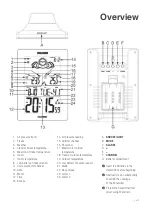6 of 8
RF Wireless Connection to the Outdoor Sensor
1. Press
CHANNEL
to choose an RF channel
to read data from up to 3
Outdoor Sensors
on one
Indoor Display Console
2. Press and hold
CHANNEL
for 3 sec to
search for an
Outdoor Sensor
When placing both the
Indoor Display Console
and
Outdoor Sensor
, remember they
are subject to interference
Install both units as close as possible to each other
Try to avoid outside interference by not placing
them near computers, TVs, aerials etc.
Concrete walls and floors can
interrupt transmissions; try to avoid
these as much as possible
If the connection is successful initially but fails
occasionally, try to reduce the distance
Operation