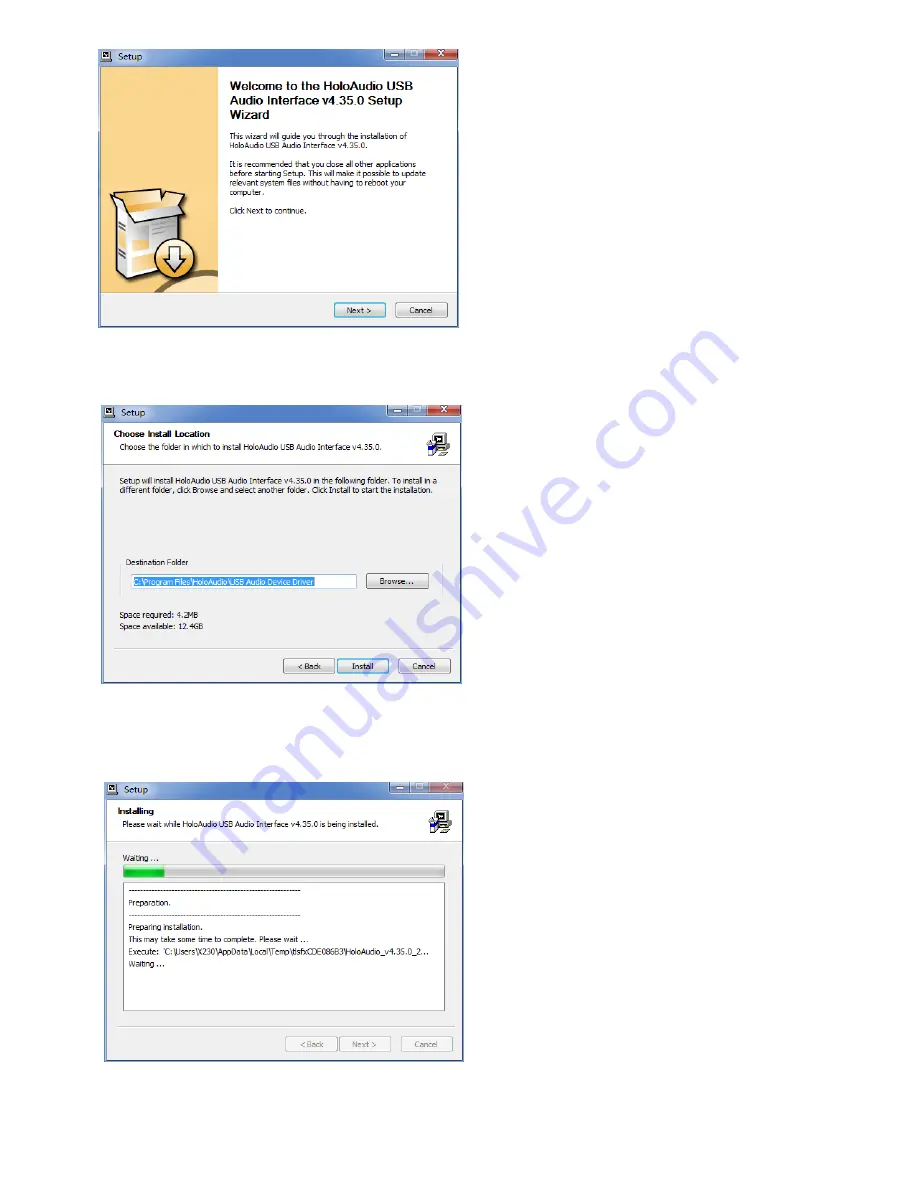
The installation wizard will ask you to close other
applications before installing. If you have other
applications running, please close it and click >
"NEXT".
If necessary, select the installation folder by clicking
"Browse..." or use the default path (recommended)
and click > "Install".
…
Installation is in progress...








































