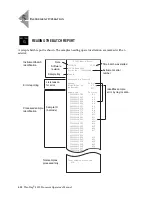I
NSTRUMENT
M
AINTENANCE
ThinPrep
®
3000 Processor Operator’s Manual
6.7
6
3. If a clog remains, hold the spray lever up and press the
Prime
button until a drop of fixative can
be seen at the spray nozzle. Stop pressing
Prime
and hold the lever up for 30 to 60 seconds.
CAUTION:
The spray nozzle that delivers fixative solution to the slides is very delicate. DO NOT
attempt to disassemble it. If recommended maintenance does not dissolve a clog, contact Hologic
Technical Support.
4. Toggle the spray lever up and down a few times and press
Spray
. Observe for the desired spray
pattern.
5. When the fixative sprays freely, return to the main menu to continue instrument operation.
If this fails to resolve the problem, continue with the following procedure.
Dissolving Clogs with warm water
If an airbrush cannot be unclogged via the user interface the following steps may be performed.
1. Fill a microcentrifuge tube or any other small container with warm water.
2. Place the tube under the airbrush and lift the tube so the nozzle is submerged in the water, as
shown below.
Note:
A small amount of water will be displaced out of the tube or container. Do not allow water to
spill into the instrument.
3. Allow the nozzle to soak in the warm water for approximately 60 seconds. Toggle the spray lever
up and down several times. This will help dissolve the fixative that is clogging the nozzle.
Clear
Purge
Prime
Please Wait
Level
Spray
Back
Summary of Contents for ThinPrep 3000
Page 1: ......
Page 4: ...The ThinPrep Processor The ThinPrep Processor ...
Page 5: ...MAN 03939 001 Rev 004 page 1 of 13 Instructions for Use ...
Page 18: ...Table of Contents Table of Contents ...
Page 23: ...1 Introduction 1 Introduction ...
Page 42: ...2 ThinPrep 3000 Installation 2 ThinPrep 3000 Installation ...
Page 55: ...3 PreservCyt and CellFyx Solutions 3 PreservCyt and CellFyx Solutions ...
Page 71: ...4 Sample Collection and Preparation 4 Sample Collection and Preparation ...
Page 80: ...5 Instrument Operation 5 Instrument Operation ...
Page 105: ...6 Maintenance 6 Maintenance ...
Page 148: ...7 Troubleshooting 7 Troubleshooting ...
Page 205: ...8 Staining and Coverslipping 8 Staining and Coverslipping ...
Page 212: ...9 The ThinPrep Pap Test Training Program 9 The ThinPrep Pap Test Training Program ...
Page 215: ...10 User Interface Screens 10 User Interface Screens ...
Page 226: ...Index Index ...
Page 232: ...INDEX Index 6 ThinPrep 3000 Processor Operator s Manual This page intentionally left blank ...
Page 233: ...Service Information Service Information ...
Page 236: ...Ordering Information Ordering Information ...
Page 243: ...Safety Data Sheets Safety Data Sheets ...
Page 246: ...Appendix Appendix ...
Page 255: ......
Page 256: ......