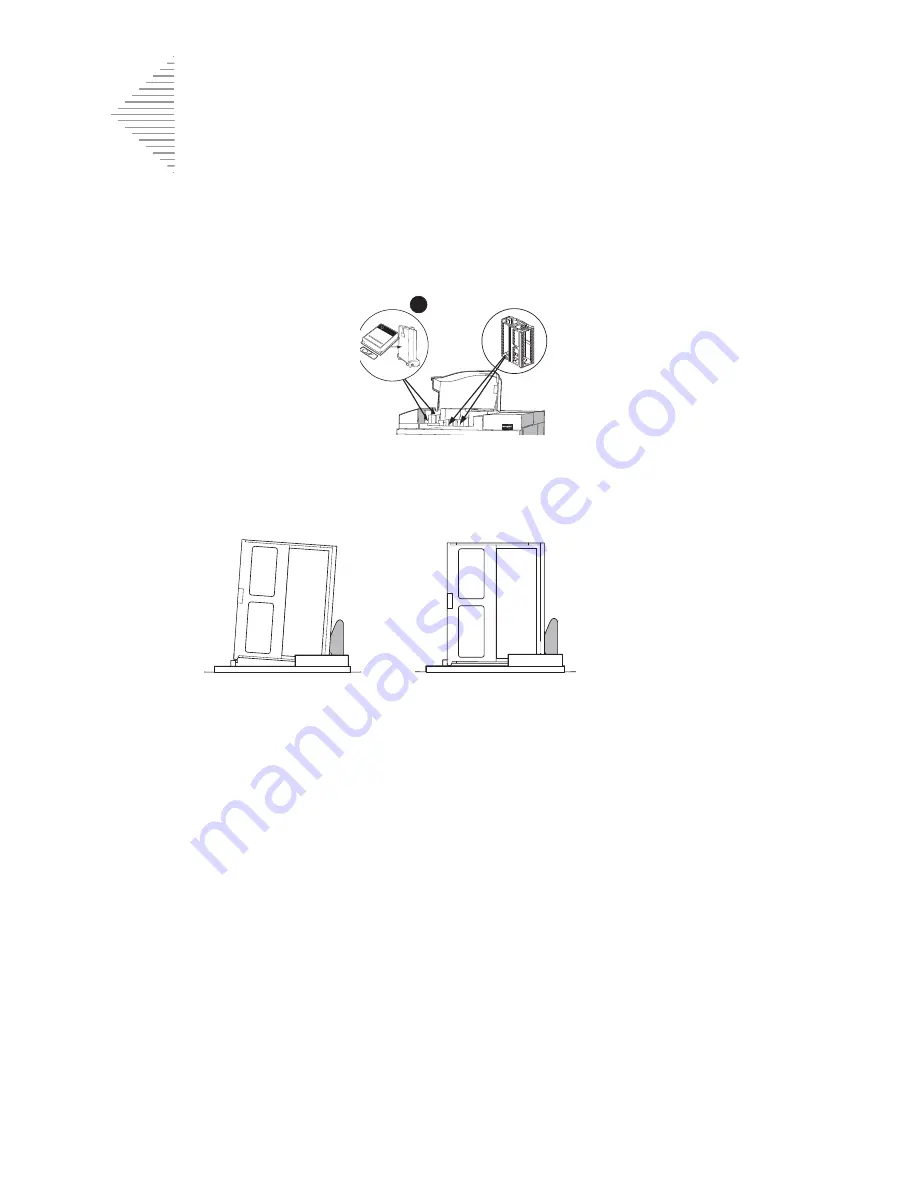
7
T
ROUBLESHOOTING
7.46
ThinPrep
®
3000 Processor Operator’s Manual
WARNING:
Glass
Sharp Edges
3. Look in the slide handling area (Area C) for stuck or broken slides.
a. Check the
staining racks
to see if a slide was not ejected properly. (As example, the slide
bumped the rack and was not ejected, or the staining rack was not aligned correctly.)
If this is the case, manually remove the slide.
b. Check the
Slide Cell Transfer Arm
to see if a slide was not released from the slide clamps or
is stuck due to fixative buildup. To get a clearer view of this apparatus, you may remove the
staining racks, fixative shield, the filter trays and/or the sample vial trays.
Press the OPEN prompt on the user interface to open the slide clamps of the slide cell transfer
arm.
If a slide is present, manually remove it.
Press the CLOSE prompt on the user interface to close the slide clamps.
C
ThinPr
ep
Microscope Slides
Slide operation
The staining rack
should be seated
flat on its bottom
surface.
Incorrect installation
Correct installation
Summary of Contents for ThinPrep 3000
Page 1: ......
Page 4: ...The ThinPrep Processor The ThinPrep Processor ...
Page 5: ...MAN 03939 001 Rev 004 page 1 of 13 Instructions for Use ...
Page 18: ...Table of Contents Table of Contents ...
Page 23: ...1 Introduction 1 Introduction ...
Page 42: ...2 ThinPrep 3000 Installation 2 ThinPrep 3000 Installation ...
Page 55: ...3 PreservCyt and CellFyx Solutions 3 PreservCyt and CellFyx Solutions ...
Page 71: ...4 Sample Collection and Preparation 4 Sample Collection and Preparation ...
Page 80: ...5 Instrument Operation 5 Instrument Operation ...
Page 105: ...6 Maintenance 6 Maintenance ...
Page 148: ...7 Troubleshooting 7 Troubleshooting ...
Page 205: ...8 Staining and Coverslipping 8 Staining and Coverslipping ...
Page 212: ...9 The ThinPrep Pap Test Training Program 9 The ThinPrep Pap Test Training Program ...
Page 215: ...10 User Interface Screens 10 User Interface Screens ...
Page 226: ...Index Index ...
Page 232: ...INDEX Index 6 ThinPrep 3000 Processor Operator s Manual This page intentionally left blank ...
Page 233: ...Service Information Service Information ...
Page 236: ...Ordering Information Ordering Information ...
Page 243: ...Safety Data Sheets Safety Data Sheets ...
Page 246: ...Appendix Appendix ...
Page 255: ......
Page 256: ......















































