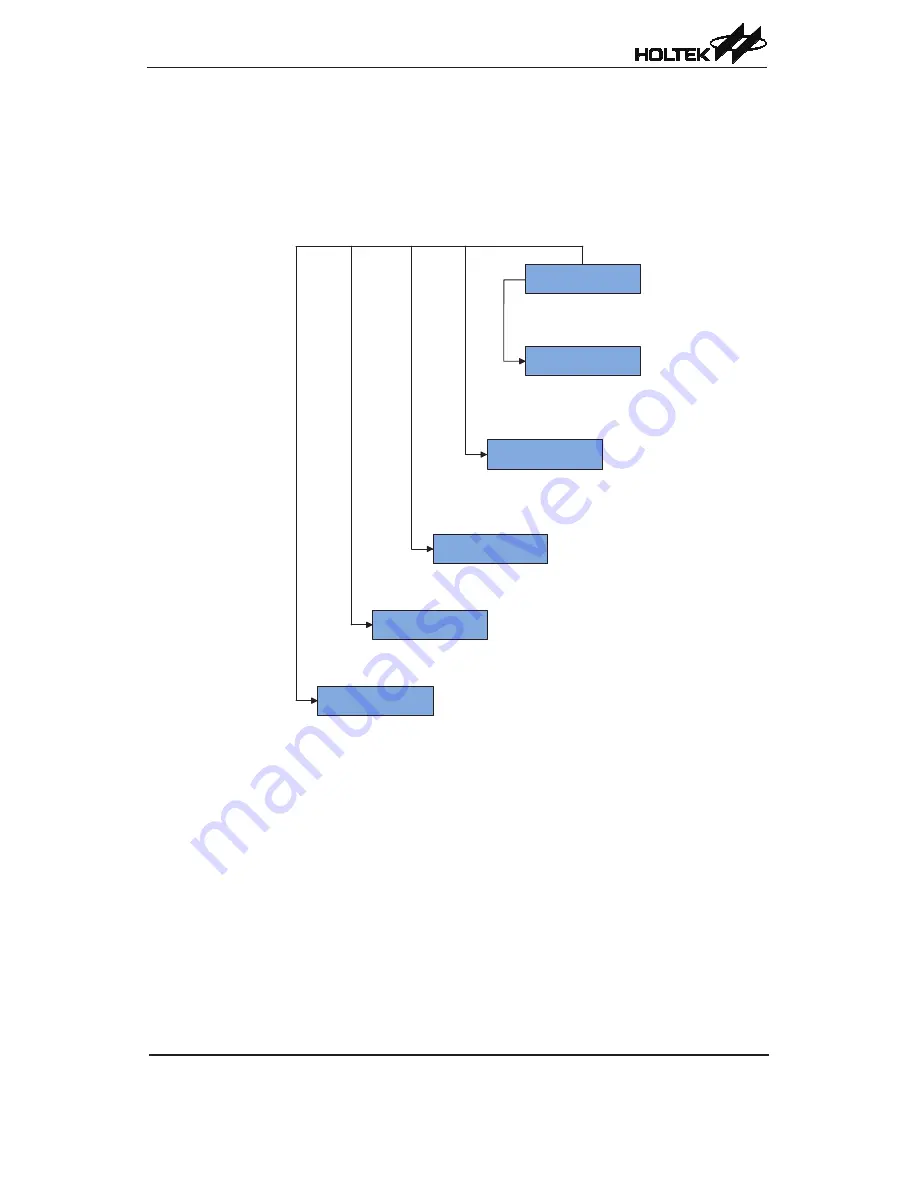
Rev. 1.10
42
November 26, 2019
Rev. 1.10
43
November 26, 2019
HT68FB240
USB Low Speed Flash MCU
SLOW Mode to NORMAL Mode Switching
In SLOW Mode the system uses the LIRC low speed system oscillator. To switch back to the
NORMAL Mode, where the high speed system oscillator is used, the HLCLK bit should be set to
"1" or HLCLK bit is "0", but CKS2~CKS0 is set to "010", "011", "100", "101", "110" or "111".
As a certain amount of time will be required for the high frequency clock to stabilise, the status of
the HTO bit is checked. The amount of time required for high speed system oscillator stabilization
depends upon which high speed system oscillator type is used.
Entering the SLEEP0 Mode
There is only one way for the device to enter the SLEEP0 Mode and that is to execute the "HALT"
instruction in the application program with the IDLEN bit in SMOD register equal to "0" and the
WDT and LVD both off. When this instruction is executed under the conditions described above, the
following will occur:
•
The system clock
and
WDT clock will be stopped and the application program will stop at the
"HALT" instruction.
•
The Data Memory contents and registers will maintain their present condition.
•
The WDT will be cleared and stopped.
•
The I/O ports will maintain their present conditions.
•
In the status register, the Power Down flag, PDF, will be set and the Watchdog time-out flag, TO,
will be cleared.















































