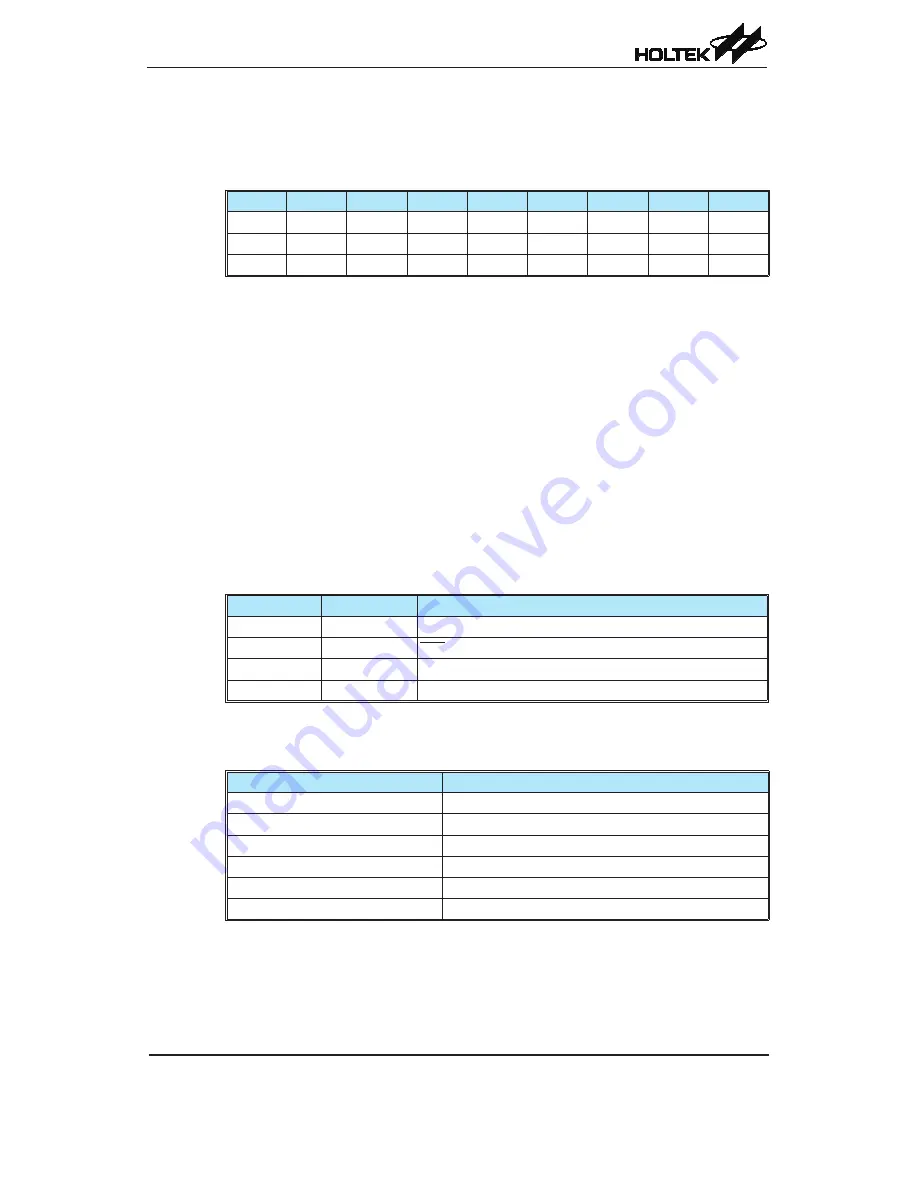
Rev. 1.10
52
November 26, 2019
Rev. 1.10
53
November 26, 2019
HT68FB240
USB Low Speed Flash MCU
Software Reset Control
The devices provide the ability to control the MCU reset function enable or not by software option.
This function is managed by the FSWRST bit in the FRCR register.
• FRCR Register
Bit
7
6
5
4
3
2
1
0
Name
—
—
—
FSWRST
—
—
—
CLWB
R/W
—
—
—
R/W
—
—
—
R/W
POR
—
—
—
0
—
—
—
0
Bit 7~5
Unimplemented, read as "0"
Bit 4
FSWRST:
Software Reset MCU control bit
0: MCU reset
enable
1: MCU reset disable (except power on reset)
This control bit is used to setup the reset action of MCU when there is a reset signal
detected by the USB SIE. If this bit is set to "0", the MCU reset will happen and if this
bit is set to "1", then the reset signal will be bypassed, the MCU will not be reset. Note
that the power on reset will not be controlled by the FSWRST bit.
Bit 3~1
unimplemented, read as "0"
Bit 0
CLWB:
Flash Program memory Write buffer clear control bit
Described
elsewhere
Reset Initial Conditions
The different types of reset described affect the reset flags in different ways. These flags, known
as PDF and TO are located in the status register and are controlled by various microcontroller
operations, such as the SLEEP or IDLE Mode function or Watchdog Timer. The reset flags are
shown in the table:
TO
Reset Conditions
0
0
Power-on reset
u
u
RES, LVR or USB reset during Normal or SLOW Mode operation
1
u
WDT time-out reset during Normal or SLOW Mode operation
1
1
WDT time-out reset during IDLE or SLEEP Mode operation
Note: "u" stands for unchanged
The following table indicates the way in which the various components of the microcontroller are
affected after a power-on reset occurs.
Item
Condition after Reset
Program Counter
Reset to zero
Interrupts
All interrupts will be disabled
WDT
Clear after reset, WDT begins counting
Timer/Event Counter
Timer Counter will be turned off
Input/Output Ports
I/O ports will be setup as inputs
Stack Pointer
Stack Pointer will point to the top of the stack
















































