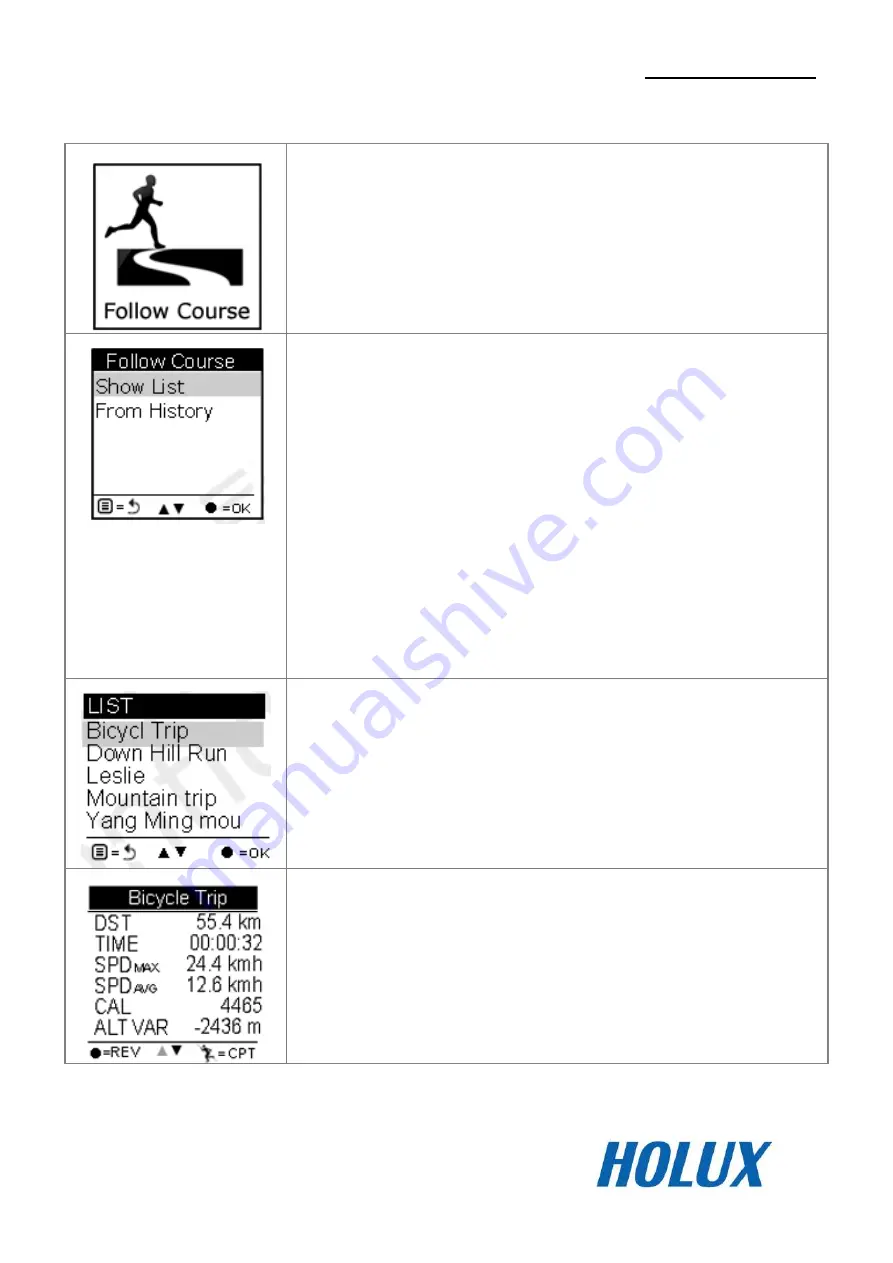
HOLUX
GPSport 260
21
Follow Course Mode
Enter this mode to follow a well-recorded track.
To follow course, tracks can be acquired from one
of the following methods.
1. Plan your routes with ezTour Planner and then
send it from the PC to GPSport 260. Please
refer to the ezTour Planner user manual for
details.
2. Get course directly from History log recorded
in this device.
List
Displays the tracks currently stored on the
GPSport 260.
Track details
:
Distance, time, maximum speed, average speed,
calories, altitude, carbon reduction, trees planted,
and the number of check points in the track.
Summary of Contents for GPSport 260
Page 1: ...GPSport 260 User s Guide ...
Page 18: ...HOLUX GPSport 260 10 ...
Page 19: ...HOLUX GPSport 260 11 ...
Page 20: ...HOLUX GPSport 260 12 Click Finish to exit the wizard ...
Page 33: ...HOLUX GPSport 260 25 Enter this mode input your stride length and press OK ...
Page 74: ...HOLUX GPSport 260 66 ...
















































