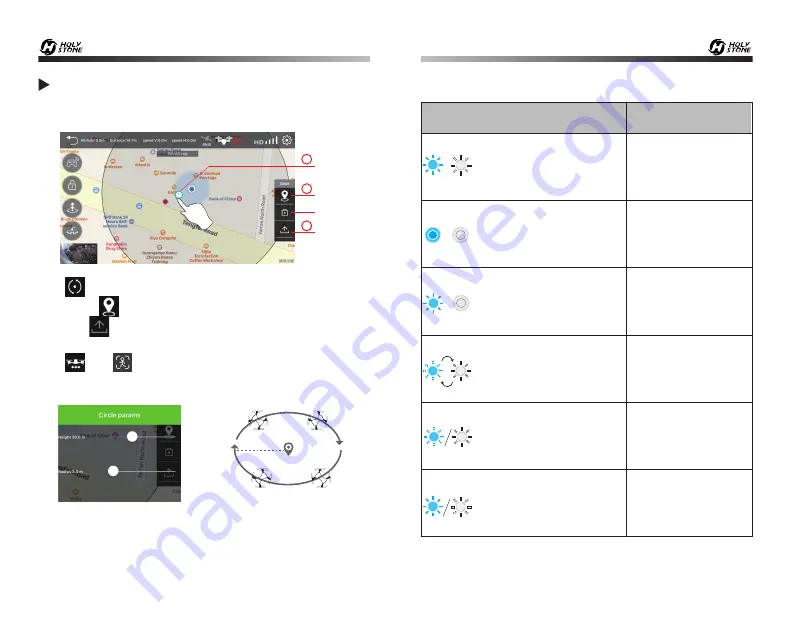
-31-
-32-
14.0 DRONE STATUS INDICATOR
Search for GPS signal
Indicator Status
Drone Status
Front blue lights, back white
lights flash quickly.
Front blue lights, back white
lights turn solid.
Front blue lights flash quickly,
back white lights turn solid.
Alternate blue and white
lights flashing.
Front blue lights, back white
lights interval flash.
Front blue lights, back white
lights interval flash quickly.
Search for GPS signal
successful / Exiting the
GPS Mode
Compass is disturbed /
Enter the Second Low
Voltage RTH
Enter the First Low
Voltage RTH
In the compass calibra-
tion process
Horizontal rotation
calibration is complet-
ed
13.3 Circle Fly
When using Circle Fly, it is recommended to enlarge the map.
Tap
1
3
2
Set
Delete
Submit
Tap ( ) to enter the Circle Fly function.
Please tap ( ) first, then set a circle center in the APP interface,
and tap ( ) to submit. At this time, the drone will take the set
point as the center of the circle, always around it to fly.
The ( ) or ( ) icon is used to exit this mode.
You can also set the height and radius of the flight before submit-
ting. Click on the set point and the parameter setting box will pop
up. Then you can set the altitude and the orbit radius.
(The default height is 65.61 feet and the default radius is 9.84 feet.)
R




































