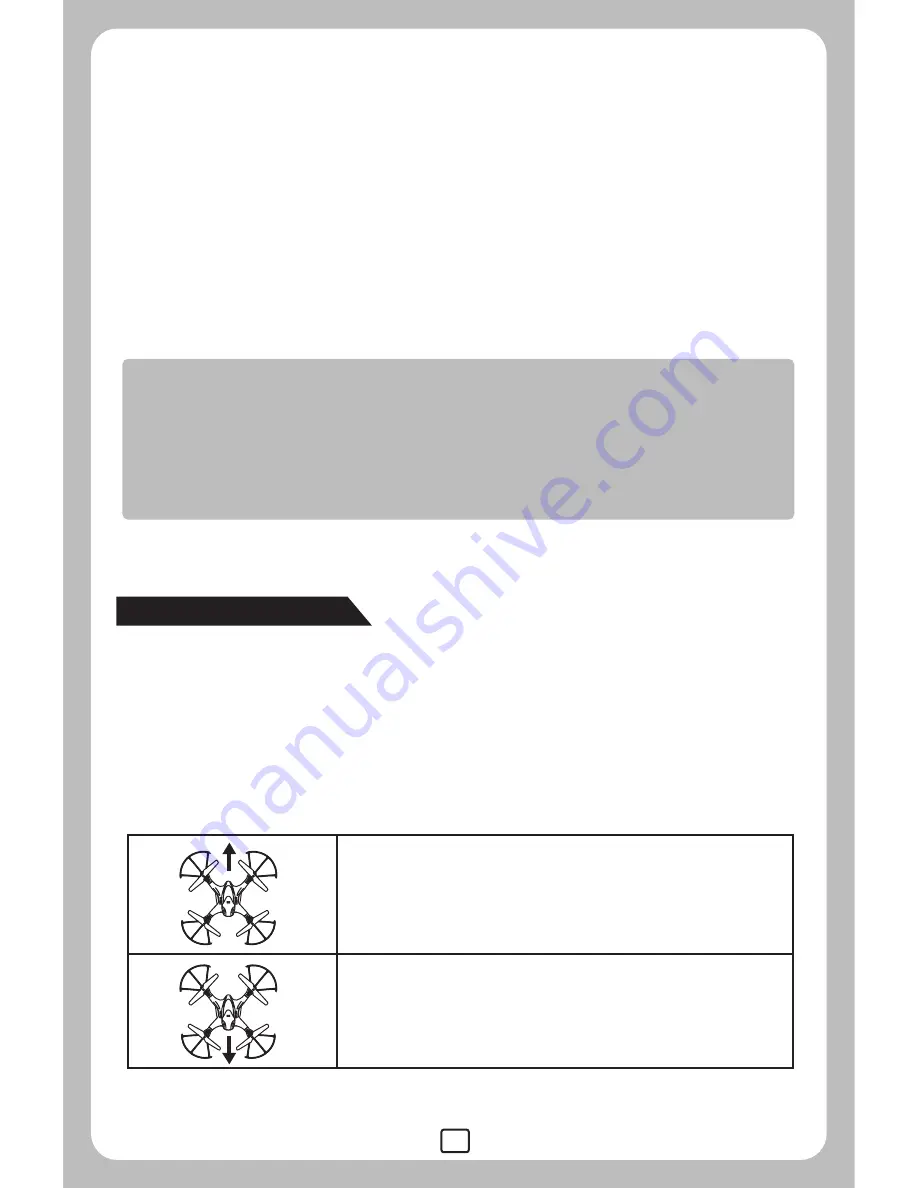
9
●The blue LED lights are at the front of the model; The orange LED lights
are at the back of the model.
●When the model is on, checking the rotation direction of the rotor
blades; The front-left and right-back rotor blades(Motor 2, 4) should be
rotating in clockwise direction; the right-front and left-back rotor blades
(Motor 3, 1) should be rotating in counter-clockwise direction.
●If the model keeps flying to one side, it can be corrected by adjusting
the trimmer on the remote control.
Remarks:
●Signal connection between the model and the remote control is required for the
first use.
●Set the connection one by one to avoid signal connection error.
●To better protect the battery, please unplug the battery cable from the power wire
after use.
Trimmer functions
If the model keeps drifting forward,
push down Trimmer A until it gains
balance.
If the model keeps drifting backward,
push up Trimmer A until it gains
balance.
1.If the model keeps drifting forward/backward, users may adjust the
trimmer buttons to keep the model balanced.
STICK MODE 1 or 3:










































