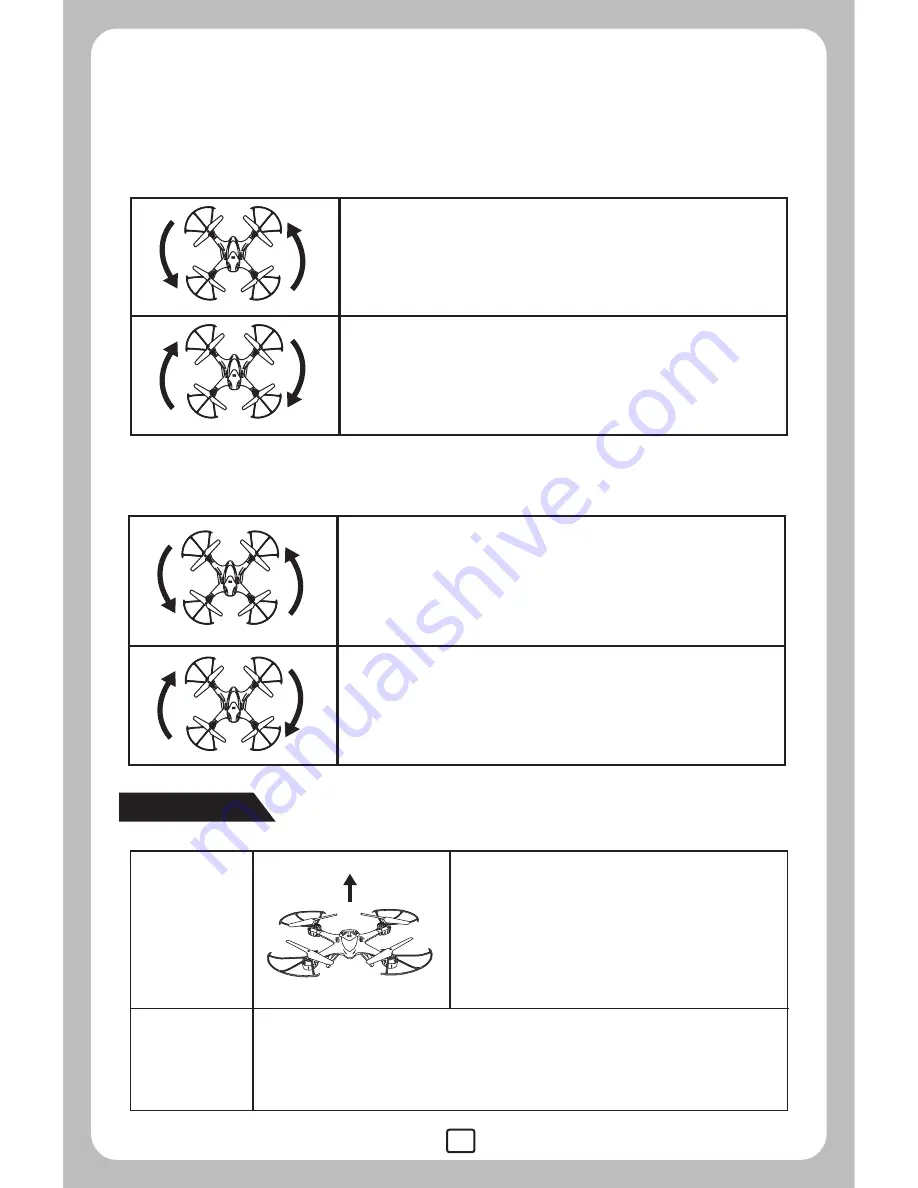
11
STICK MODE 1 or 2:
STICK MODE 3 or 4:
If the model keeps rotating
counterclockwise in the air, turn right of
Trimmer B until it gains balance.
If the model keeps rotating clockwise
in the air, turn left of Trimmer B until it
gains balance.
3. If the model keeps rotating even there is no control signal sent out,
users may adjust the trimmer buttons to keep the model balanced.
If the model keeps rotating
counterclockwise in the air,turn right
of Trimmer C until it gains balance.
If the model keeps rotating clockwise
in the air,turn left of Trimmer C until it
gains balance.
Operating
Upward
Push up the throttle control stick,
the rotation speeds of the mains
rotors are increasing and the
model ascends accordingly.
Push up the throttle control stick, fly the drone to the
expected height and release the throttle control stick.
The drone will be hovering at the current altitude.
Altitude-Hold






































