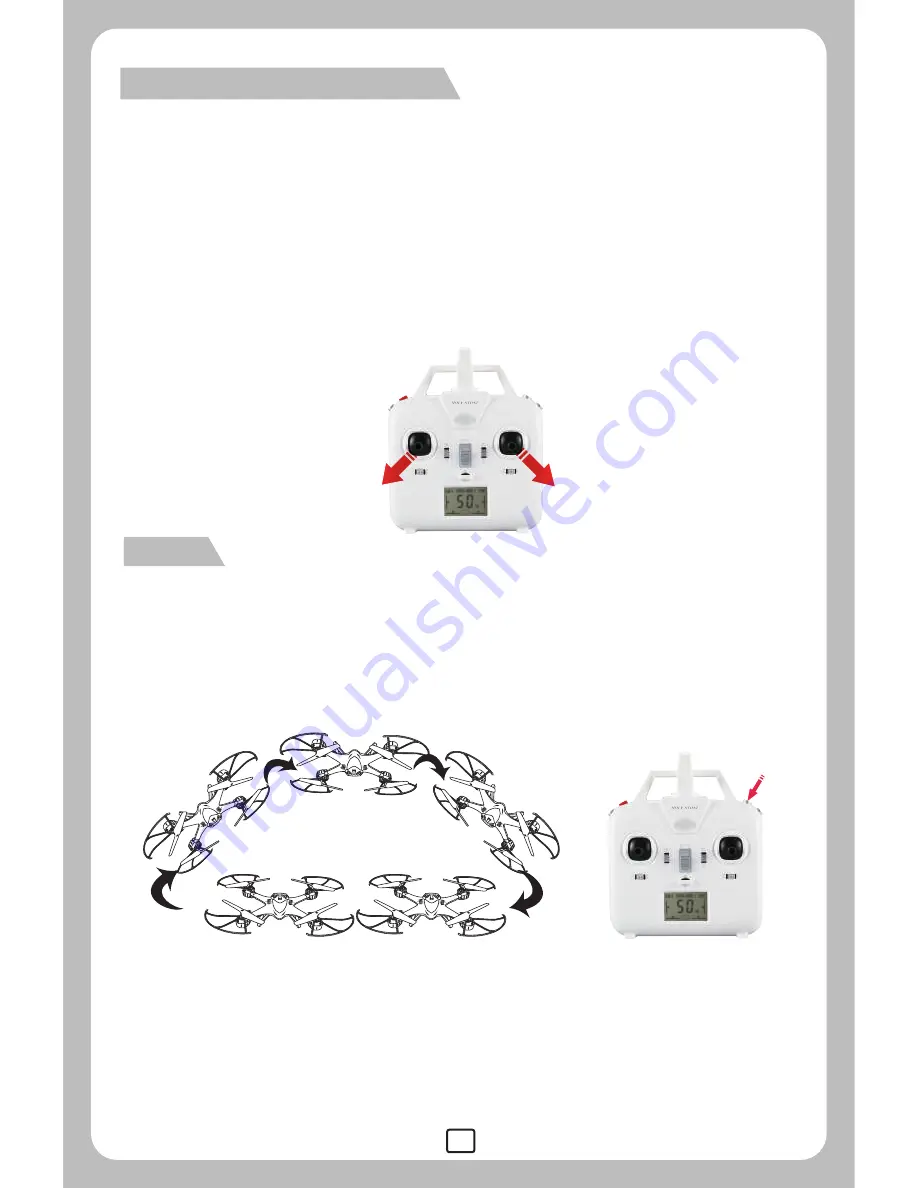
13
3D Flips
Landing and emergency stop
Press the 3D Flips button and push the forward/backward or
the leftward/rightward control stick to the edge to perform the
rolling actions accordingly.
Notes:
We suggest beginner choose a space without obstacles or a soft ground
to fly the quadcopter.
Short-press the one key landing button or push the throttle control
stick to make the drone gently land to the ground. About 2 seconds
later, the drone will thoroughly stop flying.
When the drone is flying lower than 1 meter height above the ground,
and you need to stop the drone urgently, please hold the left control
stick of the remote control to the bottom left and the right control stick
to the bottom right at the same time to cease the flight.


































