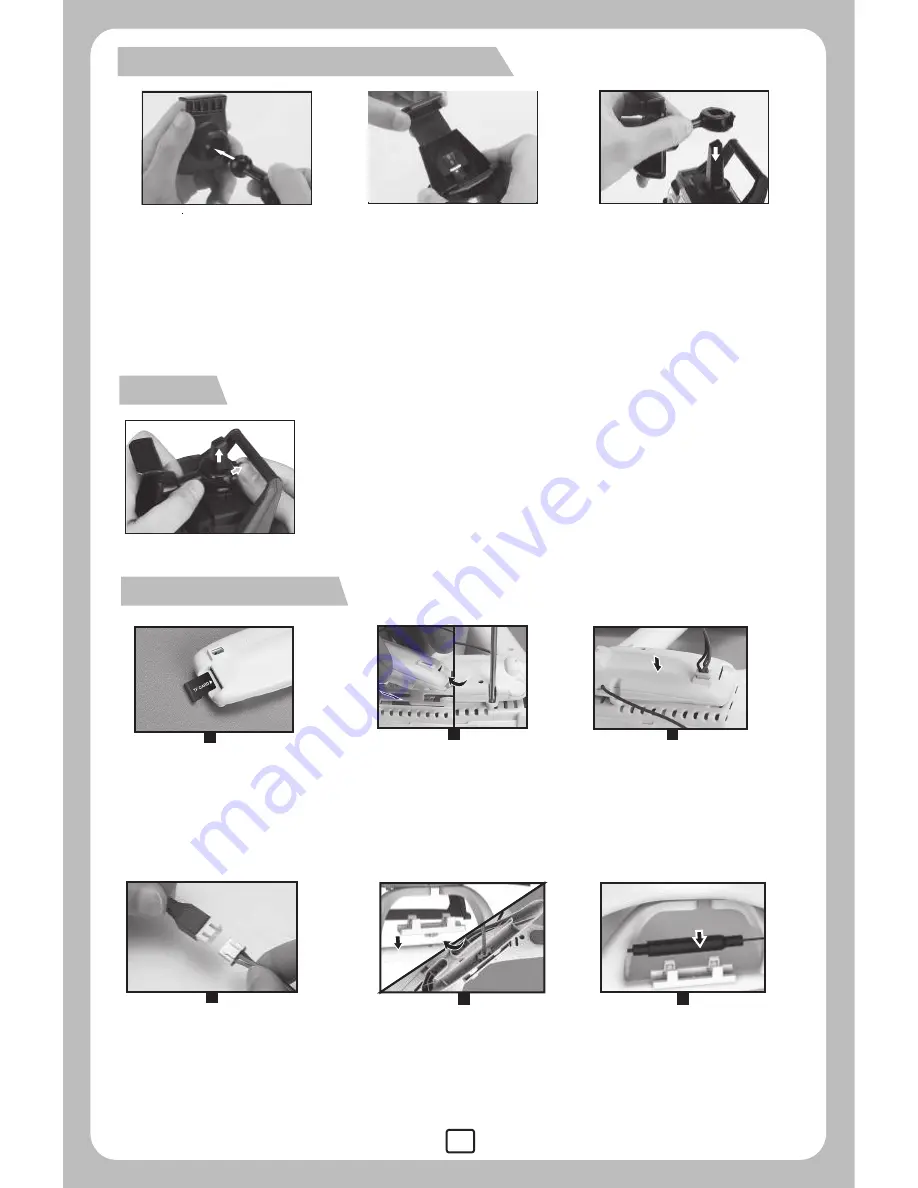
18
2.The camera should be
fastened to the interface
at the bottom of the
drone, fix the camera
with screws.
3. Insert the camera
wire plug into camera
interface.
6
5
4
4.Insert the plug of the
camera wire into the
camera interface and
connect the plug of
another end with the
battery wire.
3.Set the mobile
phone holder to
the top of the
remote control.
2.Adjust the fixing
component upward
or downward
according to the
size of the mobile
phone.
1.Connect the
stand bar to the
mobile phone
fixing component.
1.Pull back the lock center of the stand bar and
slowly push up the holder, the mobile phone
holder would be taken down.
Install the mobile phone holder:
#C4016 installation:
Remark:
Pic.17
Pic.18
Pic.19
Pic.20
5.Insert the antenna
bracket into interface
of the landing gear
and lock the screws.
6.Install the antenna
to the antenna
bracket.
1
3
2
1.Insert the TF
card into camera.





























