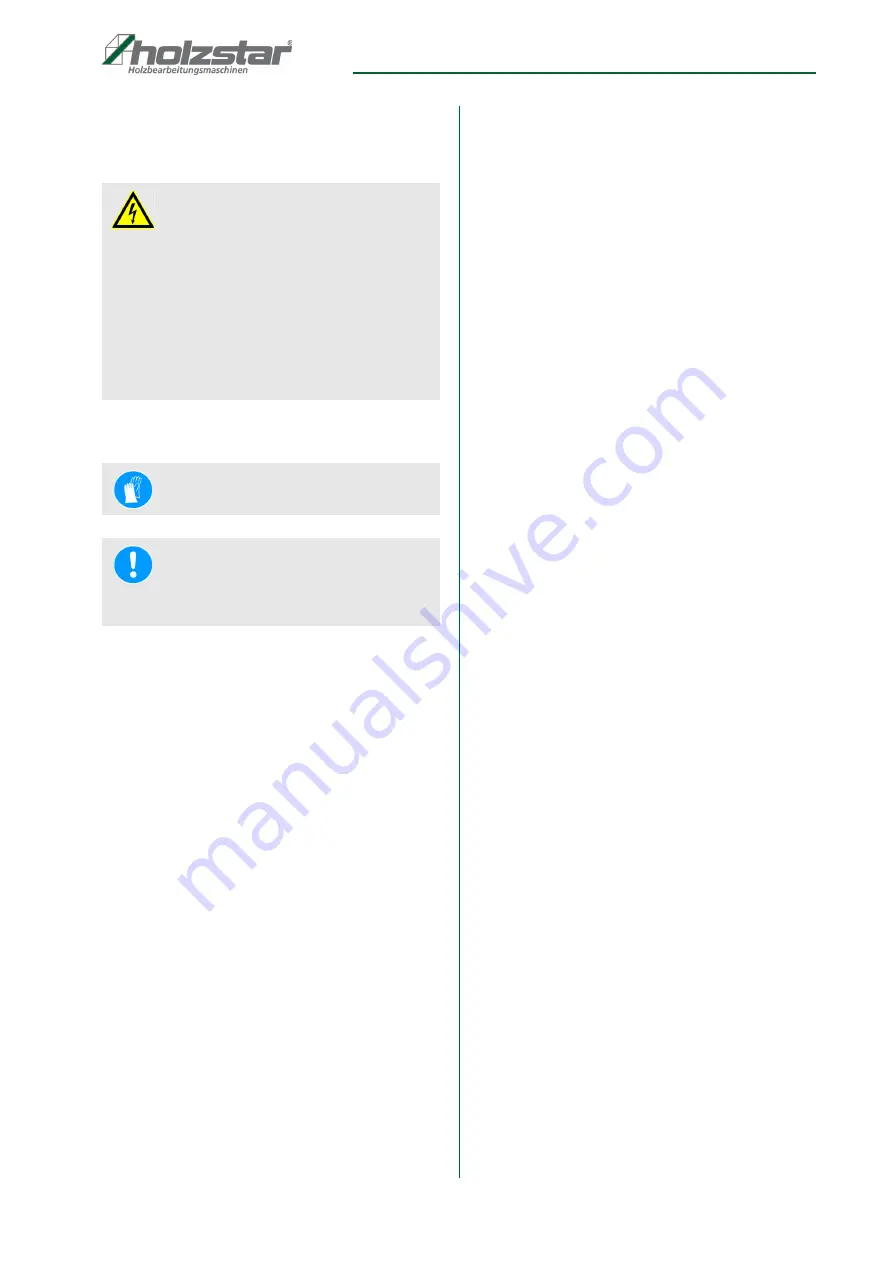
Care, maintenance and overhaul/repair
ADH-Series | Version 1.05
15
9 Care, maintenance and overhaul/re-
pair
9.1 Care after working
Step 1: Remove the power plug from the socket.
Step 2: Drain and clean the extraction device
Step 3: Clean the machine of chips and planer dust with
the compressed air (Important: Use the protec-
tive glasses and the breathing protection!)
and/or with a dry cleaning cloth.
Step 4: Spray or lubricate all unpainted metal surfaces
with some anti-rust spray.
Step 5: Lubricate the shaft and the bearing.
Step 6: Check the machine for damage on the safety
devices and on the planer knife. If necessary, in
compliance with the Safety, the repair execute.
Step 7: Check the machine regularly for:
- Right tension of the driving belt
- Loose screws and nuts
- The worn or damaged Switch
- The worn or damaged the planer knife.
Step 8: Check every 3 months, in case of daily use -
every month the drive belt. Replace in case of
wear or damage.
9.2 Maintenance and repair
Maintenance and repair work may only be carried out by
qualified personnel.
Should the Planer-Thicknesserdoes not work properly,
contact your dealer or our customer service. Contact
details can be found in chapter 1.2 Customer.
All protection and safety devices must be reinstalled af-
ter completion of repair and maintenance work
immediately
9.2.1 Functional check
The Planer-Thicknesser is delivered ready for use.
Before each use, a functional check should be carried
out.
Step1: The driving belt must be tension.
Step 2: The planer knife must rotate free and must not
clamp.
Step 3: Check the connecting cable for damage.
9.2.2 Extraction device
Check daily the extraction device on the sufficient func-
tion. If the extraction device does not work or is
restricted, it must be restored. Only then can the Planer-
Thicknesser be put into operation.
9.2.3 Lubrication
Lubricate regularly the bearing and guides. Oiling the
shaft and threaded rod.
9.2.4 Change of the drive belt
The drive belt must not come into contact with oil or fat.
It must be checked regularly at the wear, cracks and
brittleness. If necessary, replace the drive belt, but at
least once a year.
DANGER!
Electric shock is life-threatening!
There is a danger of life in case of contact with cur-
rent running through components.Electrical compo-
nents that are on can cause uncontrolled movements
and lead to the most serious injuries.
- Always disconnect the mains plug before you start
cleaning and maintenance works.
- Connections and repairs of the electrical equip-
ment may only be carried out by specialized elec-
trical staff.
Use protective gloves!
NOTE!
Never use strong detergents for all cleaning work.
This can lead to damage or destruction of the device.
Summary of Contents for ADH 200
Page 1: ...Instruction manual ADH S ERIES Planer Thicknesser ADH 200 ADH 250 ADH 305 ADH 250 ADH 200 ...
Page 19: ...Spare parts ADH Series Version 1 05 19 Fig 18 Spare parts drawing ADH 250 ...
Page 20: ...20 ADH Series Version 1 05 Spare parts Fig 19 Spare parts drawing ADH 305 ...
Page 22: ...www holzstar de ...








































