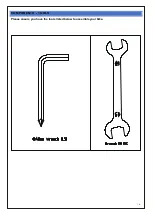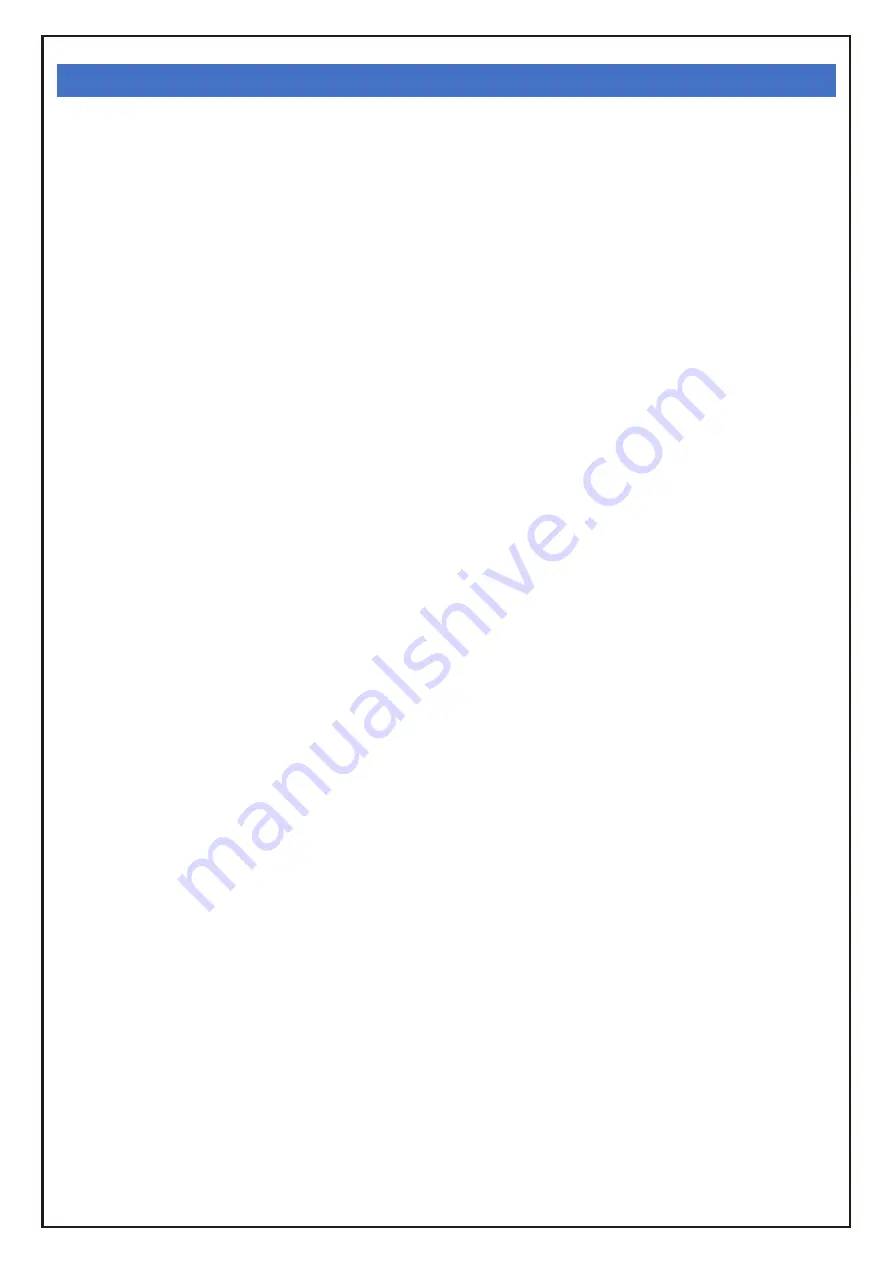
~ 10 ~
COMPUTER OPERATION
FUNCTIONS AND OPERATIONS
FUNCTIONAL BUTTONS:
MOD:
Push down for selecting functions. Press and hold down the MODE button to reset the values to
zero.
SET:
to set the values of time, distance, pulse, and calories when not in SCAN mode.
RESET
: - push down to reset all values. The current data will change to zero (0). If you long press the
RESET button, apart from the ODO values, all other data will reset to zero (0).
FUNCTION AND OPERATION
SCAN
:
Press the MODE button until “SCAN” appears on the display. The monitor will rotate
through all the five functions: - TIME, SPEED, DEISTANE, CALORIE ODO and PULSE. Each
display will be held for 5 seconds.
TIME
: Counts the total time from the start to the end of the exercise. Press the MODE button
until TIME appears on the display and press “SET” button to set time duration. When the “SET”
button is zero, the computer will sound an alarm for 10 seconds.
SPEED
: displays the current speed.
DIST
: counts the distance from the start to the end of the exercise. Press the “MODE” button
until “DIST” appears on the display and press “SET” button to set time duration. When the “SET”
button is zero, the computer will sound an alarm for 10 seconds.
CALORIES
: Counts the total calories burnt during the exercise. Press the MODE button until
“CAL” appears on the display and press “SET” button to set time duration. When the “SET”
button is zero, the computer will sound an alarm for 10 seconds.
ODO
: The total distance which has been covered from the beginning. Please note: This will
reset to zero when the batteries are replaced.
PULSE RATE
:
Press the “MODE” button until “PULSE” is displayed on the monitor. Before
measuring your pulse rate, please place the palms of your hands on both contact pads and the
monitor will show your current heart beat rate per minute (BPM) on the LDC after 6-7 seconds.
CAUTION!
During the process of pulse measuring, due to the contacts jamming, the
measurement value may be higher than the virtual pulse rate during the first 2-3 seconds and will
return to a normal level. The measurement value should not be taken as the basis of medical
treatment.
ALARM
: The computer will sound a “beep” when “MODE”, “SET”, and “RESET” buttons are
pressed.
AUTO ON/OFF AND AUTO START/STOP
: If the machine does not detect any input for 4
minutes, the power will switch off automatically.
Summary of Contents for A90-196
Page 6: ...4 COMPONENTS TOOLS Please ensure you have the tools listed below to assemble your bike...
Page 17: ...15 EXPLODED PARTS DIAGRAM...
Page 18: ...16 PARTS LIST...
Page 19: ......