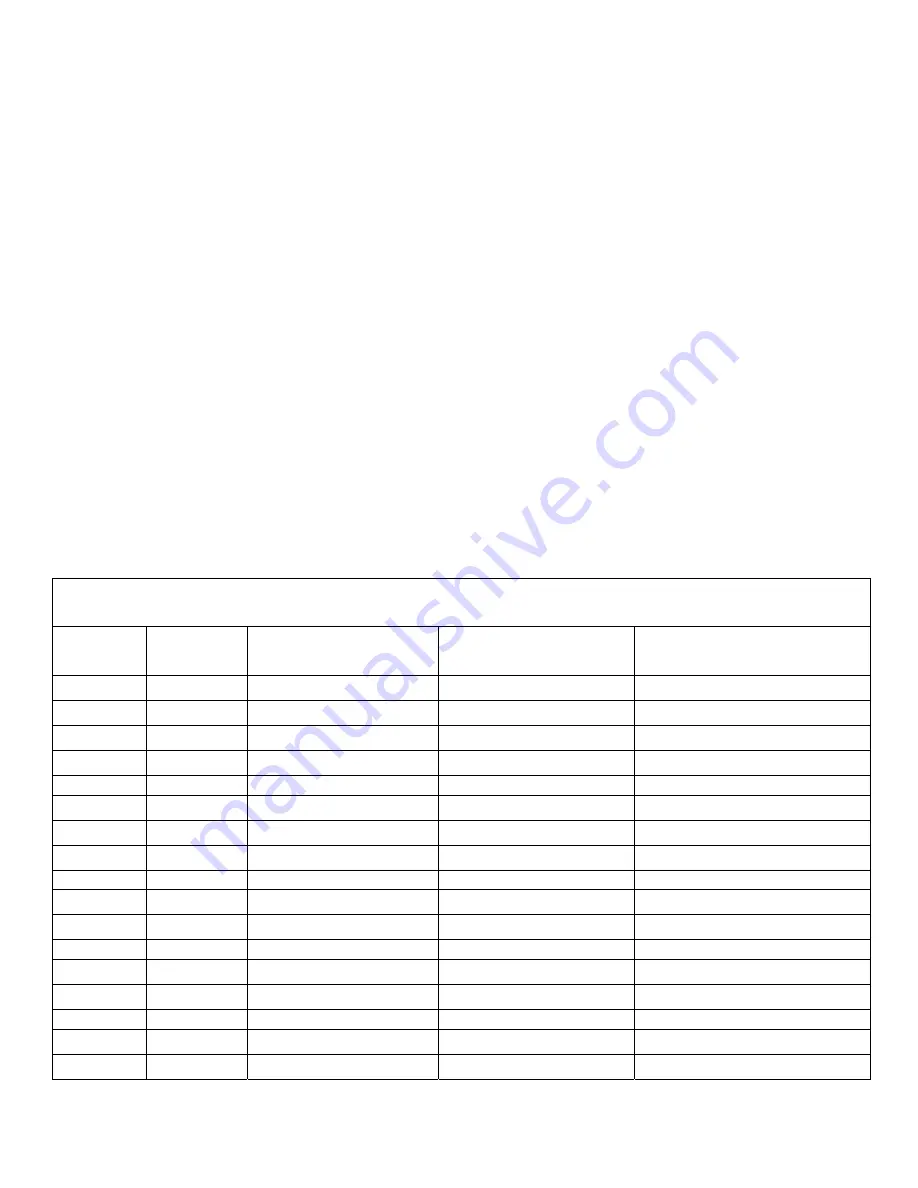
1
PLANNING
It is very important to plan where the OmniTouch 5.7 Touchscreen will be installed and the
gauge/type of wire you will use for the installation. The touchscreen can be connected directly
to the HAI controller if video is not being used. However, if video is being used, the
touchscreen must be connected to the HAI Touchscreen Hub. The HAI Touchscreen Hub can
also be used if you are connecting multiple touchscreens (up to 8).
In selecting a place to mount the touchscreen, be sure to avoid an area where studs, plumbing,
or electrical wiring may be located behind the wallboard. It should be mounted so that the
display is at or slightly above eye level.
Wiring to the HAI Controller
When connecting the touchscreen directly to the HAI controller, run the power/communications
cable (as determined by Table 1) from the controller location to touchscreen location. A
minimum of 4 wires is required for operation (2 for power and 2 for communications). The
required distance between the controller and the touchscreen will determine the wire gauge/type
you should use. To prevent the touchscreen from drawing more than the specified maximum
current from the controller’s power supply, do not exceed the "Maximum Cable Length" based
on the wire gauge/type per the table below (Table 1).
MAXIMUM CABLE LENGTH BASED ON WIRE GAUGE / TYPE
Wire
Gauge
Solid/
Stranded
Number of positive
conductors
Number of ground
conductors
Maximum Cable
Length (feet)
24 solid
1
1
113
24 solid
2
2
227
24 solid
3
3
340
22 solid
1
1
180
22 solid
2
2
360
22 stranded
1
1
166
20 solid
1
1
287
20 stranded
1
1
267
18 solid
1
1
456
18 stranded
1
1
420
16 solid
1
1
724
16 stranded
1
1
669
Table 1
Summary of Contents for OmniTouch 53A00-1
Page 16: ......























