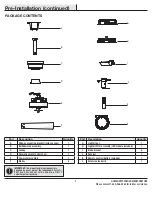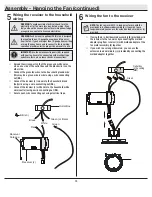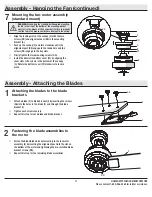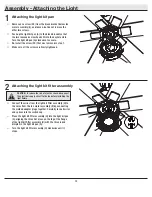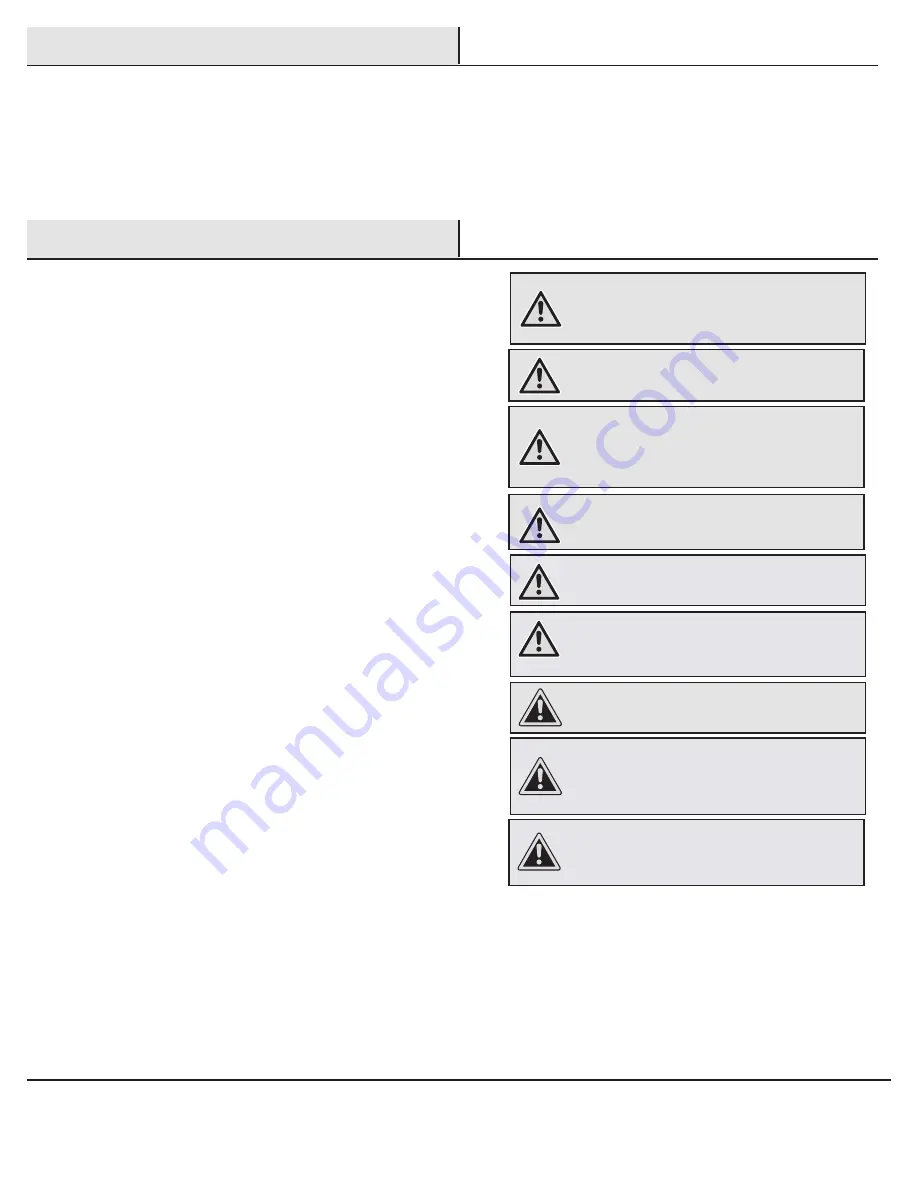
2
Table of Contents ................................................................ 2
Safety Information ............................................................... 2
Warranty ............................................................................... 3
Pre-Installation .................................................................... 3
Installation ............................................................................ 6
Assembly .............................................................................. 7
Operation ........................................................................... 13
Care and Cleaning ............................................................. 14
Troubleshooting ................................................................. 14
1.
To reduce the risk of electric shock, ensure the electricity has been
turned off at the circuit breaker or fuse box before you begin.
2.
All wiring must be in accordance with the National Electrical Code
ANSI/NFPA 70 and local electrical codes. Electrical installation
should be performed by a qualified licensed electrician.
3.
The outlet box and support structure must be securely mounted
and capable of reliably supporting 35 lbs. (15.9 kg). Use only UL
Listed outlet boxes marked”Acceptable for Fan Support of 35 lbs.
(15.9 kg) or less”.
4.
The fan must be mounted with a minimum of 7 ft (2.1 m) clearance
from the trailing edge of the blades to the floor.
5.
Do not operate the reversing switch while the fan blades are in
motion. You must turn the fan off and stop the blades before you
reverse the blade direction.
6.
Do not place objects in the path of the blades.
7.
To avoid personal injury or damage to the fan and other items, use
caution when working around or cleaning the fan.
8.
Electrical diagrams are for reference only. Light kits that are not
packed with the fan must be UL-listed and marked suitable for use
with the model fan you are installing. Switches must be UL General
Use Switches. Refer to the instructions packaged with the light kits
and switches for proper assembly.
9.
After making electrical connections, spliced conductors should be
turned upward and pushed carefully up into the outlet box. The
wires should be spread apart with the grounded conductor and the
equipment-grounding conductor on one side of the outlet box and
ungrounded conductor on the other side of the outlet box.
10.
All setscrews must be checked and retightened where
necessary before installation.
WARNING:
To reduce the risk of personal injury,
do not bend the blade brackets (also referred to as
flanges) during assembly or after installation. Do not
insert objects in the path of the blades.
WARNING:
Suitable for use with solid-state speed
controls.
WARNING:
To avoid possible electrical shock,
turn the electricity off at the main fuse box before
wiring. If you feel you do not have enough electrical
wiring knowledge or experience, contact a licensed
electrician.
WARNING:
Electrical diagrams are for reference
only. Optional use of any light kit shall be UL-listed
and marked suitable for use with this fan.
Safety Information
Table of Contents
CAUTION:
To reduce the risk of personal injury,
use only the screws provided with the outlet box.
READ AND SAVE THESE INSTRUCTIONS.
CAUTION:
Changes or modifications not expressly
approved by the party responsible for compliance
could void the user’s authority to operate the
equipment.
CAUTION:
Do NOT use this fan with a dimmer switch
or wall control. Using a dimmer switch or wall control
will damage the fan.
WARNING:
To reduce the risk of electric shock, this
fan must be installed with an isolating wall switch.
WARNING:
To reduce the risk of fire or electric
shock, this fan should only be used with fan speed
control part no. AP-8RDL, manufactured by Dawnsun
Electronic Co., LTD.
This equipment has been tested and found to comply with the limits for a Class B digital device, pursuant to Part 15 of the FCC Rules. These limits are designed to provide reasonable
protection against harmful interference in a residential installation. This equipment generates, uses and can radiate radio frequency energy and, if not installed and used in accordance
with the instructions, may cause harmful interference to radio communications. However, there is no guarantee that interference will not occur in a particular installation. If this equipment
does cause harmful interference to radio or television reception, which can be determined by turning the equipment off and on, the user is encouraged to try to correct the interference
by one or more of the following measures:
--Reorient or relocate the receiving antenna.
--Increase the separation between the equipment and receiver.
--Connect the equipment into an outlet on a circuit different from that to which the receiver is connected.
--Consult the dealer or an experienced radio/TV technician for help.
CAUTION:
Any changes or modifications not expressly approved by the grantee of this device could void the user’s authority to operate the equipment.
This device complies with Part 15 of the FCC Rules. Operation is subject to the following two conditions: (1) This device may not cause harmful interference, and (2) this device must accept
any interference received, including interference that may cause undesired operation.