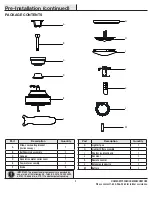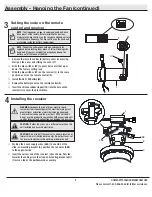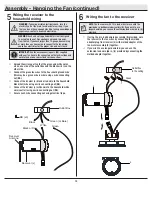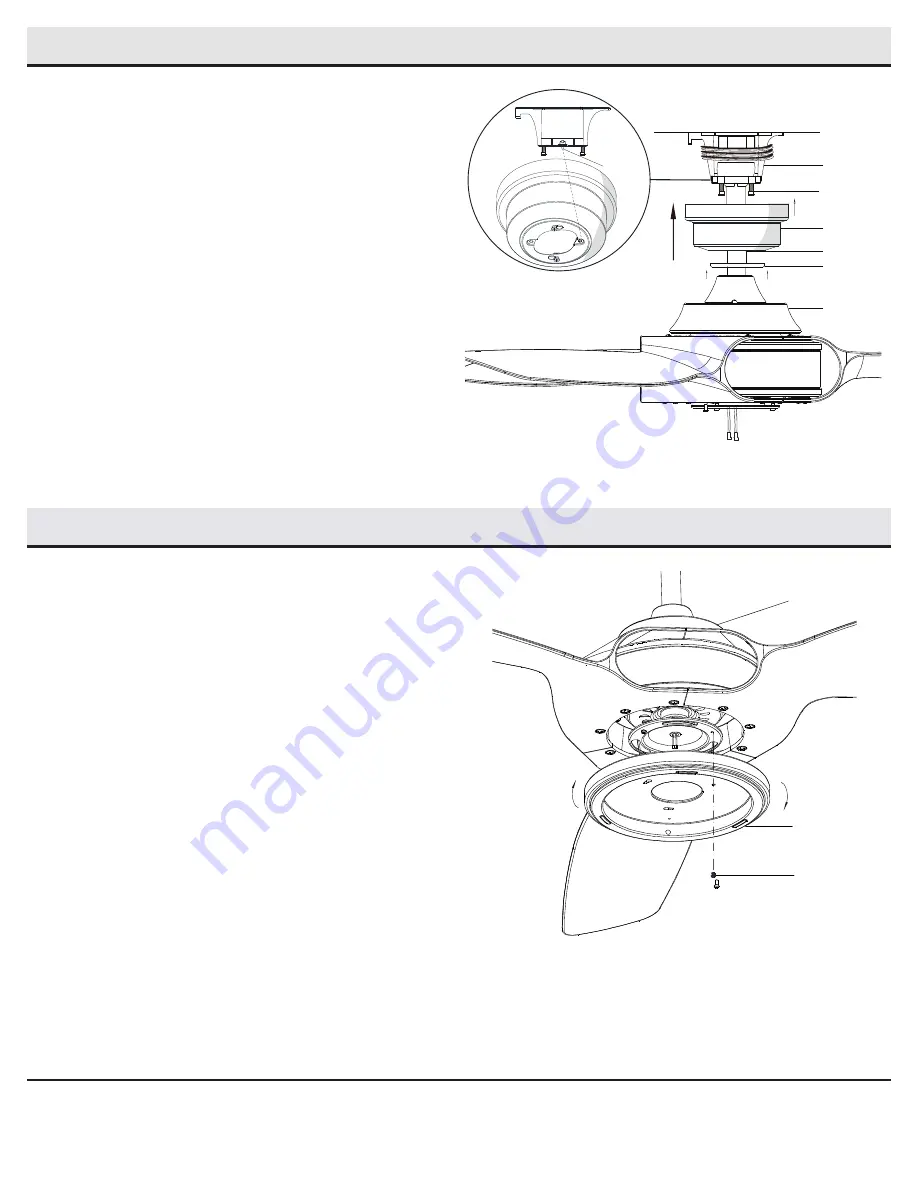
11
HOMEDEPOT.COM/HOMEDECORATORS
Please contact 1-800-986-3460 for further assistance.
Mounting the fan-motor assembly
(standard mount)
□
Align the locking slots of the canopy (C) with the two screws
(GG) and alignment post (KK) in the mounting bracket (A).
□
Push up the canopy (C) and turn clockwise until the alignment
post (KK) engage to the round hole and the screws (GG) engage
to the key slots.
□
Firmly tighten the two mounting screws (GG).
□
Align the oval shape on the canopy (C) with canopy bottom
cover (FF), Push up the canopy bottom cover (FF) until the
screw (GG) heads engage to the slots on the canopy bottom
cover (FF) so that the magnetic canopy bottom cover (FF) can
be attached to the bottom of the canopy (C) properly.
Assembly - Hanging the Fan (continued)
7
Assembly - Attaching the Accessories
Installing the light kit pan
1
□
Remove one screw (OO) from the black bracket below the fan
motor assembly (E), and loosen but do not remove the other
two screws.
□
Push the light kit pan (G) up to the fan motor assembly (E) so
that the two loosened screw heads fit into the keyhole slots.
Turn the light kit pan (G) clockwise.
□
Re-install the screw (OO) that was removed in the first step.
□
Make sure all the screws are firmly tightened.
C
A
DD
FF
B
E
KK
OO
E
G