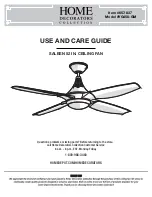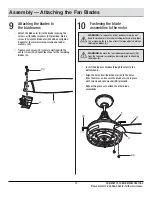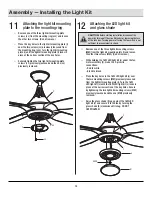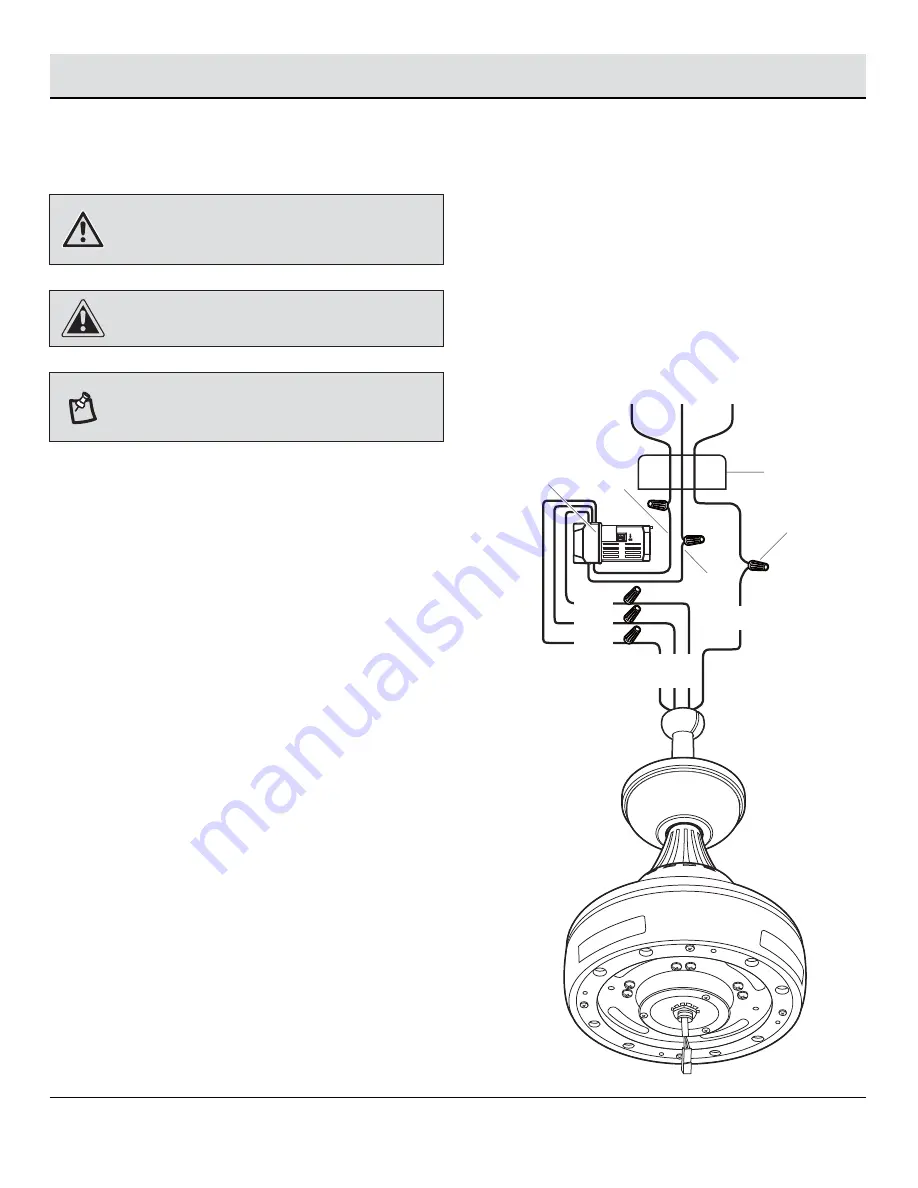
7
Making the electrical connections
Assembly — Hanging the Fan (continued)
Follow the steps below to connect the fan to your
household wiring. Use the plastic wire nuts (AA) with your
fan. Secure the plastic wire nuts (AA) with electrical tape.
Make sure there are no loose strands or connections.
Motor to receiver electrical connections:
□
Connect the black wire (SS) from the fan to the black
wire (AAA) marked "TO MOTOR L" from the receiver
(L).
□
Connect the white wire (UU) from the fan to the white
wire (CCC) marked "TO MOTOR N" from the receiver
(L).
□
Connect the blue wire (TT) from the fan to the blue
wire (BBB) marked "For Light" from the receiver (L).
Receiver to house supply wires electrical connections:
□
Connect the black (hot) wire (FFF) from the ceiling to
the black wire (DDD) marked "AC in L" from the
receiver (L).
□
Connect the white (neutral) wire (GGG) from the
ceiling to the white wire (EEE) marked "AC in N" from
the receiver (L).
□
If your outlet box (OO) has a ground wire (HHH) (green
or bare copper) connect it to the fan ground wires
(III); otherwise connect the hanger ball/downrod
assembly (D) ground wire to the mounting bracket
(A).
□
Secure each wire connection with a plastic wire nut
(AA) provided with the electrical hardware.
□
After connecting the wires, spread them apart so that
the green and white wires are on one side of the
outlet box (OO) and the black and blue wires are on
the other side. Carefully tuck the wire connections up
into the outlet box (OO).
WARNING:
Check to see that all connections are tight,
including ground, and that no bare wire is visible at the wire
nuts, except for the ground wire.
NOTE:
The fan must be installed at a maximum distance of
20 feet from the remote control for proper signal transmission
between the remote control and the fan's receiving unit.
CAUTION:
Do not use with a wall light dimmer switch.
11
HOMEDEPOT.COM/HOMEDECORATORS
Please contact 1-800-986-3460 for further assistance.
DDD
FFF
GGG
L
HHH
EEE
OO
AA
AAA
BBB
CCC
UU TT SS
III