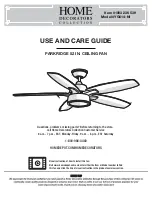Operation ......................................................................
Remote Control Operating Instructions ..................................
Reverse Switch Operating Instructions ..................................
Care and Cleaning .......................................................
Troubleshooting ...........................................................
Service Parts ................................................................
16
16
17
17
18
19
Table of Contents
2
Table of Contents ..........................................................
Safety Information .........................................................
Warranty .........................................................................
Pre-installation ..............................................................
Specifications ..........................................................................
Tools Required .........................................................................
Hardware Included ..................................................................
Package Contents ....................................................................
Installation .....................................................................
Assembly ........................................................................
Hanging the Fan .......................................................................
Attaching the Fan Blades .......................................................
Installing the Light Kit ............................................................
2
3
4
4
4
4
5
6
7
8
9
13
14
READ AND SAVE THESE INSTRUCTIONS