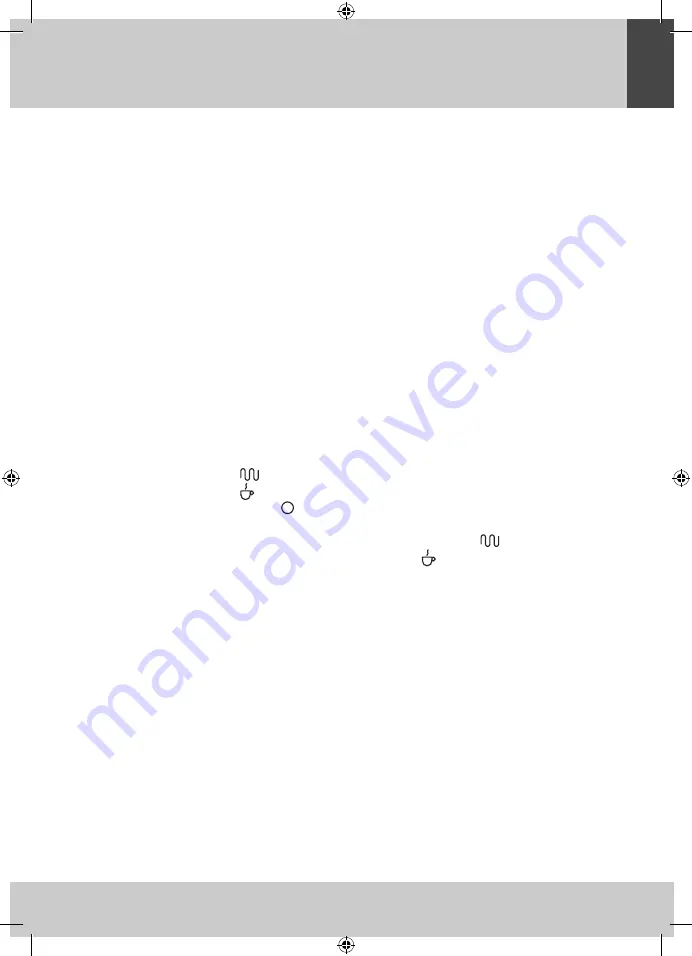
ENGLISH
25
CLEANING AND CARE
Brew head
• Remove the coffee grounds from this area with a damp cloth or sponge.
• If necessary do a thorough cleaning as follows:
• With a screwdriver remove the screw holding the screen to the brew head.
• Clean the brew head (15) with a damp cloth or sponge.
• Thoroughly clean the screen with a little detergent and a brush. If the holes are plugged, clean them with a
needle. Rinse the screen thoroughly and let it dry.
• Re-attach the screen to the brew head.
Drip tray and drip tray grid
• The drip tray (13) is equipped with a red fluid level indicator (14) to show the amount of water in the tray.
Empty and clean the drip tray whenever the indicator becomes visible.
• Rinse the drip tray grid (12) with warm water.
• Dry each part thoroughly before re-inserting it.
Descaling the device
• Depending on the calcium content of the water and the frequency of use, descale your device regularly.
• We recommend the use of a product designed especially for the descaling of espresso machines. Follow the
instructions of the manufacturer.
• Make sure the filter holder is not attached, and place a container under the brew head.
• Pour fresh water and the recommended amount of descaler into the water tank.
• Turn the function knob to the
position, and wait until the
OK
indicator light (1) comes on.
• Turn the function knob to the position and wait until about half of the solution has run into the bowl.
• Then turn the function knob (5) to the position and let the device rest for about 15 minutes. Empty the
bowl.
• After 15 minutes switch the device on again by turning the function knob to the
position. Wait until the
OK
indicator light comes on, and then turn the function knob to the position. Allow all of the solution to
flow from the water tank.
• Repeat descaling as needed.
• After descaling, run several brewing cycles to rinse the device and remove any descaling solution residue.
Always use clean, fresh water.
• We are not liable for any repairs of the device caused by scale problems, if the device has not been descaled
regularly.
EPM5002A-IM-DE-EN-V2.indb 25
15/06/2010 9:37 AM



































