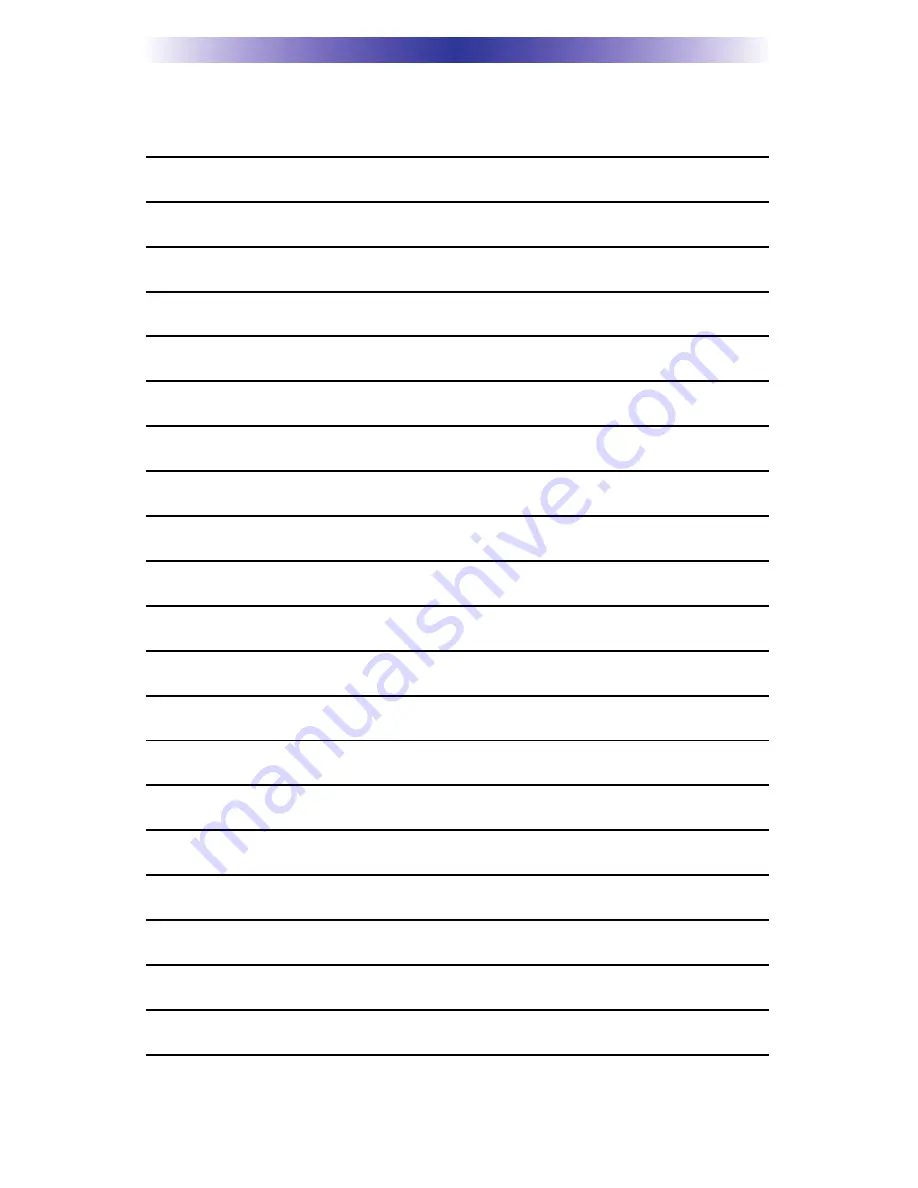
T
ABLE
O
F
C
ONTENTS
Congratulations
1
Connecting the Battery Pack
1
Using the Charging Base
2
Programming the MX-3000
2
No More Pointing!
3
Operating Your System
4
Displaying the Settings Screen
5
Adjusting Backlighting
5
Adjusting Brightness
5
Button Light Settings
5
Sound
6
Setting Time and Date
6
Power Settings
6
System
6
Pickup Settings
7
Calibration
7
Factory Default
7
Exit
7
Maintaining Your MX-3000
8
Warranty
8
Specifications
8






























