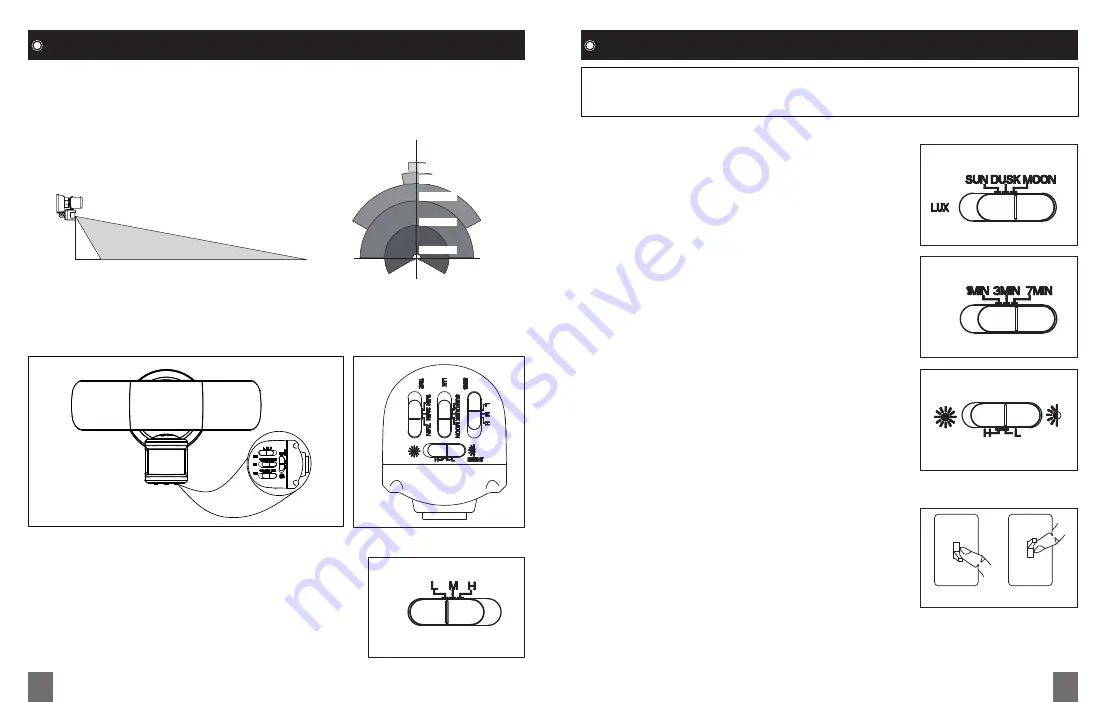
2. Adjusting the detector
After installing your motion activated light, you are ready to set /aim the motion detector.
Detection Range: around 21.3 m / 70 ft x 240 degrees ( Max )
21.3 m / 70 ft detection range, it upon on ambient temperature 25 Celsius degree.
- Adjust the sensor head horizontal for long coverage.
3. Manual Override Function
-
When power is on, the PIR sensor enters a “warm-up” period for
about 40 seconds, then automatically switches into AUTO MODE.
-
During AUTO MODE, by switching the main switch OFF for about
1 second then ON, the PIR sensor will automatically change into
MANUAL MODE from AUTO MODE. In MANUAL MODE, the lights
will remain ON, and will NOT be controlled by time duration or
ambient light (LUX) levels.
The MANUAL MODE will change to
AUTO MODE in 6 hours automatically.
-
During MANUAL MODE, by switching the main switch OFF over
30 seconds then back ON again, the PIR sensor will reset to the
“warm-up” period.
Note: When you first install your security light, you must aim the detector head to cover
the desired area.
Rotate the motion sensor so the controls face toward the ground.
4. Blue LED sensor indicator
The Blue LED Light will flash to show that the PIR sensor is functioning properly.
- SENS Setting
Adjust the SENS setting to adjust range of Passive Infrared
Motion Sensor
- Slide the “ SENS” switch toward the “L” (low) position for
short detection range.
- Slide the “ SENS” switch toward the “M” (middle) position
for middle detection range.
- Slide the “ SENS” switch toward the “L” (high) position for
long detection range.
- LUX Setting
This setting is used to control the ambient light level for the
motion security light to turn on after motion detection.
Slide the “LUX” switch toward the “SUN” position, the light
to turn on in the daylight or in sunset or in the darkness.
Slide the “LUX” switch toward the “DUSK” position, the light
to turn on in the sunset or in the darkness..
Slide the “LUX” switch toward the “MOON” position, the light
to turn on in the darkness.
- TIME Setting
This setting is used to control the time span of how long the
light remains on when motion is detected.
Set the “TIME” switch to the 1, 3, 7 minutes position. The
security light will stay on as long as motion is detected and
will go off after the time span you set after no motion is
detected.
- BRIGHT Setting
This setting is get the brightness of light.
Slide the “BRIGHT” switch toward the “H” position, the
light will get high lumen output.
Slide the “BRIGHT” switch toward the “L” position, the
light will get low lumen output.
The higher the “ SENS” setting (sensitivity), the greater the possibility of false
triggering. To reduce false triggering, suggest to slide the “SENS” switch toward
the “L” (low) setting if you don’t need long detection distance while using this light.
OPERATION (Continued)
OPERATION (Continued)
10º
20º
140º
180º
240º
SENS
BRIGHT
TIME
21.3 m / 70 ft
2.5 m
/ 8.2 ft
1 m / 3.2 ft
21.3 m / 70 ft
18 m / 59 ft
12 m / 39.3 ft
8 m / 26.2 ft
5 m / 16.4 ft
1 m / 3.2 ft
Turn the switch
OFF for 1 second
Turn the switch
back ON
08
09
























