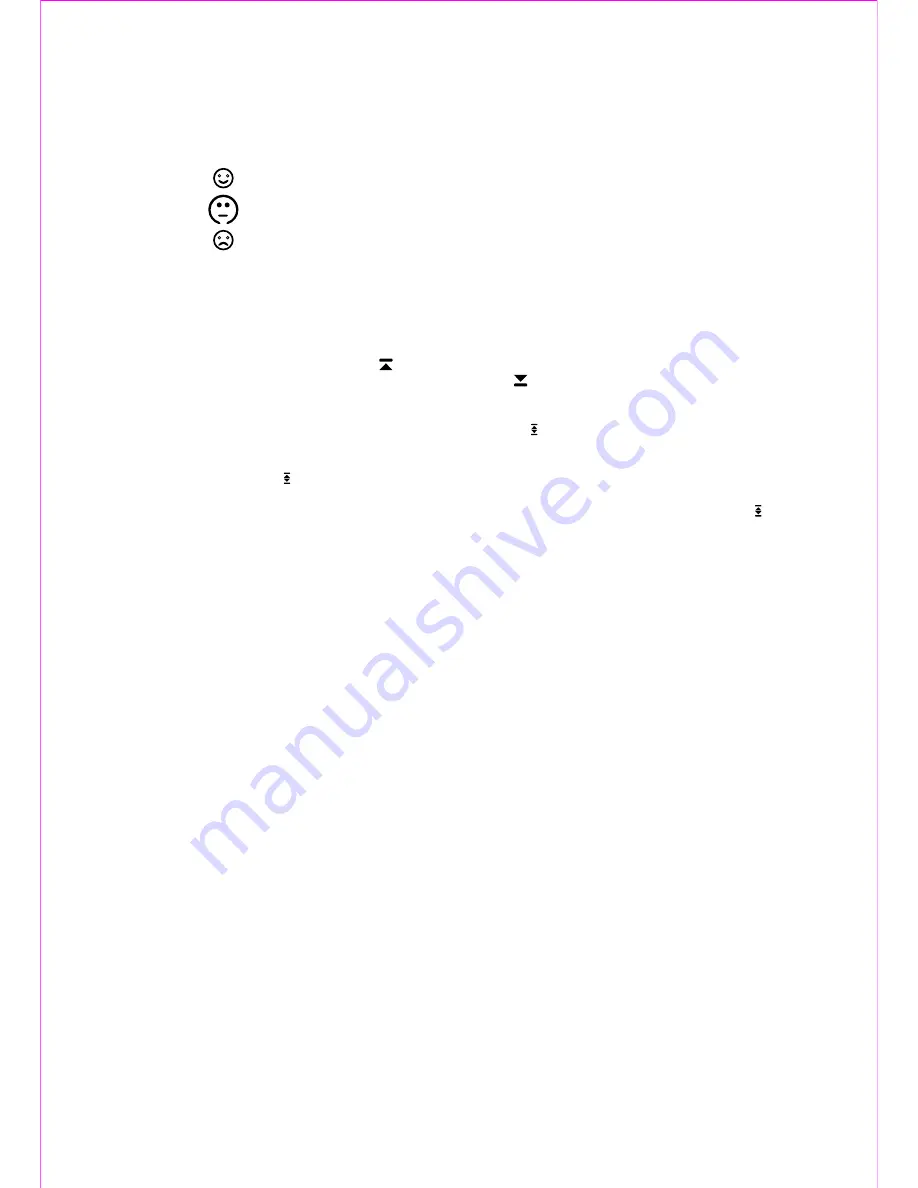
Note: as we know, no method can predict the weather with 100% reliability. This device provides weather forecasts that are approximately
75% reliable. Because it was designed for indoor use, its operation depends on the speed and extent of the change in the local
microclimate. Larger changes in weather that happen more quickly (i.e., rain after sunshine) are predicted more precisely and decidedly
than slow changes.
Humidity levels
Next to the current indoor humidity value, a small icon reflects the level of human comfort associated with it. The different levels are:
Degree of comfort
Icon
Temperature range
Humidity
Note
0
Comfortable
20 C - 28 C
40% - 70%
Ideal temperature and humidity
0
0
Humid
20 C - 28 C
Above 70%
Too humid
0
0
Dry
20 C - 28 C
Below 40%
Too dry
If the temperature measured by the product is outside the indicated range, no icon is displayed.
Setting the temperature alert
The product allows you to set an alert that will sound if the temperature measured by one of the outdoor units passes a specified upper or
lower limit.
Press and hold ALERT (4) for 2 seconds. The upper limit then appears flashing in the place where the outdoor unit’s temperature is
normally shown (the factory default is 70°C), and the icon is also shown. You can adjust the value using the UP (8) and DOWN (10)
buttons. If you press ALERT (4), you can set the lower limit in the same way; the then appears flashing in the display.
If you are using multiple outdoor units you can set an upper and lower limit for each of these, after selecting the desired channel using the
CHANNEL (7) button.
After setting the limits the alert function becomes active, which is indicated by the symbol in the display. You can press ALERT (4) to turn
off this function.
When the temperature measured by the outdoor unit reaches the value you set previously, the product emits a short beep, the displayed
temperature starts flashing, and the icon appears, also flashing. The displayed value and the icon will keep flashing as long as the
measured temperature is within the specified range. The beep repeats once per minute; you can press any key to turn it off.
If the outdoor unit that triggers the alert belongs to a different channel than the one that is currently displayed, only the icon will start
flashing, but not the displayed temperature. You can find the channel by pressing CHANNEL (7) repeatedly: the displayed value starts
flashing when you encounter the alert’s channel.
Replacing the batteries
The central unit constantly monitors the status of the batteries and warns you when they need to be replaced. The battery symbol that
appears next to the indoor or outdoor temperature signals that the batteries in the given unit are exhausted.
Only long-life alkaline batteries are recommended. Do not mix batteries that are of a different type or have been used for different amounts
of time.
Do not forget to re-register the outdoor unit after replacing the batteries.
Warnings
Do not expose the product or the sensors to direct sunlight.
Do not place it next to an air conditioner, heater or fan.
Do not clean the product with aggressive or scratching cleaning materials.
The central unit is designed for indoor use only.
The outdoor sensor is protected from spattering water only: do not submerge it, and protect it from heavy rain.
Protect all units from extreme temperatures, moisture and dust.
For the clear reception of radio signals the products should be placed away from sources of interference and metal surfaces.
Make sure no objects or liquids get into the inside of the product through the openings on its cover.
Never disassemble the product; consult a technician if repair is needed.
Handle with care; never drop the product. Do not continue using the product if it is damaged.
Technical parameters
clock:. . . . . . . . . . . . . . . . . . . . . . . . DCF-77 radio signal controlled quartz clock
clock precision: . . . . . . . . . . . . . . . . . . . . . . . . . . . . . 1 second / 1 million years
0
outdoor temperature range:. . . . . . . . . . . . . . . . . . . . . . . . . . . . . . . . - 50 – 70 C
0
indoor temperature range:. . . . . . . . . . . . . . . . . . . . . . . . . . . . . . . . . . . 0 – 50 C
0
display resolution: . . . . . . . . . . . . . . . . . . . . . . . . . . . . . . . . . . . . . . . . . . . 0,1 C
humidity measurement range: . . . . . . . . . . . . . . . . . . . . . . . . . . . . . . . 20 – 95 %
humidity measurement precision: . . . . . . . . . . . . . . . . . . . . . . . . . . . . . . . . . 1 %
range of external sensor in an open area: . . . . . . . . . . . . . . . . . . . . . . . . . . 25 m
operating frequency: . . . . . . . . . . . . . . . . . . . . . . . . . . . . . . . . . . . . . 433,9 MHz
number of outdoor units: . . . . . . . . . . . . . . . . . . . . . . . . . . . . . . . . . . . . . . max 3
type of external unit that can be used: . . . . . . . . . . . . . . . . . . . . . . . . . . HCKK 01
power supply: outdoor units: . . . . . . . . . . 2 x AAA (1,5 V) batteries (not included)
central unit: . . . . . . . . . . . 2 x AA (1,5 V) batteries (not included)
included: . . . . . . . . . . . . . . . . . . . . . . . . . . . . . . . . . 2 HCKK 01 outdoor sensors
. . . . . . . . . . . . . . . . . . . . . . . . . . . . . . . . . wall mount / stand for the outdoor unit
dimensions of the central unit / display: . . . . . . . . . . . . 85 x 160 x 40 / 45 x 80 mm
outdoor unit dimensions: . . . . . . . . . . . . . . . . . . . . . . . . . . . . . . 60 x 95 x 25 mm
0
±






































