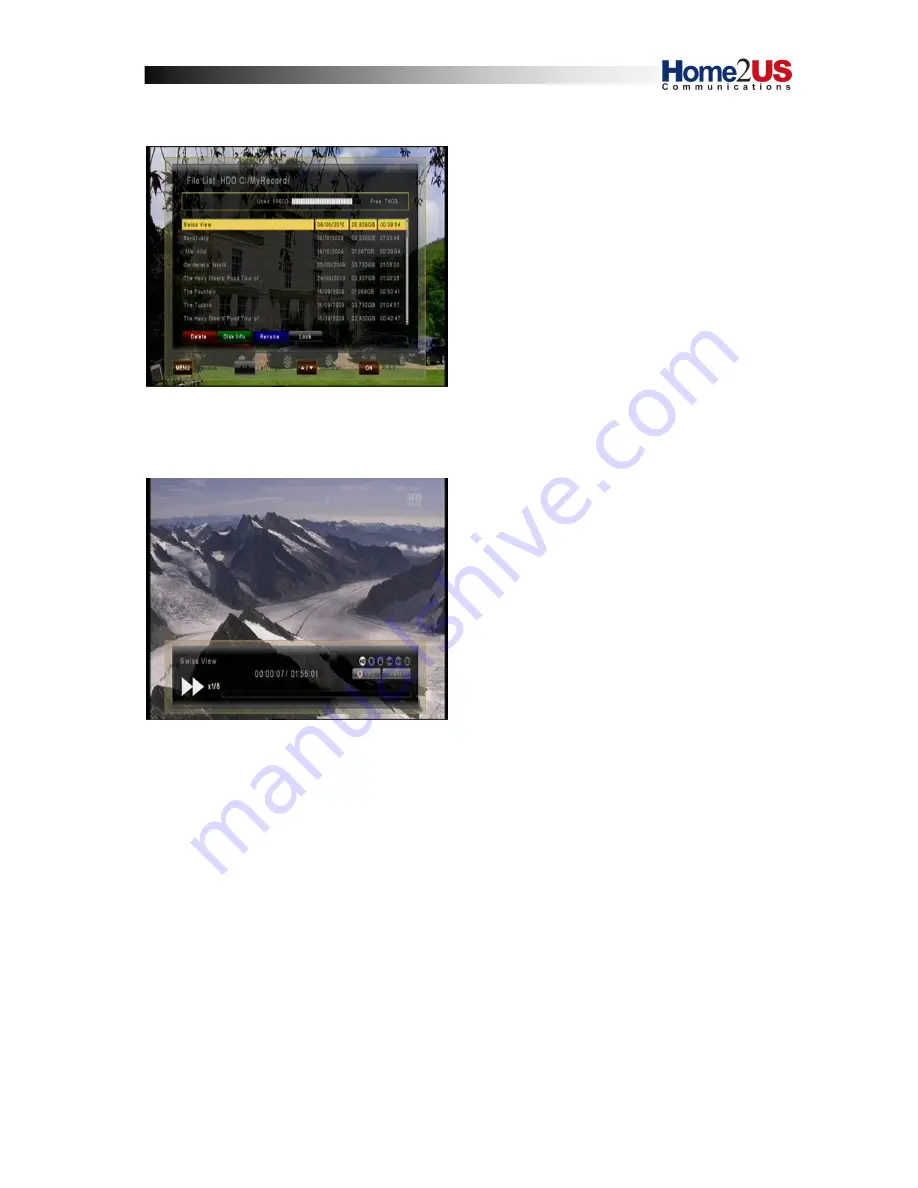
22
6.6.5 Playback
After pressing the FILE LIST key, a list
is displayed which contains all the
recorded
programmes
on
your
connected external USB HDD. Use
the UP / DOWN keys to move the
cursor to the desired programme and
confirm with the OK key to start
playback. If you have previously
watched this specific recording you
will be asked if you want to begin
playback at the last viewed position.
If supported by the Channel operator, by pressing the INFO key in the file list or
during playback details about the recorded programme are displayed.
By pressing the FAST FORWARD or
REWIND keys you can increase the
playback speed to 2, 4, 8 and 16x in
both directions.
To stop playback press the STOP key
– depending on the capacity of your
USB Drive it may take a little moment
to display the FILE LIST again. By
pressing the EXIT key you can return
to the live channel.
Please note:
Functions such as Recording, Timeshift and Playback require an external
HDD to be connected via USB (2.0) and to be ready operational. Only
FAT32 formatted Hard-Disk-Drives can be used. Other formats can not be
recognized by the receiver. Before recording or TimeShift Operation please
make sure that there is enough free capacity on your Hard-Disk-Drive.
Summary of Contents for HDTV-Sat-Irdeto-Receiver
Page 1: ...HDTV Sat Irdeto Receiver...
Page 2: ......
















































