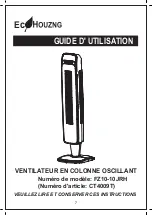Fig. 5
Fig. 7
Fig. 6
the tower fan unit. Firmly hold the base steady and rotate
the pedestal assembly clockwise to lock the tower fan into the
pedestal assembly (Fig. 5).
• Secure the pedestal to the tower fan by inserting and
tightening 1 screw in the opening located near the top rear of
the pedestal assembly (Fig. 6).
E. Securing the Cord to the Base
• With the fan still on its side, locate the cord-holding bracket
on the bottom of the base.
• Gently pull any slack out of the power cord, place the power
cord securely in the holding bracket and secure the power cord
bracket over the power cord (Fig. 7).
• Return the tower fan to its upright position.
Note: Do not operate the tower fan unless it is in its proper,
upright position.
A. Pedestal assembly
• Line up the left and right pedestal assembly and firmly snap
together (Fig. 1).
B. Base assembly
• Align the two portions of the circular base and snap together
by gently pushing the 4 extrusions (Fig. 2, item A) into the
adjacent circles of the connecting piece (Fig. 2, item B).
C. Securing the Pedestal to the Base
• Align the 3 screw holes on bottom of pedestal with the 3
holes in the base such that the power cord holder is at the
rear of the unit (Fig. 3).
• Secure the base assembly to the pedestal by inserting and
tightening the 3 screws in the 3 holes located on the bottom
of the base (Fig. 4).
D. Securing the Tower Fan to the Pedestal
• Carefully turn the fan on its side and place on a table. Place
the power cord through the centre of the pedestal and base
assembly.
• Align the pedestal with the tower fan so that the one locking
screw hole on the pedestal body is aligned with the rear of
Fig. 1
Pedestal Assembly
Fig. 4
A
B
Extrusions
Fig. 2
Base Assembly
Fig. 3
Positioning
Hole
Positioning
Pole
PARTS ASSEMBLY
3