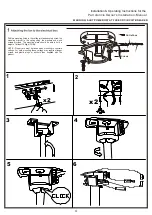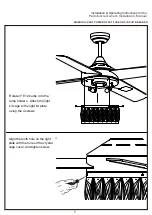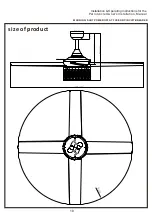WARNING: SHUT POWER OFF AT FUSE OR CIRCUIT BREAKER
Table of Contents
1. Fan
/ Remote is not working
2. Fan is noisy
3.
Fan Wobbles
4. Light is not working
Please refer to the instruction sheet for detailed directions and descriptions of
installation steps and requirements.
1. FAN / REMOTE IS NOT WORKING
Ensure the remote is within the 20
foot range of the receiver
To reset the remote control: 1) Turn off power to fan
using the wall switch or circuit breaker. 2) Remove ba eries from remote.
3) Wait 10 seconds. 4) Replace ba eries and turn power on
Check ba eries to
insure they are good and oriented correctly
Check to make sure the frequency switches (DIP Switches) from the remote to the receiver are set to the same frequency
Check the main and branch circuit fuses or breakers
If using a Variable Speed Wall Switch, ensure
it is specifically designed for use with a ceiling fan.
Check the line wire connec ons to the fan and the
switch wire connec ons in the switch housing per the instruc ons
2. THE FAN IS NOISY
Make sure all motor housing screws are ghtened
Make sure the screws that a ach fan blade to motor are ght
Make sure the wire nut connectors are not ra ling against each other or the interior wall of the switch housing
Allow 24-hour break in period. Most noises associated with the new fan may disappear during this me
If using a ceiling light kit, make sure the glassware is secured ghtly
Make sure there is a short distance/gap from the ceiling to the top of the canopy. The canopy
should not touch the ceiling!
Make sure your ceiling box is secure and that the rubber isolator pads are used between the moun ng bracket and outlet box
TROUBLESHOOTING GUIDE
Installation & Operating Instructions for the
Parrotuncle Owner's Installation ,Manual
11
Summary of Contents for F6277110V
Page 1: ...CEILING FAN ...