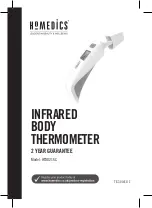1 2 3
5
6
7
8
9
4
1
2
3
4
5
1 2 3
5
6
7
8
9
4
1
2
3
4
5
1 2 3
5
6
7
8
9
4
1
2
3
4
5
1 2 3
5
6
7
8
9
4
1
2
3
4
5
1 2 3
5
6
7
8
9
4
1
2
3
4
5
1 2 3
5
6
7
8
9
4
1
2
3
4
5
1 2 3
5
6
7
8
9
4
1
2
3
4
5
1 2 3
5
6
7
8
9
4
1
2
3
4
5
1 2 3
5
6
7
8
9
4
1
2
3
4
5
1 2 3
5
6
7
8
9
4
1
2
3
4
5
GB
| 14
GB
| 15
TROUBLESHOOTING
Message
Situation
Source or Solution
Temperature taken in is higher than typical human
temperature.
Body mode: detected target temperature
higher than 42.9°C
Surface mode : detected target temperature
higher than 100°C
Temperature taken in is lower than typical human
temperature.
Body mode: detected target temperature
lower than 34.0°C
Surface mode : detected target temperature
lower than 0°C
Operating temperature exceeds the range of
specified temperature.
Environment temperature higher than 35°C or
lower than 15°C
Wrong function indicated
System failure found when system
auto-checks, the screen flickers, and device
automatically turns off.
Battery capacity is too low.
Taking temperature is not allowed.
Install a new battery
Ambient temperature is unstable
Wait until the ambient temperature is stable.
Please allow device to acclimatise for at least
30 minutes before using it.
Blank screen
1. Press ON button again.
2. Check the battery polarity.
3. Replace with a new battery.
The internal time from the first
measurement to next measurement is less than 5
seconds under ear mode.
Please wait 5 seconds before taking next
measurement.
The measurement result is unvailable, because scan
is too fast under forehead scan mode, or position of
the device is not correct under ear mode.
1. Slow down the scan speed under
forehead scan mode.
2. Put the probe in the right position of ear
canal under ear mode.
Activate mode switch when taking a
measurement.
Check if the cap is loose. Please make sure
the cap is loose if you take a measurement
from the forehead.