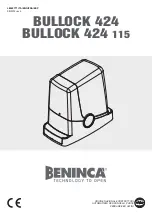6
Home Control Unit
In addition to activating lights from the vehicle, the HomeLink® Lighting Package allows you to control individual lights
from inside your home with the Home Control Unit. To program the Home Control Unit:
1. Plug the Home Control Unit’s power cord into an appropriate functioning outlet.
2. Turn the red rotary dial on the Home Control Unit to the same letter as the Vehicle Interface (position “A”).
3. Move the 1–4/5–8 slide switch to the 1–4 position.
1–4
The Home Control Unit has 4 pairs of ON-OFF buttons to control your module groups.
ON/OFF
Press ON/OFF 1 to activate Lamp Modules set at UNIT code one or five. (Press ON/OFF
2 to activate Lamp Modules set at UNIT code two or six, etc.)
Note:
You can only control
lights that are left on manually at the lamp switch.
BRIGHT/DIM
For incandescent lamps. Press the ON button for the light you wish to brighten or dim (but-
ton 1, 2, 3, or 4). Press and hold the BRIGHT/DIM button until the desired brightness level
is achieved.
ALL Lights On
Pressing this button will simultaneously turn on all the lights set to the sam HOUSE code.
ALL Lights OFF
Pressing this button will simultaneously turn on all the lights set to the sam HOUSE code.
SELECTOR 1–4, 5–8
Position Selector slide switch to “1–4” to activate Lamp Modules set at UNIT codes 1–4.
Lights connected to Lamp Modules can be turned on with their own power switch by turning the light OFF and then ON
at its lamp switch.
Reloading Previously Programmed Devices
To reload the devices previously programmed into the HomeLink Wireless Control System (i.e., garage doors, entry
door locks), follow the procedures outlined on page 2, keeping in mind which HomeLink button is now programmed to
activate your home lighting.
FCC Caution:
This device complies with Part 15 of the FCC Rules. Operation is subject to the following two conditions: (1) This device
may not cause harmful interference, and (2) this device must accept any interferences received, including interference
that may cause undesired operation. This equipment generates and uses radio frequency energy and, if not installed
and used properly, that is, in strict accordance with the manufacturer’s instructions, it may cause interference to radio
and television receptions. It has been type tested and found to comply with the limits for remote control devices in
accor-dance with the specifications in Sub-Parts B and C of Part 15 of FCC Rules, which are designed to provide
reasonable protection against such interference in a residential installation. However, there is no guarantee that
interference will not occur in a particular installation. If this equipment does cause interference to radio or television
reception, which can be determined by unplugging the equipment, try to correct the interference by one or more of
the following measures:
• Reorient the antenna of the radio/TV experiencing the interference
• Move the Vehicle Interface away from the radio/TV
• Plug the Vehicle Interface into a different electrical outlet than that of the radio/TV experiencing the interference.
If necessary, consult your local dealer for additional suggestions or call 1-800-355-3515 for further assistance.
Note:
Modifications to any of the components in this kit will void the user’s authority to operate this equipment.