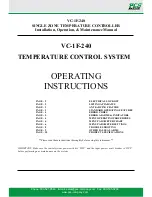34
Start-up
To integrate the temperature and humidity sensor into
your system and enable it to communicate with other
Homematic IP devices, you must teach-in the device to
your Homematic IP Access Point first.
To teach-in the temperature and humiditiy sensor, please
proceed as follows:
• Open the Homematic IP app on your smart-
phone.
• Select the menu item
“Teach-in device”
.
• To remove the sensor
(B)
from the frame, take
hold of the sides of the sensor and pull it out
(see
figure 2)
.
• Turn over the sensor.
• Remove the insulation strip from the battery
compartment. Pairing mode remains activated
for 3 minutes.
You can manually start the teach-in mode for an-
other 3 minutes by pressing the system button
(C)
shortly
(see figure 3)
.
• Your device will automatically appear in the
Homematic IP app.
• To confirm, please enter the last four digits of the
device number (SGTIN) in your app or scan the
QR code. Therefore, please see the sticker sup-
plied or attached to the device.