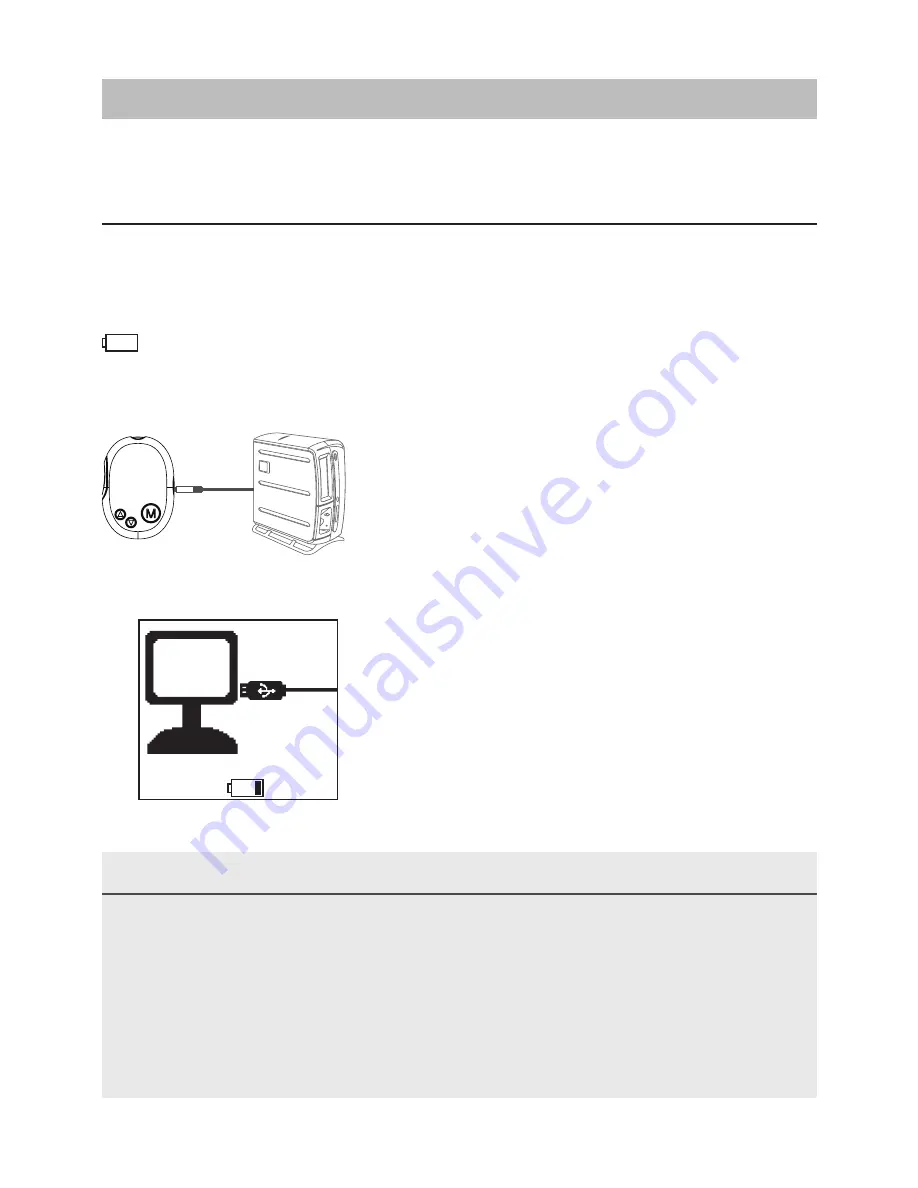
14
BEFORE USE
Battery Recharge
Your meter comes with built-in rechargeable Li-polymer battery
which allows recharging the meter. If the low battery symbol
appears on the screen indicating that the battery is low and it is
time to recharge the battery.
1. Connect the USB adapter to the side of the
meter.
2.Plug the USB adapter to a wall outlet or
connect the other end of USB cable to the
USB port on your personal computer.
3.The recharge symbol shows when bat-
tery is recharging. After the battery is fully
charged, remove the USB cable and then
the meter will return to Main Control Mode.
It will automatically turn off if left idle for 2
minutes.
NOTE
►
Recharging the battery does not affect the test results stored in the memory.
►
The USB cable is for meter recharging and data transmission with a computer.
If you wish to recharge through wall outlet, please obtain a USB adapter.
►
Generally, the expected battery life can last for at least 200 measurements with
3 minutes in each measurement, or at least for 4 months of standby until the
meter runs out of power.




































