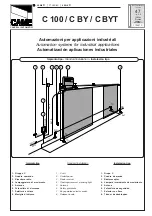3
DN
UP
P
S
6
6
1
2
3
7
1
2
3
2
4
1
2
3
4
5
8
1. Terminal Block:
used for external accessories (see chart below).
NOTE:
The terminal block is behind a plastic cover in the back housing. Use a small screwdriver to lever
open the plastic cover if access to the terminal block is required. All wires should be secured appropriately.
2. DN Button:
used to drive door DOWN.
3. UP Button:
used to drive door UP.
4. P Button:
used to “PROGRAM” the DOOR LIMITS.
5. S Button:
used to “SAVE” the “REMOTE CONTROLS”.
6. LEDs:
1. Program DOWN, and Diagnostic code indicator Number 1.
2. Program UP indicator.
3. Diagnostic code indicator Number 2
7. Control Button:
Used to activate the door when remote controls are not available. Open - Stop - Close.
8. Courtesy Light:
turns on during operation and automatically turns off after 3 minutes.
No
Function
Colour Polarity
Comment
1
Push button
Red
+ve
Dry contact input for push button wired wall
controls:
2
Common
White
-ve
Common terminal for push button, obstruction
detection beams & accessory power:
2 Common
White
-ve
Common terminal for push button, IR Beam &
accessory power:
3
Obstruction Detection
Beams
Grey
+ve
IR Beam Input: (pulsing type only)
4
Accessory Power
Green
+ve
24v dc 50 mA accessory output available for a
universal receiver
CONTROL PANEL
4