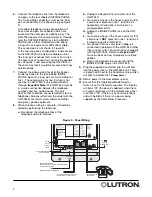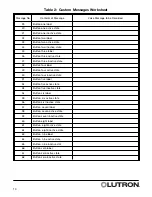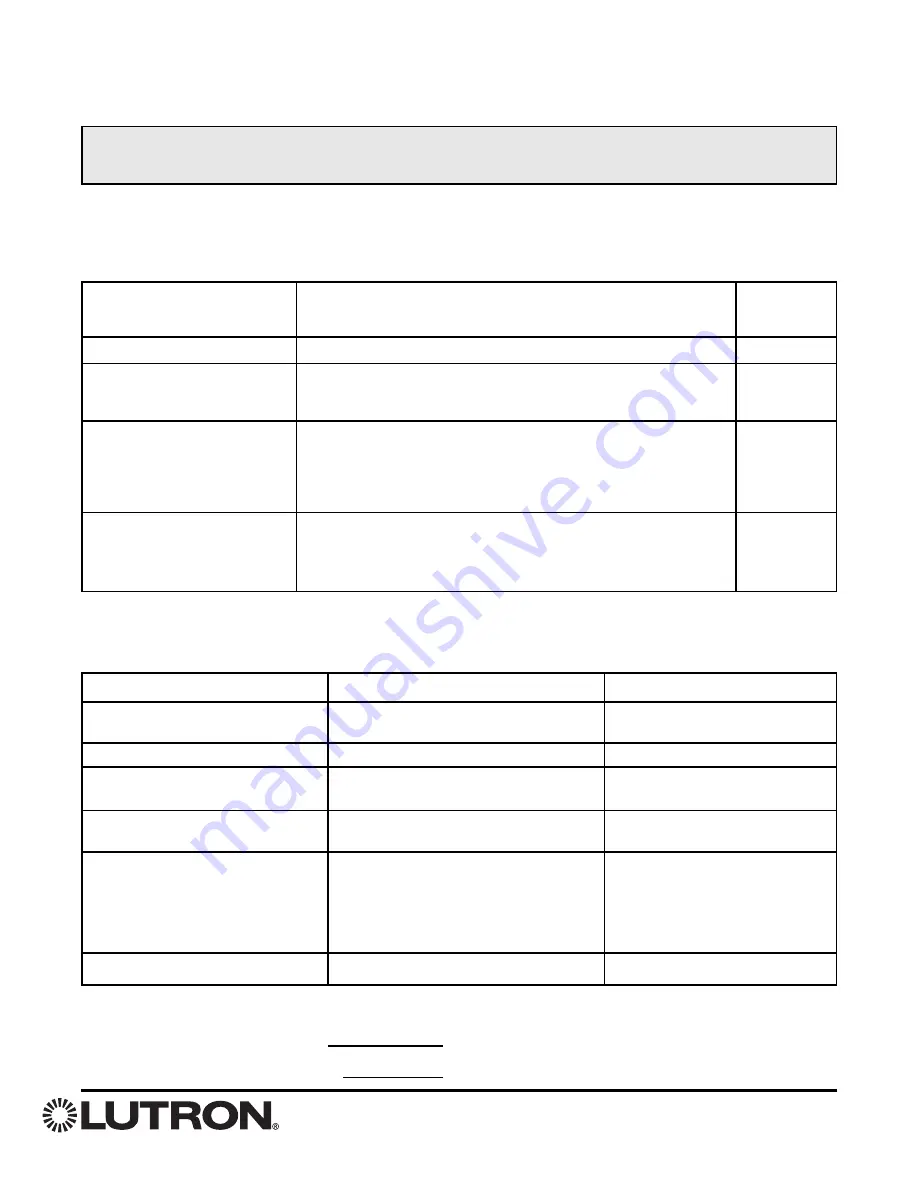
11
Access Type
Inside phone
Outside without answering
machine
Outside when sharing the
line with an answering
machine
Outside when sharing the
line with an outside
answering service
Access Instructions
Pick up inside phone and enter your 2 to 4 digit Pickup code.
Call the phone number that the HWI-TEL9 is on. Once the
HWI-TEL9 picks up and says “PROCEED”, enter your 4 digit
Access Code.
Call the phone number that the HWI-TEL9 is on. Wait for the
answering machine to pick up and begin its greeting message.
Enter your 4 digit Access Code. If you experience problems
accessing the HWI-TEL9, wait until the greeting message is
done playing before entering the Access Code.
Call the phone number that the HWI-TEL9 is on, let the phone
ring once, and hang up. Call back within 5 to 30 seconds and
the HWI-TEL9 will immediately pick up and say “PROCEED”.
Enter your 4 digit Access Code.
HomeWorks
®
Telephone Interface
Quick Reference
Desired Action
Control a function programmed to
one of the HWI-TEL9 buttons
Obtain status of a function
Change Pickup Code (For Inside
Access)
Change Access Code (For
Outside Access)
Change Status List (The list that is
played upon accessing the HWI-
TEL9)
Replay the Status List
From Inside Phone
Press desired button number
Press (*, button number)
Press (#, 7) followed by desired 2 to 4
digit code
Press (#, 2) followed by desired 4 digit
code
Press (#, 5) followed by:
(*, button number) to add to list or
(#, button number) to delete from list
(#, #) exits Status List Programming
Press (*, *)
From Outside Phone
Press desired button number
Press (*, button number)
Not allowed
Not allowed
Not allowed
Press (*, *)
Use
The following table summarizes how to use the HWI-TEL9 after you have successfully accessed it.
Pickup Code (inside access)
Access Code (outside access)
Access
The following table summarizes how to access the
HomeWorks
Telephone Interface (HWI-TEL9). Depending upon
the installation, different access methods are possible. Your installer should indicate below which methods are
possible.
Installer: Please fill in the access methods and codes below, and leave this reference with the
information that you provide to the customer.
Access
Methods
Available