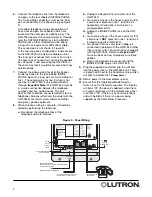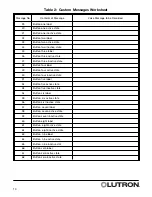6
Use of the HWI-TEL9
Although the HWI-TEL9 can be accessed from either
inside or outside of the house, not all of the functions
of the HWI-TEL9 are available from both methods of
access. Please see the following chart:
Function
Inside Outside
Control of Up to Ten Events
Yes
Yes
Monitor the Status of those Ten Events
Yes
Yes
Add or Delete Buttons from the Status List
Yes
No
Change the Pickup and Access Codes
Yes
No
Accessing the system
From an inside phone
1.
Pick up any inside phone and within 5 seconds,
either enter the Pickup Code, or perform a
hookflash, whichever has been programmed for
the HWI-TEL9.
From an outside phone, in answering machine
mode
1.
Dial the phone number of the residence.
2.
When the answering machine picks up, enter the
Access Code. The Access Code can be entered
while the answering machine is playing its
greeting message. However, if you experience
problems accessing the system during the
greeting, you may have to wait until it is finished
to enter your Access Code. This will ensure the
greeting message does not interfere with the
Access Code tones.
3.
The HWI-TEL9 will disconnect the caller from the
answering machine, and the caller will be in the
system.
From an outside phone, in No Answering Machine
Mode
1.
Dial the phone number of the residence.
2.
After the preset number of rings, the HWI-TEL9
will automatically answer the phone line and will
prompt the caller for the Access Code by saying
“Proceed”.
3.
Enter the Access Code, and the caller will be in
the system.
c.
Using a Pickup Code consisting of a number
followed by the pound (#) or star (*) button is a
good choice to avoid conflicts (ex.: (5, *)).
d.
If your Pickup Code is set to “hookflash” and
you are experiencing problems, you should
change it to a sequence of numbers.
4.
If no buttons are pressed within three seconds
and no more than four buttons total are pressed,
the system repeats the new Pickup Code. This is
an acknowledgment by the system that it has
accepted the new code. If the code needs to be
changed again, return to step 2 above.
5.
If the Pickup Code is forgotten or interferes with
other systems, the Pickup Code can be reset to
the default “hookswitch flash” as follows:
Before proceeding, be certain that no phones are
accessing the system.
a.
Move the Operational Mode Selector Switch to
the NORMAL mode.
b.
Press the ENABLE button inside the HWI-TEL9
enclosure and hold for five seconds.
c.
The green LED flashes once indicating the
Pickup Code is reset.
To Manually Change the Outside Access Code
1.
Access the system from inside the house using
the current Pickup Code.
2.
Press “#” followed by “A” (button 2). The system
responds with “Programming Access Code.”
3.
Enter a four-digit Access Code.
4.
The system responds by repeating the new
Access Code.
5.
The Access Code may be changed by repeating
the above procedure.
Status List
Whenever the system is accessed from either an
outside phone (with the Access Code) or an inside
phone (with the Pickup Code), the system responds
with a list of status conditions. This list initially
contains only the status of the Security System and
Vacation Mode. The contents of this list are
programmable via the HomeWorks
®
Utility.
Button functions may manually be added to or
deleted from the list as follows:
1.
Access the system from inside the house using
the Pickup Code.
2.
Press “#” followed by “L” (button 5). The system
responds with “Programming List.”
3.
To add a button to the list, press “*” followed by
the desired button. The system responds with
“Button ‘n’ on list.”
4.
To delete a button from the list, press “#”
followed by the desired button. The system
responds with “Button ‘n’ off list.”
5.
Continue to add and/or delete buttons from the
status list by repeating the above procedure.
6.
To end the programming session, hang up or
press “#”, “#”.
7.
The status list may be changed at any time by
repeating the above procedure.
System Programming
The button functions of the HWI-TEL9 must be
programmed with the
HomeWorks
Utility and a
personal computer through the RS-232 connection on
the
HomeWorks
processor.