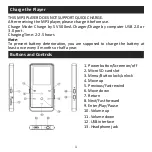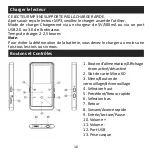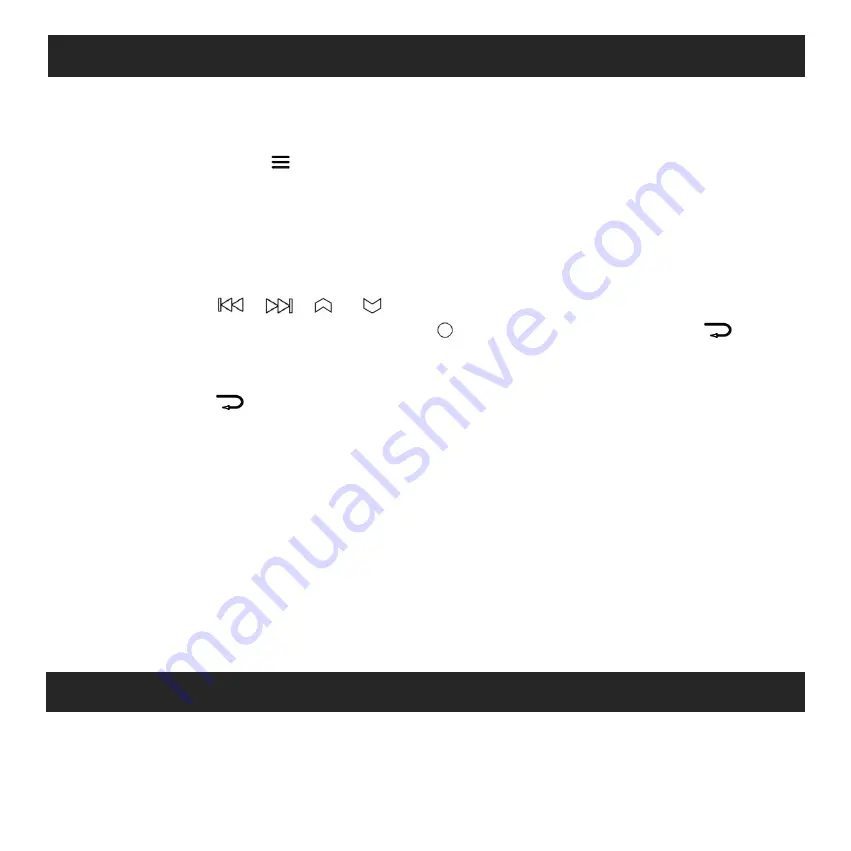
2
Quick Guide
Music
1. Power On/Off
Long press the power button for 3 seconds to turn on/off the player.
Short press the power button to turn on/off the screen display.
Hold down the button
to lock/unlock the screen.
2. Home Menu
The Home menu is the starting point of each application. There are 9 main
functions on the home menu: Music/Bluetooth/Folder View/Recordings/FM
radio/Tools/Pictures/Ebook/Settings.
3. Choose Function
Click the button
/
/ /
to choose its 9 different functions on main
interface, and click the middle button
to enter it, and press
to go
back to main interface.
Note:
When is on main menu and there is music/radio playing/paused in the
background, click
to go back to music/radio playing interface.
4. Listen to Music
Plug Earphone into the jack on bottom of your device, and enter the music
function the way mentioned above. Press the two buttons on the right side of
the device to adjust the volume.
5. Import and Transfer Music
Connect the computer via the USB cable. Copy the music and other files you
need to transfer in the computer, and then paste in the player, or just drag and
drop the music files or folders directly when connected to computer.
Note:
Do not disconnect your player during the transferring process. If you do,
the file being transferred will be damaged.
1. Playing Music Via Bluetooth
1). Turn on Bluetooth function: Make sure that your device is in the pairing
state. Select Bluetooth function and turn on Bluetooth, then the machine will