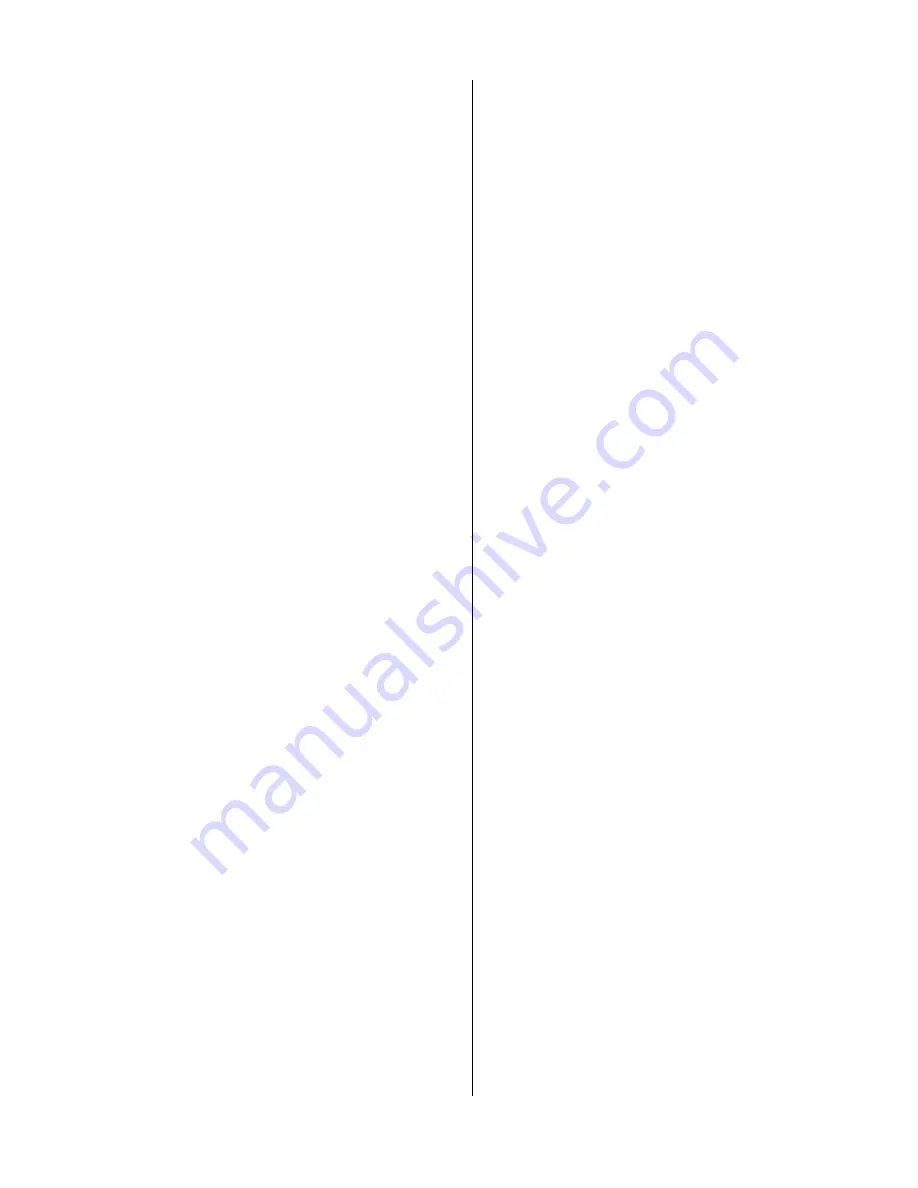
© 2019 American Honda Motor Co., Inc. – All Rights Reserved.
AII12510-36 (1911)
7 of 7
19. Check that all wire harnesses are routed properly
and all connectors are plugged in.
20. Install all removed parts except for the front
bulkhead cover and the intake air tube.
21. Connect the negative cable to the battery.
22. Install the front bulkhead cover and the intake air
tube.
23. Press and hold the audio unit power button for 2
seconds to restore the audio and navi (if equipped)
system functions.
24. Set the clock on vehicles without navigation.
25. If necessary, restore the system back to normal
operation as described in the service information.
Check the Operation of the CD Player Unit
26. Make sure the CD player unit works as described in
the vehicle owner’s manual.

























