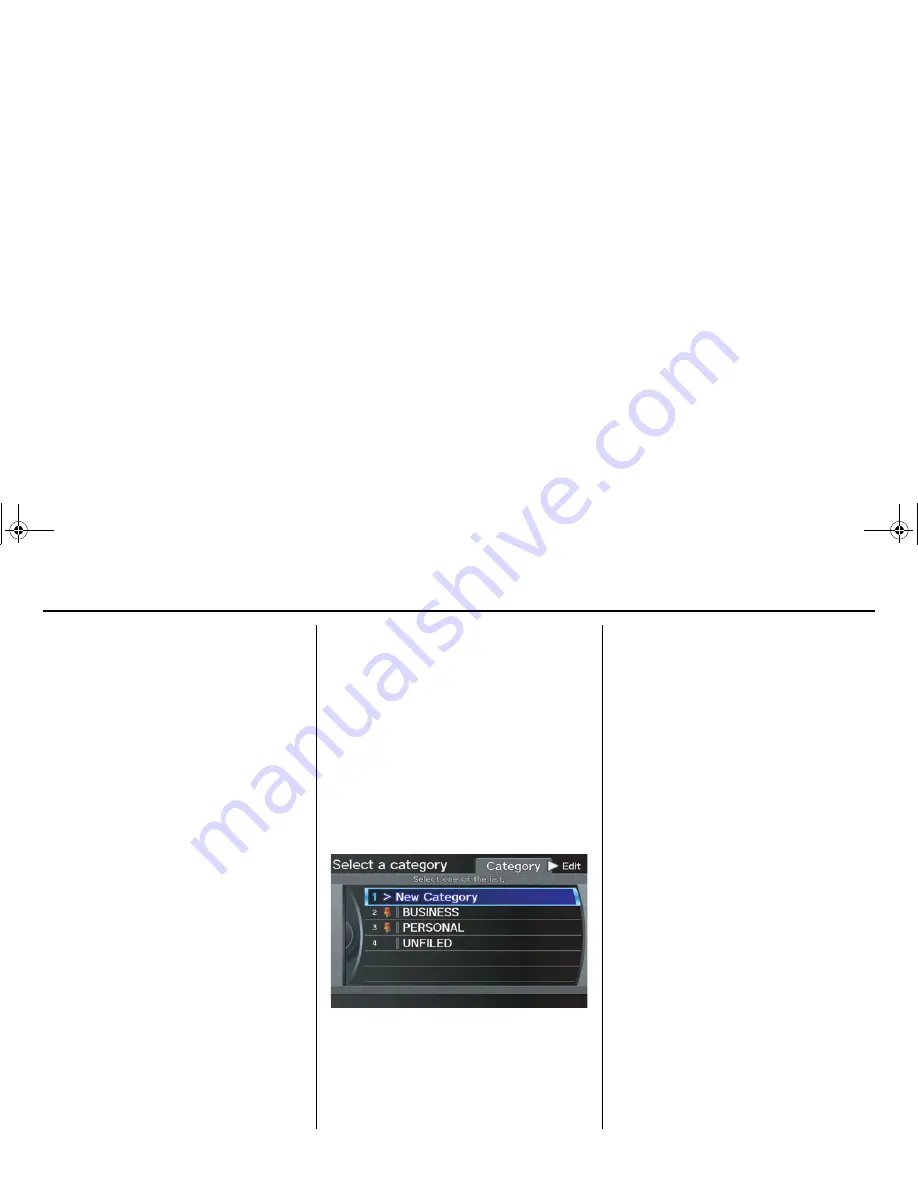
98
Navigation System
ACURA MDX KA 31STX850
System Setup
After you have used one of these six
options to enter the address, the initial
screen for entering the personal address
is redisplayed, with the address shown
in the “Address” field. If you have
entered the address using
Place Name
,
Place Category
, or
Place Phone
Number
, the phone number
corresponding to the address also
appears in the “Phone No.” field.
Edit Phone Number
You can enter the phone number of the
address. If the address was chosen with
Place Name
,
Place Category
, or
Place Phone Number
, and it has a
phone number, that number is entered
automatically.
Say or select
Edit Phone No.
to
display the
Enter phone number
screen. Enter the phone number,
including the area code, by using the
voice control system (say the entire
phone number one digit at a time) or by
using the
Interface Dial
. Say or select
OK
when finished.
Edit Category
If desired, you can specify the category
of the address or the icon. Say or select
Edit Category
to display the
Select a
category
screen.
Scroll the screen and select a category
by saying the number next to your
choice, or by pushing in on the
Interface Dial
.
To add a new category, select
New
Category
from the list. To edit or
delete a category, select
Edit
by moving
the
Interface Dial
to the right. The
system will display the
Select an edit
menu
screen. Follow the on-screen
prompts to edit, or delete a category. If
you delete a category that was used to
categorize addresses, the category for
those addresses becomes “UNFILED.”
NOTE:
You can have 100 categories (including
UNFILED). These are shared between
DRIVER 1 and DRIVER 2.
00 ACURA MDX_KA.book 98 ページ 2011年7月27日 水曜日 午前11時6分
















































