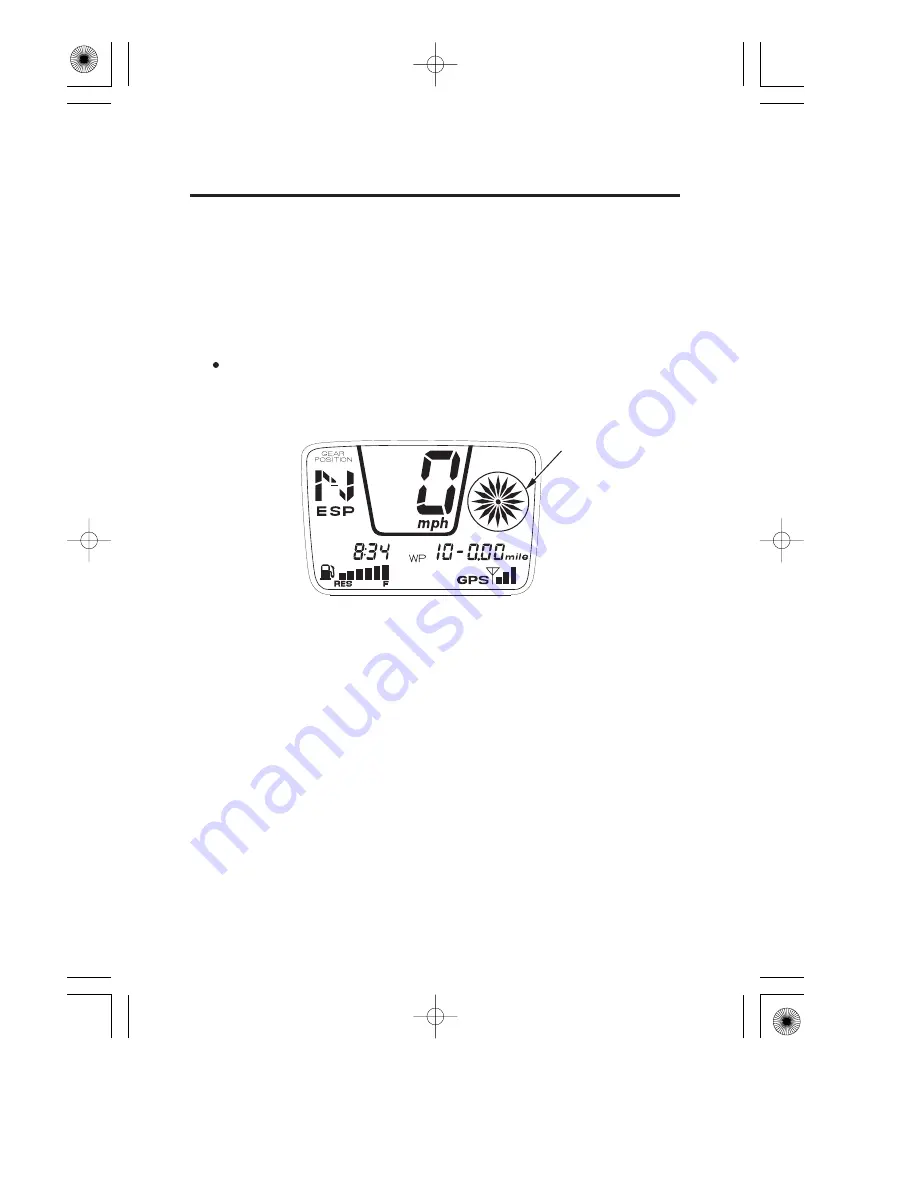
(6)
(6) direction to waypoint display
72
GPS Mode
GPScape System
As soon as you start moving (one mph or faster), the direction to
waypoint arrow will appear, pointing toward the selected waypoint
location.
In the 2D Navigation status, the calculated waypoint location may
not be as accurate as 3D Navigation.
Within 5 seconds, to mark your present position, tap (do not hold) the
GPS/WP button. (The waypoint will not be set unless the GPS/WP
button is pressed a second time. Do not hold the GPS/WP button
down. This will cause the system to transition to the advanced
waypoint entry procedure.)
The direction to waypoint display ( ) will light as shown in the
illustration.
5.
6
09/05/18 10:02:09 31HN2690 0081
Summary of Contents for 2010 TRX500FA
Page 9: ...09 05 18 09 51 18 31HN2690 0009 ...
Page 15: ...6 Safety Labels ATV Safety 09 05 18 09 52 02 31HN2690 0015 ...
Page 16: ... TRX500FPA TRX500FA 7 Safety Labels ATV Safety 09 05 18 09 52 14 31HN2690 0016 ...
Page 17: ... For Canada 8 Safety Labels ATV Safety 09 05 18 09 52 31 31HN2690 0017 ...
Page 91: ...82 GPScape System 09 05 18 10 03 49 31HN2690 0091 ...
Page 143: ...134 Basic Operation Riding 09 05 18 10 11 37 31HN2690 0143 ...
Page 229: ...220 Servicing Your Honda 09 05 18 10 25 19 31HN2690 0229 ...
Page 277: ...268 Technical Information 09 05 18 10 32 49 31HN2690 0277 ...
Page 300: ...291 Memo 09 05 18 10 35 16 31HN2690 0300 ...
Page 306: ...09 05 18 10 36 17 31HN2690 0306 ...














































