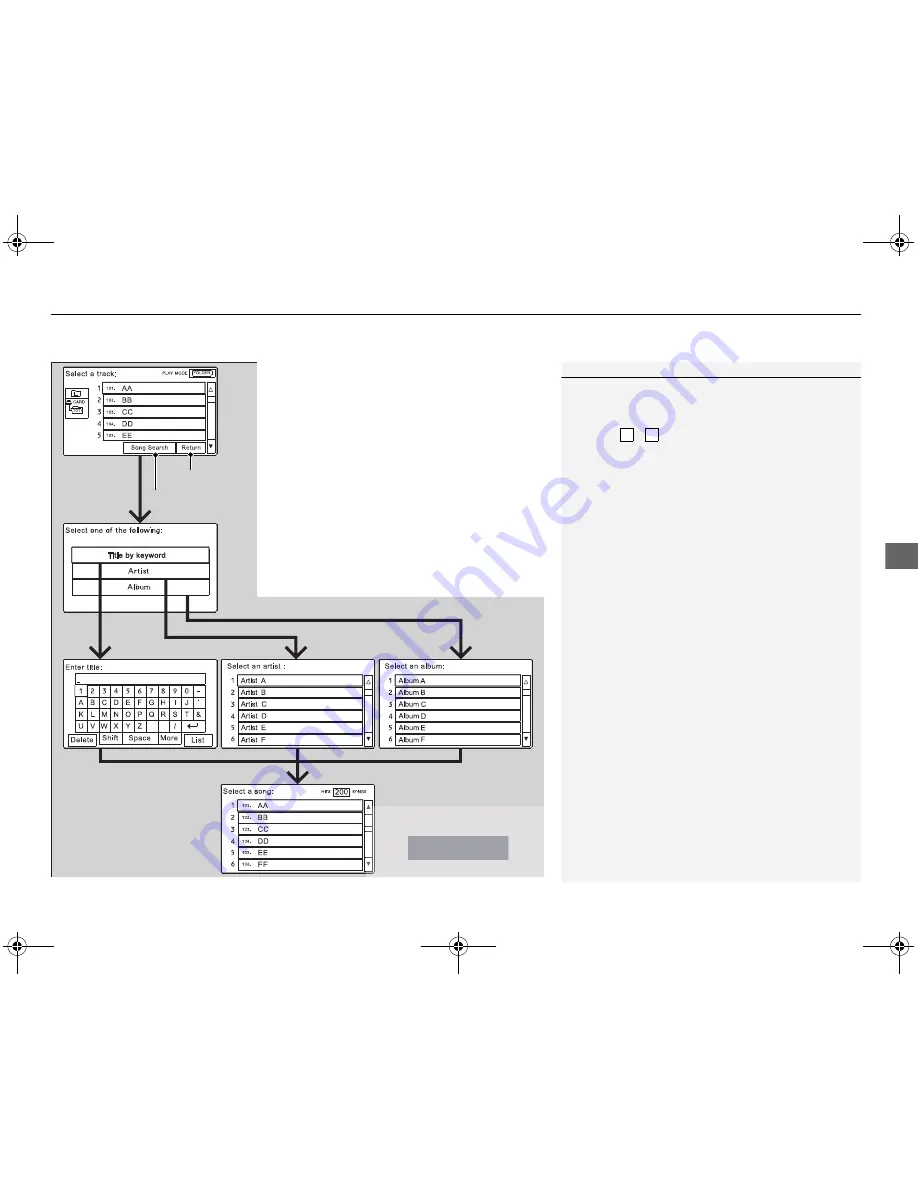
161
uu
Audio with Navigation System
*
u
Playing a PC Card
Features
■
Song search
You can search for a file with any of three
modes: Title by Keyword, Artist, and Album.
1.
Touch Song Search.
2.
Touch any icon from the three song search
items.
3.
Select a song from the list, then touch an
icon.
1
Song search
•
Touch Return to go back to the previous screen.
•
In folder mode, touch the folder icon on the upper
left to move to the parent folder.
•
Touch
/
to scroll through the list.
In Title by Keyword mode, touch the letter icons to
enter the title name or any keyword. Touch List to
begin the song search.
Delete icon: Touch to cancel the selected letter.
More icon: Touch to show the other character list.
Press the CANCEL button to exit the song search
mode.
3
4
Song Search Icon
Return Icon
Folder mode
is shown.
12 CR-Z-31SZT610.book 161 ページ 2011年8月29日 月曜日 午後8時8分
Summary of Contents for 2012 CR-Z
Page 30: ...28 12 CR Z 31SZT610 book 28 ページ 2011年8月29日 月曜日 午後8時8分 I n f o r m a t i o nP r o v i d e db y ...
Page 68: ...66 12 CR Z 31SZT610 book 66 ページ 2011年8月29日 月曜日 午後8時8分 I n f o r m a t i o nP r o v i d e db y ...
Page 98: ...96 12 CR Z 31SZT610 book 96 ページ 2011年8月29日 月曜日 午後8時8分 I n f o r m a t i o nP r o v i d e db y ...
















































